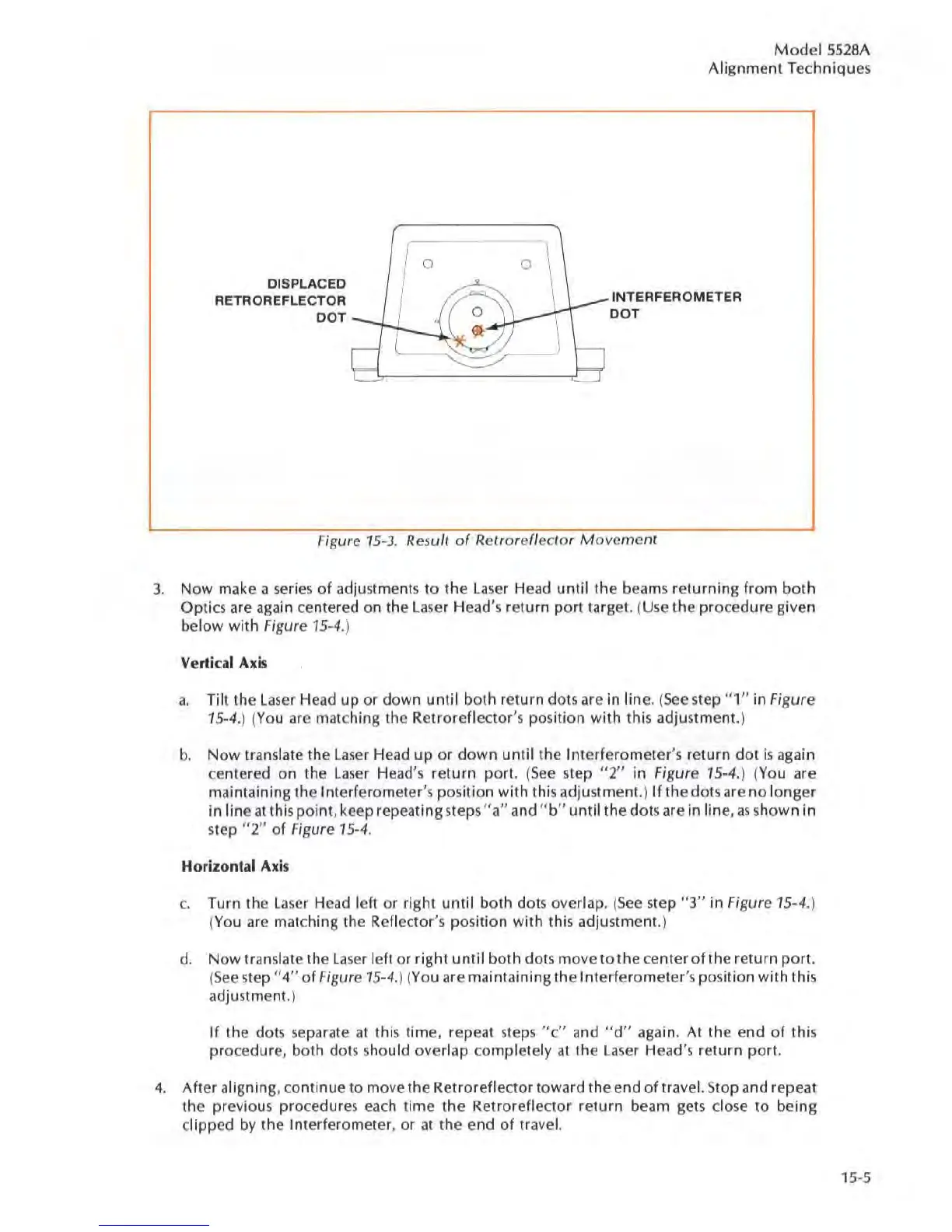Model
5528A
Alignment
Techniques
I 0
I
DISPLACED I
--
I,
o I
RETROREFLECTOR
I'
OOT 0 I
__
-L
~
INTERFEROMETER
DDT
Figure 15-3. Result
of
Retroreflec/or
Movement
3.
Now
make a series
of
adjustments
to
the
Laser
Head
until
the
beams
returning
from
both
Optics are again centered on the Laser Head's
return
port
target. (Use the
procedure
given
below
with
Figure 15-4
.)
Ve
rli
ca
l Axis
a.
Tilt the
Laser
Head
up
or
down
until
both
return
dots are in line. (
See
step
"1"
in Figure
15-4.)
(You are matching the
Relroreflector's
position
with
this adjustment.)
b.
Now
translate the
Laser
Head
up
or
down
until
the
Interferometer's
return
dot
is
again
centered on the Laser Head's
return
port.
(
See
step
"2"
in Figure 15-4. ) (You are
maintaining the Interferometer's
position
with
this adjustment.)
If
the dots are
no
longer
in
line
at
this
point
, keep repeating steps
"a"
and "
b"
until
the dots are in line,
as
shown in
step
"2"
of
Figure 15-4.
Horizontal
Axis
c.
Turn
the
Laser
Head left
or
right
until
both
dots overlap. (
See
step "
3"
in Figure 15-4. )
(You are matching the Reflector's
position
with
this adjustment.)
d.
Now
translate the
Laser
left or
right
until
both
dots
movetothe
cel1terofthe
return
port.
(
See
step
"4"
of
Figure
15-4.
) (You are
maintaining
the
Interferometer's
position
with
this
adjustmenL)
If
the dolS separate
at
this time, repeat steps
"c"
and
"d"
again. At the
end
of
this
procedure, both dots should
overlap
completely
at
the Laser Head's
return
port.
4.
After
aligning,
continue
to move
The
Retroreflector
toward
the
end
of
travel. Stop and repeat
the previous procedures each
time
the
Retroreflector
return
beam gets close
to
being
clipped
by the
Interferometer
,
or
at
the
end
of
travel.
15
-5
