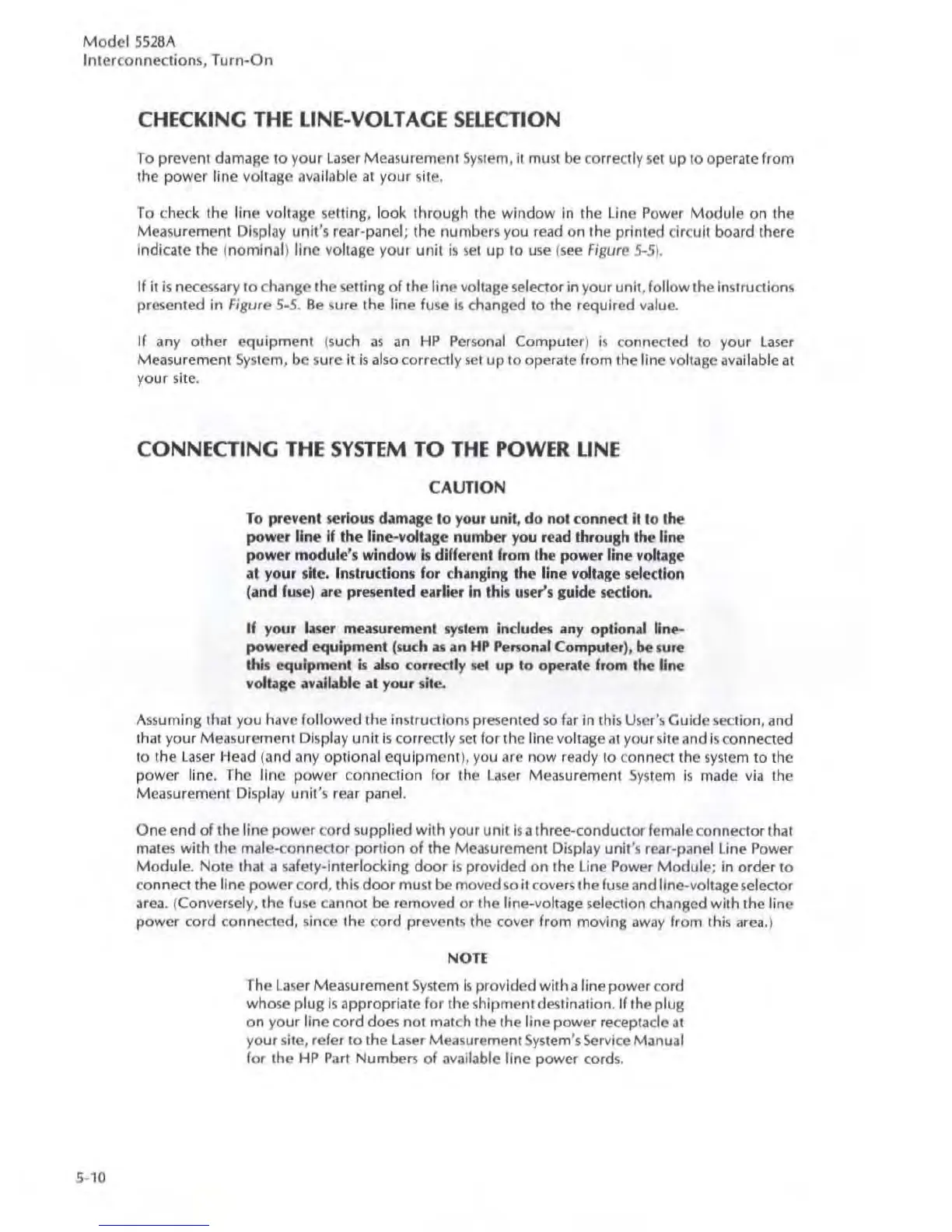Model
5528A
Interconnections,
Turn-On
5-
10
CHECKING THE LINE-VOLTAGE SELECTION
To
prevent damage to your l
aser
Measurement
System,
it must
be
correctly
set
up to operate from
the power line voltage available
OIl
your sile.
To check the line voltase setting, look through the window in the
line
Power
Module
on the
Measurement
Displ
ay
unit's rear-panel; the numbers you read on the printed circuit board there
indicate the (nominal) line voltage your unit
is
set
up
to
use
(
see
Figure 5-5
).
If it
is
necessary 10 change the setting
of
the line voltage selector in your unit. foll
ow
the
ins
tructions
presented in
Figure 5-5.
Be
sure the line fuse
is
changed to the required value.
If any other equipment (such
as
an
HP
Personal
Computer)
is
conm.'Cted to your laser
Measurement System, be sure it
is
also
corredly
se
t
up
10
operate from the linc voltage available
at
your
si
t
e.
CONNECTING
THE
SYSTEM
TO
THE
POWER LINE
CAUTION
To
prevent serio
us
dimige
to your unit,
do
not c
onned
ilt
o the
power
line
If
the
line--volt
i ge number you read through the
lin
e
power module's window
is
differe
nt
from the power
lin
e
volt
age
at
your site. Instructions for changing the
lin
e voltage
se
lection
(and fuse) arc presented earlier
In
this user's gukie section.
If
your laser measurement
sys
tem includ
es
any optional
lin
e--
powered equipment (such
as
an
HP
Personal Computer
),
be sure
this equipment
is
ako c
orr
ec
tl
y
se
t up to operate from the line
voftige iViililbie
it
your s
il
c.
Assum
ing thai you have
fo
llowed the instructions presented
so
far in this
User's
Guide section, and
that your Measurement Display
unit
is
correctly
set
for the line vol t
age
al
yOur
site and
is
connected
to the laser Head (and any
opt
ional equipment). you
are
now ready to connect the
system
to
the
power lin
e.
The line
power
connection for Ihe laser Measurement
System
is
made
via
the
Measurement Display unit's r
ear
panel.
One
end
of
Ihe
l
ine
power
cord supplied with your unit
is
a three-conductor
fema
le connector Ihal
males
with the
ma
le-connector portion
of
the Measurement Display unit's rear-panel
line
Power
Modu
l
e.
Note Ihat a safety-interlocking
door
is
provided on the
line
Power
Modu
le; in order to
conned
Ihe line power cord, this
door
must be moved
so
it covers the
fuse
and rine-vohageselooor
area.
(Conversely, the fuse cannot be removed
or
the line-voltage selection changed with the line
power cord connected, since the cord prevents the cover from moving
away
from this
area.
)
NOTE
The laser Measurement
System
Is
provided with a line power cord
whose plug
is
appropriate for thc shipment destination. If the plug
on
your line cord does
no
t match Ihe the line power receptacle
at
your site, refer
to
Ihe laser MeasurementSystem'sService Manual
for the
HP
Pari
Numbers
of
available line power cords.
