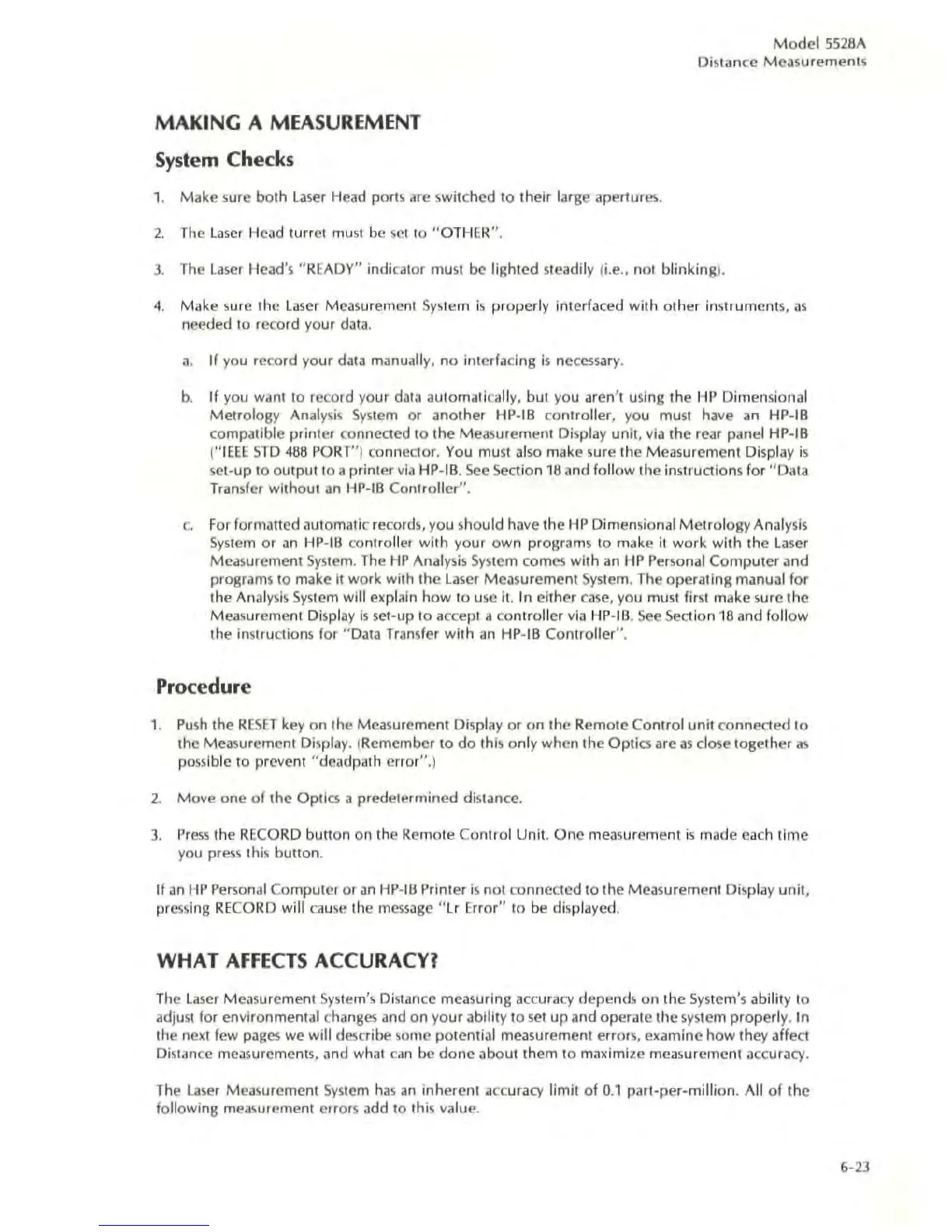Model
5528A
Distance
Mea
s
ur
emen
ts
MAKING A
MEASUREMENT
Sy
stem Ch
ec
ks
1, Make s
ur
e
both
La
ser
H
ea
d ports are swi tched to their large apertures.
2.
The
la
ser
H
cad
turret must
be
sct to
"O
THER
".
3. The laser Head's "READY" indicator must be lighted st
ead
il
y (i.e
.,
not bl
inking
),
4.
Make
su
re
the laser Mcasurement System
is
properly imcrfaced with ot her ins
trum
ents,
as
needed to record your
data
.
a.
If
you record your data manually,
no
interfacing is necessary.
b.
If you want to
re
cord yo
ur
data
automatically, but you aren't using the
HP
Dimensional
Metro
logy Analy
si
s
System
or another
HP
-IB co
ntr
oller, you
mu
st have an HP-IB
compatible
printer connected to the Measurement
Di
sp
l
ay
unit,
vi3
the rear panel HP-IB
("
IEEE
STD
488
PORT") co nnector. You must also make s
ur
e the Measurement Display
is
set
-
up
to output to a printer
via
HP
-
IB
.
See
Section
16
and foll
ow
the instructions for
"Da
ta
Transfer without
an
HP-IB
Co
ntr
oll
er"
.
c.
For
forrnalted automatic records, you should have the
HP
Dimensional M etrology Analysis
Sys
tem or
3n
!-tP
-
1I3
co
ntro
ll
er
with yo
ur
ow
n
pr
ograms to make
it
work
with
the l
ase
r
Measurement
Sys
tem, The
HP
Analysis
Sys
tem com
es
with an
HP
Per
sonal Com
put
er and
programs to make it work with the l
aser
Measurement
Syste
m. The operating manual for
the
An31
ys
is
System
will
ex
pl
ain
how
to u
se
it. In either
case,
you musl
firSI
make
su
re the
Measurement
Di
sp
la
y
is
sel-up to accept a co
ntr
oller v
ia
HP
-
II3
.
See
Section
18
and foll
ow
the instructi
ons
for " D
ata
Trans
fer with
an
HP
-
IB
Controller"
.
Procedure
1.
Pu
sh
the
RESET
key
on
the Measurement Disp
la
y
or
on
the R
emote
Co
ntrol
unit
con
nected to
the Measurement
Display. (Remember
to
do
this only when the Optics are as close together
as
p
oss
ible 10 prcvent " deadpath
error"
,)
2.
Move
one
of
the Optics a predetermined
di
stance.
J.
Press
the
RECORD
button on the Remote Co
ntr
ol Unit.
One
measurement is made each
tim
e
you
press
this button.
If
an
HP
Personal Computer or
an
HP
-
IB
Pr
inter
is
not conn
eded
to
the Measurement Display unit,
pr
ess
ing
RECORD
will c
au
se
the
message
"
lr
Error" to be displayed,
WHAT
AffECTS ACCURACY?
Th
e laser Measurement
System
's Distance measuring accuracy
de
pends
on
the
Sys
tem's ability to
adjust for environment
al
c
hanSE5
and on yo
ur
ability
to
se
l
up
and operate the system properly. [n
the next few
pages
we
will
describe some potential measurement errors, examine
how
they affect
D
is
t
an
ce measurements, and what ciln be
done
about them to
ma
xi
mize measurement accuracy.
The
la
ser Measuremcm
System
ha
s
an
inh
ere
nt
accu
racy
limit
of
0.' part-per-million. All of the
following measurement errors add to this
va
lue.
6-23
