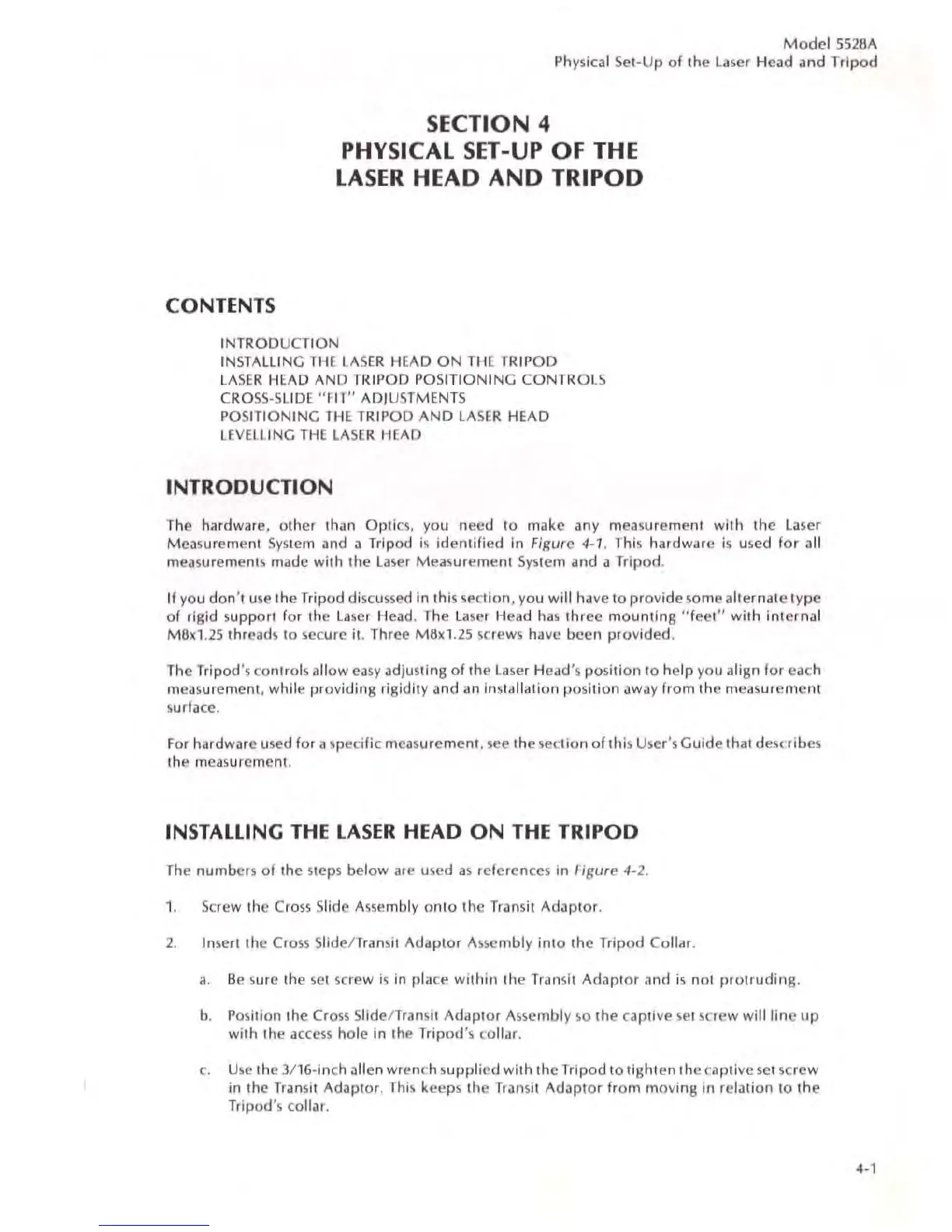Model
5528A
Physical
Set·
Up
of
the Laser Head and
Tripod
CONTENTS
SECTION 4
PHYSICAL
SET-UP
OF
THE
LASER
HEAD AND TRIPOD
INTRODUCTION
INSTALLING
TH(
LASER
HEAD
ON
THE
TR
IPOD
LASER
HEAD
AND
TRIPOD POSITIONING CONTROLS
CROSS
-SlIDE
"FIT"
ADJUSTMENTS
POSITIONING
THE
TR
IPOD
AND
LASER
HEAD
LEVELLING
THE
LASER
HEAD
INTRODUCTION
The
ha
rdware,
other
than Optics, you need to make any measurement with the
Laser
Measurement
System
and a Tripod
is
identified
in Figure 4·1, This hardware
is
used
for
all
measurements made with the
Laser
Measurement System and a Tripod,
If you
don
't
use
the Tripod discussed In this
se
c
tion,
you will have to
provide
some ahernatc type
of rigid support for the laser H
ead
, The
Laser
Head
has
three
mounting
"feet"
with
interna
l
M8xl
.
25
threads
to
se
c
ure
it. Three M8xl .
25
screws have been
provided
.
The Tripod's controls
allow
easy
adjusting
of
the
Laser
Head
's
posit
ion
to
help
you align
for
each
measurement, while providing rigidity and an
insta llation position away
from
thtl measurement
surface.
For hardware
used
for a
spedfic
measurement. see the
se
c
tion
of
this User's
Guide
thaI describes
the measurement.
INSTALLING
THE
LASER
HEAD
ON
THE
TRIPOD
The numbers
of
the sleps bel
ow
are used as references in Figure 4·2.
1. Screw the
Cross
Slide Assembly
onto
the Transit
Adapto
r.
2. Insert the
Cross
Slide/
Tran
sit
Adaptor
A
sse
mbl
y
into
the Tripod Collar.
a.
Be
sure the
set
screw is in place
within
the
Tran
sit
Adaptor
and
is
not
protruding.
b. Position the Cro
ss
Slide/
Tran
sit
Adaptor
A
ss
embly
so the captive
se
t screw will
line
up
with
the
acces
s
ho
le
in
the Tripod's co
ll
ar.
c.
Use
the 3/ 16·lnch allen wrench supplied with the Tripod
to
tighten the captive
set
screw
in the
Tran
sit Adaptor.
This
keeps the
Tran
sit
Adaptor
from
moving
in relation to the
Tripod
's
collar.
4·'
