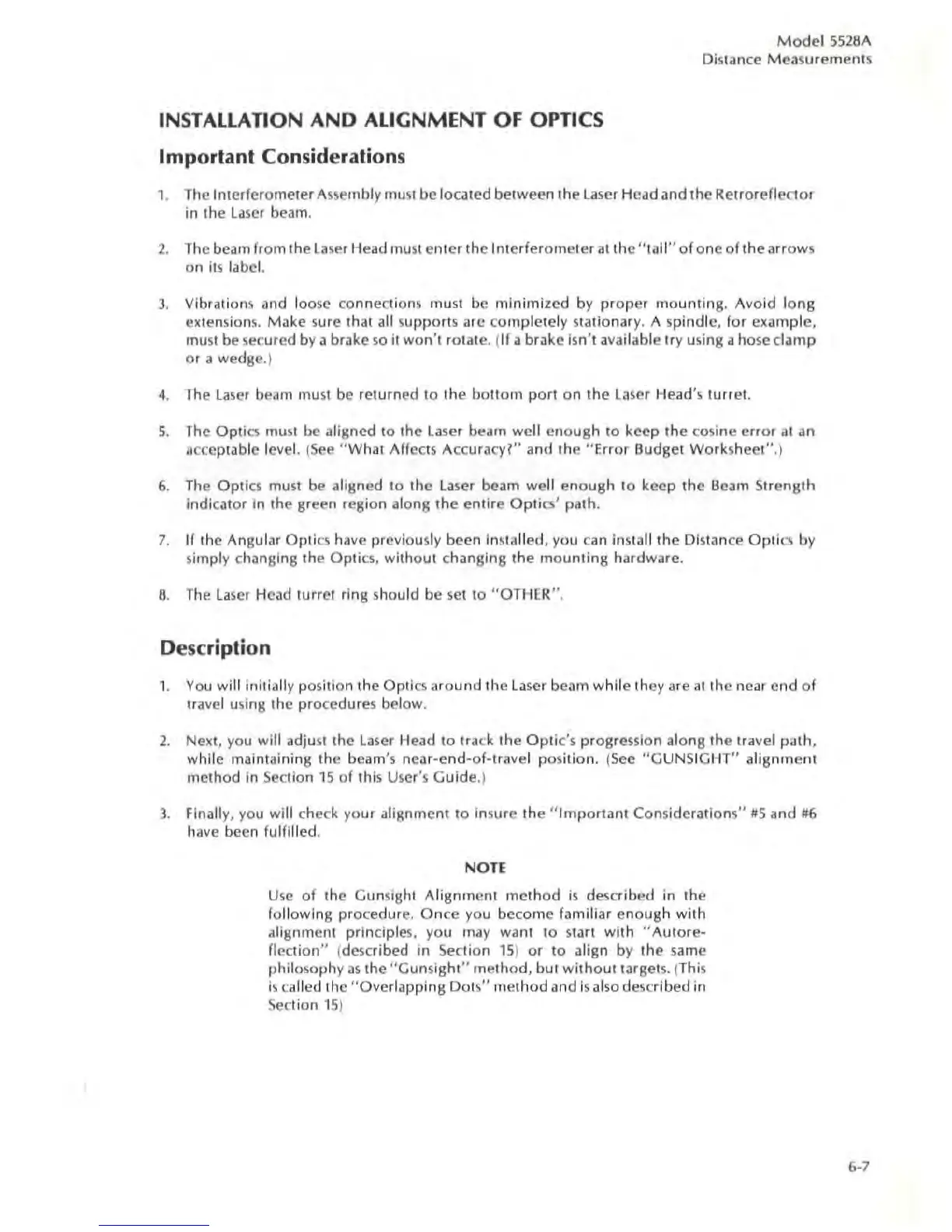Model
5526A
Distance Measurements
INSTALLATION
AND
ALIGNMENT OF OPTICS
Important Considerations
1. The Interferometer Assembly must be located between the
Laser
Head and the Re!roreflec
!or
in the
la
se
r beam.
2.
The beam from
!he
la
ser Head mus! enter the
Interferometer
al the
"tai
l"
of
one
of
the
arrows
on
il.s
labe
l.
3.
Vibrations ilnd
loo
se
co
nnecli
ons
musl be
minimized
by
proper
mounting. Avoid long
extensions.
Make
sure that
all
supports arc
comp
letely stationar
y.
A spindle, for example,
must be secured by a brake
so
it
won't
rolat
e.
(If
a brake isn't
avai
lable try using a hose
damp
or
it
wedge.)
4. The laser beam must be returned to the
bottom
port
on
the
Laser
Head
's
turrel.
5. The Oplics must be aligned to Ihe
la
ser beam well
eno
ugh
to
keep
the
cosine
error
al
an
acceptable level.
(See
"What
Affects Accuracy?" and the "E
rror
Budget
Worksheet"
.)
6.
Th
e
Optic
s must be aligned
to
the
laser
beam well en
oug
h
to
keep the Beam
St
r
ength
Indicator In the green region along
the
entire
Optia'
palh.
7.
If the Angular
Opti
cs have previously been installed, you can install
the
Distance Optics by
simply changing the Optics, without changing the
mounting
hardware.
8. The laser
HC3d
turret ring should be set
to
" OTHER ".
Description
1.
You
will initially posi!ion the Optics
around
the
la
se
r beam
while
they arc
al
the near end
of
travel using the
pro
ce
dures below.
2.
Next, you will adjust the
la
ser Head
to
Irack the
Optic
's
progression along the travel path,
while maintaining the beam
's
near·end·of·lravel
position. (
See
"GUNSIG
HT"
alisnmenl
method
in
Sec
lion
15
of
this User's
Guide
.)
3.
Finally, you
will
check your alignment
to
Insure the "
Important
Considerations"
#5
and
#6
have been fulfilled.
NOTE
Use
of
the Gunsishl
Alignment
method
is
described in the
following procedure.
Once
you become familiar cnouSh with
alignment principles. you m
ay
want
(0
start
with
"
Autore·
flection" (described in
Sec
lion
15
)
or
to
align by the same
philosophy
as
the "
Gunsight"
method,
bUI
without
target
s.
(This
is
called the
"Ove
rlapping
Dots"
method
and
is
also
described in
Section
15
)
6-7
