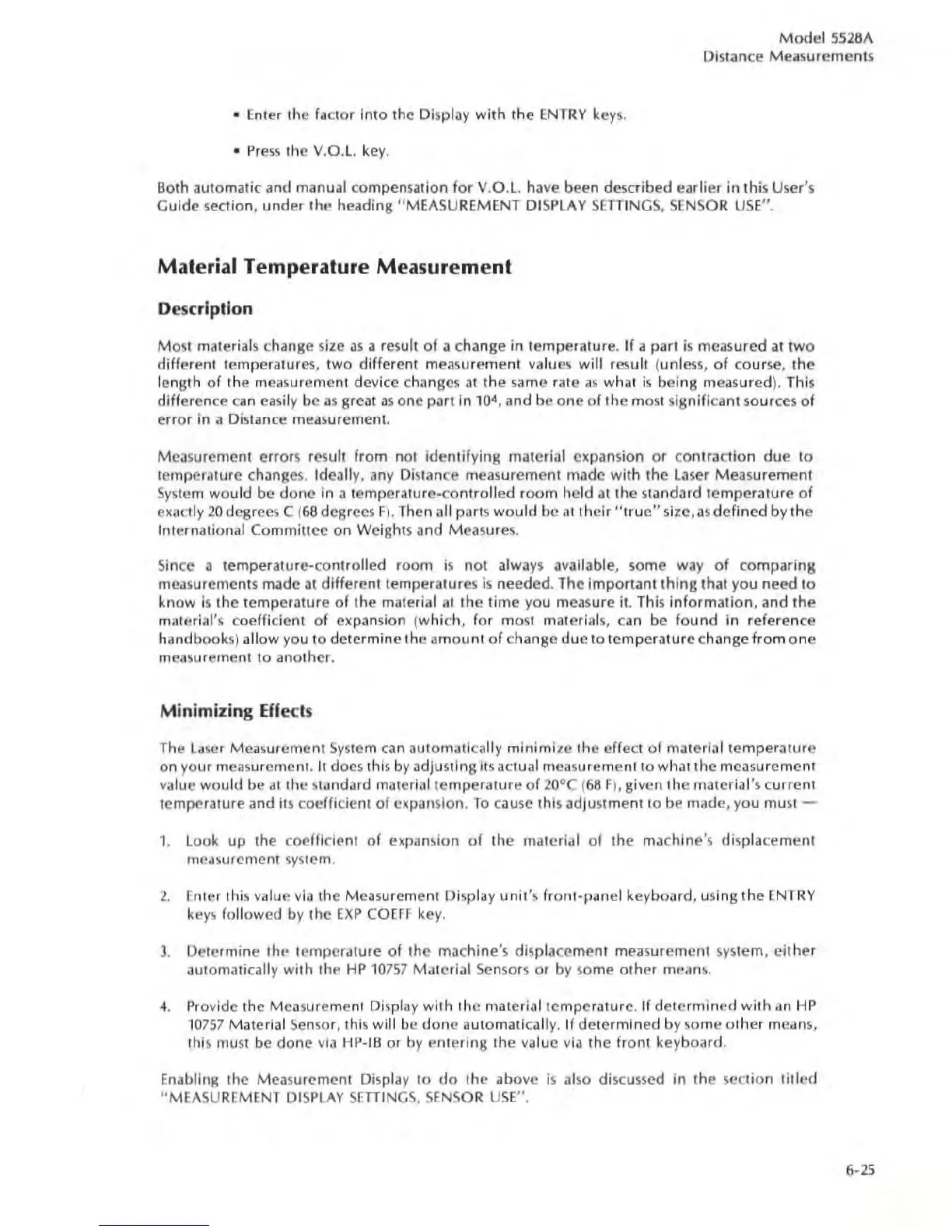Mode
l 5528A
Di
stance
Mea
s
uremen
ts
• Enter the
fa
ct
or
into
the Display
with
the
ENTRY
k
eys
.
•
Press
the V.O.
L.
key.
Both automatic and
manual
co
mp
ensa
tion
for
V.C .
L.
have been d
esc
ribed
earlier
in
thi
s User's
Guide section,
under
the heading " MEA
SU
REMENT DISPLAY
SE
TTINGS,
SENSOR
USE".
Material Temperature Measurement
D
es
cription
Mo
st materials change size
as
a result of a change
in
tempera
ture
.
If
a part is meas
ured
at
two
different temperature
s,
tw
o different meas
urement
va
lue
s
will
result (unless,
of
course, the
length
of
the measurement devi
ce
chang
es
at
the
sa
me rate
as
what
is
be
ing
meas
ured
). This
differ
ence
ca
n
ea
sily be
as
great as o
ne
part in 10
4
,
and be one
of
the most s
ignifl
ca
nl
so
ur
ces
of
e
rror
In a Dislan
ce
measurement.
Meas
ur
ement errors r
es
ult
from
not ide
ntif
ying material expansion
or
contraction
du
e
10
temperature chang
es.
Ideall
y,
any
Di
stance meas
urem
ent made
with
the
La
se
r
Mea
s
urem
ent
System
would
be done in a
temperatur
e~co
ntrolled
room
held
at
the standard
temperature
of
eKac
tl
y 20 degrees e (
68
degrees F
).
Th
en all parts
wou
ld be
at
their
"true
" size,
as
defined
by the
International Committee on Weights and M
eas
ur
es.
Si
nce a temperature
·co
ntrolled
room
is not alwa
ys
available, some way
of
c
omparing
measurements made
at
differ
e
ntlemp
eratur
es
is needed.
The
important
thing
thai
you
need
to
know
is the temperature
of
the material
at
the
time
you meas
ur
e
il
. This
information
, and the
material
's
coefficient
of
expansion (
whi
ch, for
mo
st materfal
s,
c
an
be fo
und
in reference
handb
oo
k
s)
allow you
to
determine the amount of change
due
to temperature change
from
one
measurernent to another.
Minimiz
in
g Effects
Th
e
La
ser Measurement
System
c
an
aUTomatical ly
minimi
ze
the effect of mate
rlallemperatur
e
on your
mea
surement, It does this by adjustIng its actual
mea
s
urement
to what the meas
urement
va
lue
would
be
al
the standard material
temperature
of
20
0
e (
68
F
),
given the material
's
c
urr
e
nT
temperature and its coefficient of
eK
pansion.
To
cau
se
th
is
adjustment to be made,
yo
u
mu
st-
1. l
ook
up the coefficient of
eK
pansion
of
the materia l
of
the machine
's
di
splacem
ent
mea
surement system.
2.
Enter this value via the Measurement
Di
splay
unit
's
front·panel keyboard, u
si
ng
the
ENTRY
keys
followed
by the
EXP
eOEfF key.
3.
Determine the te
mp
erature
of
the
ma
c
hin
e's
di
splacement meas
urem
ent
sys
tem,
either
automatically with the
HP
10757
Material
Sensors or by
so
me
other
me;ans
.
4.
Pr
ovide the Measurement Display
with
the material te
mp
erature. If
determined
with
an
HP
10
757
Material
Senso
r, this will be done automati
ca
ll
y.
If
determin
ed by
so
me
other
means,
Ihis
mUSI
be
do
ne v
ia
HP
~
IB
Of
by e
ntering
the value v
ia
the
front
keyboard.
Enabling the M
easu
rement D
is
play to do th e above is also discussed
in
the secli
on
titl
ed
" MEASUREMENT
DISPLAY
SETTINGS,
SENSO
R
USE
".
6-25
