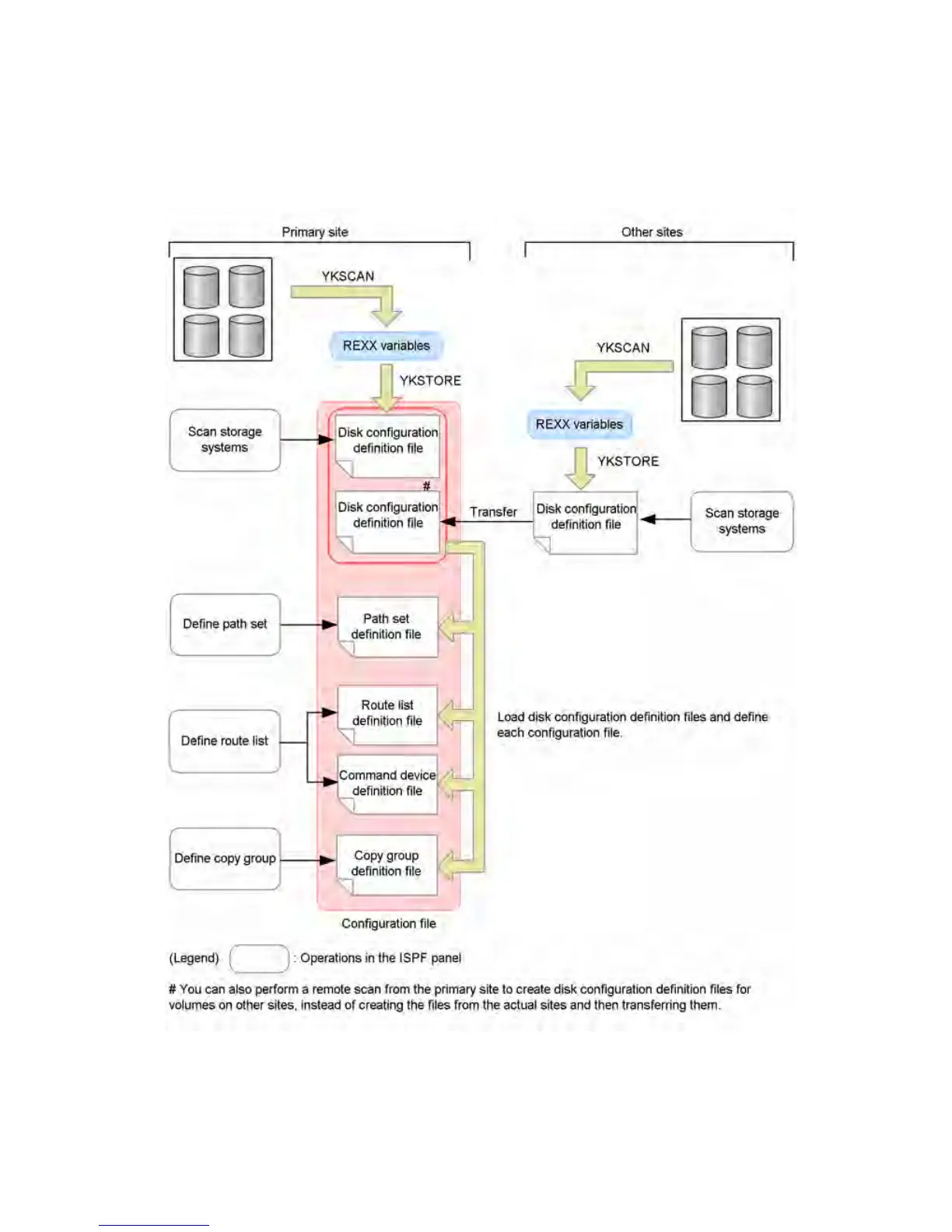• Route list definition file
• Command device definition file
• Copy group definition file
Figure 63 (page 103) shows the tasks required for creating configuration files on a 2DC configuration.
Figure 63 Overview of creating configuration files (2DC configuration)
Each configuration file serves a specific purpose and adheres to a precise naming convention as
shown in Table 25 (page 104). Before specifying definitions, in the Set Defaults panel, specify a
prefix for each configuration file.
Creating configuration files 103