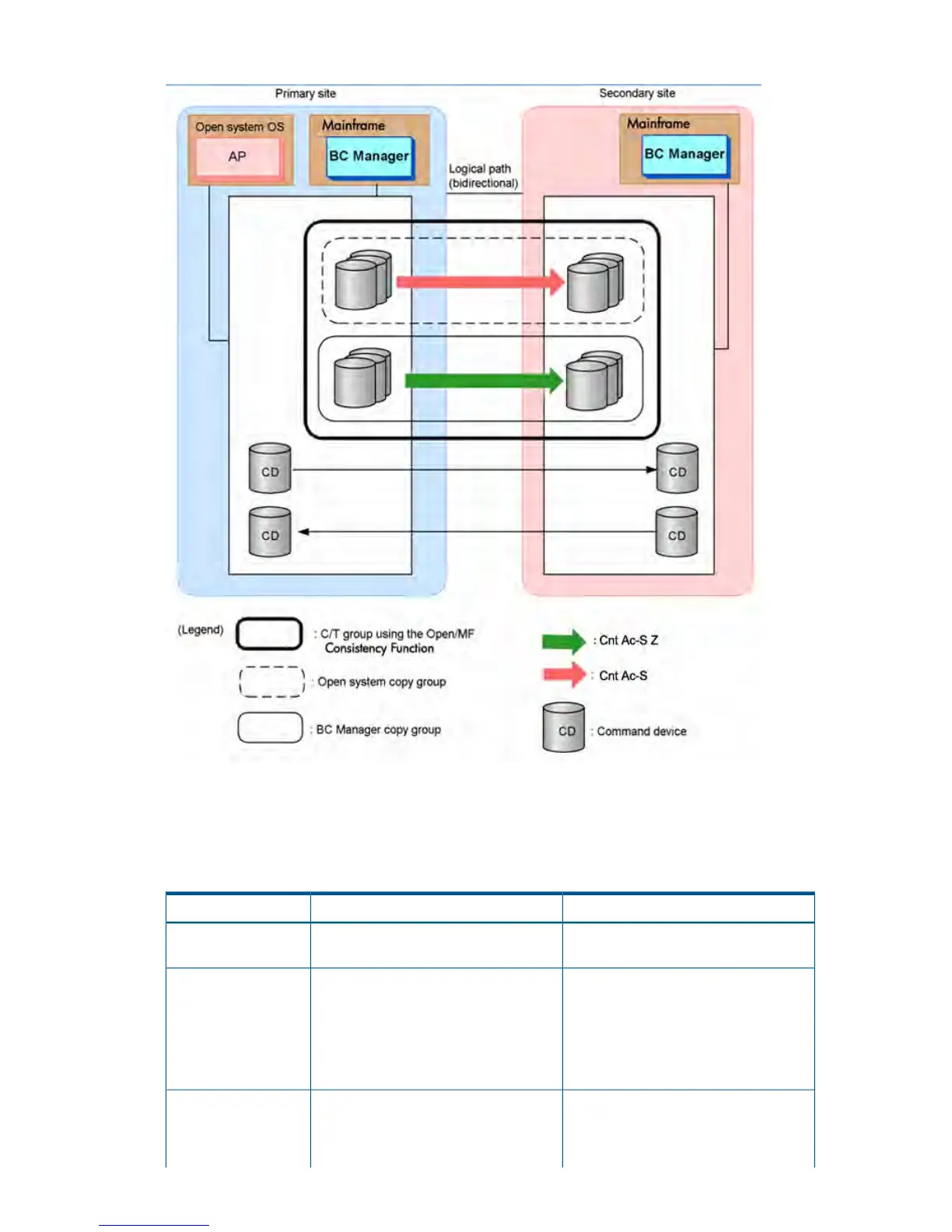Figure 94 Configuration Example for Using the Open/MF Consistency Preservation Function
Preparing the hardware (Open/MF Consistency)
Table 68 (page 235) lists the prerequisite hardware and Table 5-36 lists the hardware settings for
using the Open/MF Consistency Preservation Function.
Table 68 Prerequisite Hardware (for Using the Open/MF Consistency Preservation Function)
RemarksDescriptionItem
Installation of a host on the secondary
site is optional.
One host is at the primary site and
another host is at the secondary site
Host
—Primary site: one or more
XP12000/XP10000 or
XP24000/XP20000 Disk Arrays
Storage system
Secondary site: one or more
XP12000/XP10000 or
XP24000/XP20000 Disk Arrays
Operation is only possible in forward
direction paths. However, when
A bidirectional physical path must be
established between the primary and
Physical path
operations from the secondary site,
connect a bidirectional path beforehand.
secondary sites, connected by the FCP
Defining a configuration so that the Open/MF Consistency Preservation function can be used 235