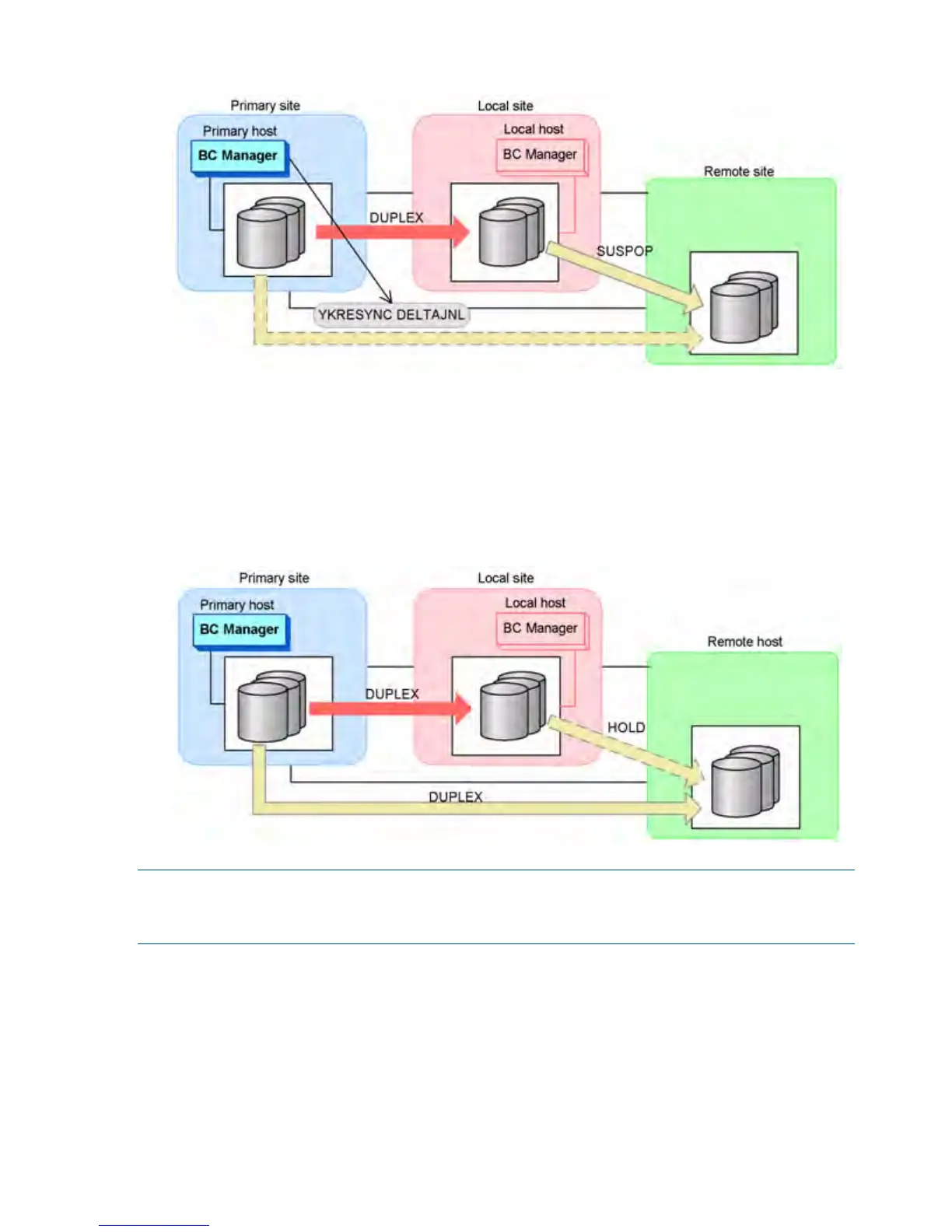6. From the primary site, execute the YKRESYNC DELTAJNL command for the delta resync pair.
• YKQUERY
• YKRESYNC DELTAJNL
• YKEWAIT GOTO(DUPLEX)
If the command is successful, the Continuous Access Journal for Mainframe copy pair on the
local site and the remote site is automatically moved to the HOLD status (delta resync pair).
Operation is returned to normal.
NOTE: If during operation the status of a delta resync pair changes to HOLDTRNS, NODELTA,
or HOLDER, see “Actions to be Taken When the Delta Resync Function Cannot be Set Up or
Operated Successfully” (page 340).
Operating Procedure During a Primary Site Storage System Failure (Volatile)
This subsection explains the procedures to perform when the primary site storage system is in a
volatile failure state.
314 Maintenance and Troubleshooting Operations