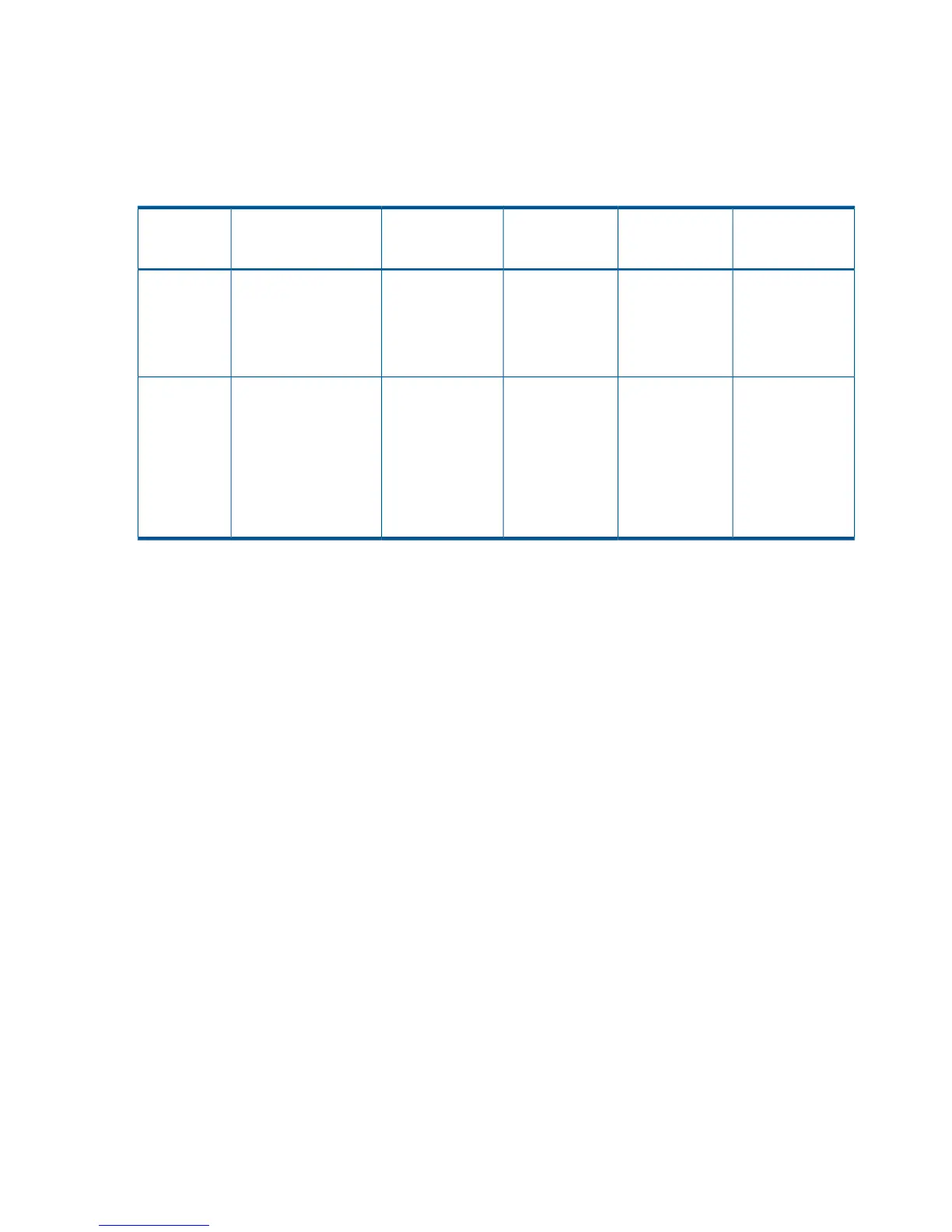Function That Monitors Event and Errors
The commands that monitor events and errors are the YKEWAIT and YKWATCH commands. They
are both TSO/E commands that are called from a REXX script and monitor the transitions of copy
pair statuses within specified copy groups. However, there are differences in their functionality as
shown in Table 23 (page 98).
Table 23 Differences in Functionality Between the YKEWAIT Command and the YKWATCH Command
How to report the
status transitions
How to monitor
the copy pair
statuses
Status of either a
P-VOL or S-VOL
(not both)
Copy pairs that
contain Non
Gen'ed volumes
Copy type that can be
monitored
Command
Message structuresSends a query to
the storage
system.
Can be
monitored.
Can be monitored.YKEWAIT
• BC Z
• Cnt-Ac S Z
• Cnt Ac-A
• Cnt Ac-J Z
Console messagesMonitors the
IEA494I message
output by the
host.
Cannot be
monitored.
Cannot be
monitored.
YKWATCH
• BC Z
• Cnt-Ac S Z
• Cnt Ac-A
NOTE: Copy pairs
at a remote site
1
cannot be
monitored.
1
Copy pairs at a remote site are the copy pairs controlled by using the Remote DKC Control Function.
Depending on the configuration, the YKWATCH command might not be able to monitor the transitions
of copy pair statuses correctly. For details on the configurations that might not be possible to monitor
and other points that should be noted, see the chapter on commands in the HP P9000 for Business
Continuity Manager Software Reference Guide.
98 Understanding Business Continuity Manager functions