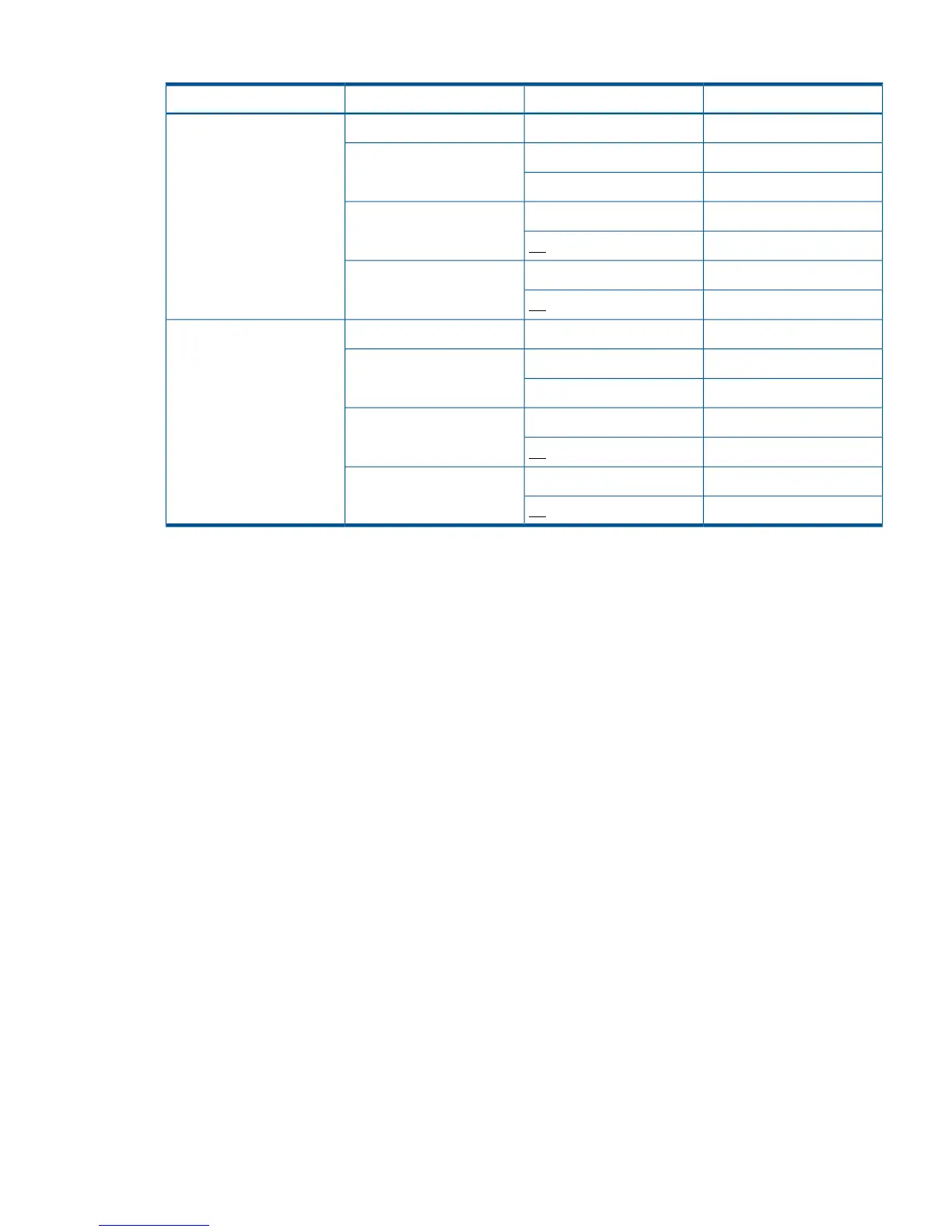Table 77 Parameter values for the supported pair resynchronization command (CESTPAIR)
SupportedValueParameterCopy Type
YesRESYNCMODEBC Z and Cnt Ac-S Z
NopacePACE
YesOmitted
NoYESCRIT
YesNO
NoYESMSGREQ
YesNO
YesRESYNCMODECnt Ac-A
NopacePACE
YesOmitted
NoYESCRIT
YesNO
NoYESMSGREQ
YesNO
Generating copy group definition files from the ISPF panel
Copy group definition files for PPRC copy pairs can be generated through operations in the ISPF
panel.
When the SCANPAIR command is entered from the Copy Pair Selection panel, the following items
are specified in the displayed Scan Copy Pair Inside Storage System panel. Specify a value and
press the Enter key to start the background job for scanning PPRC copy pair P-VOLs. This will
generate a copy group definition file for the PPRC copy pairs with the detected P-VOLs and their
corresponding S-VOLs.
• The device address domain ID belonging to the P-VOLs of the scanned PPRC copy pairs
• The device address domain ID belonging to the S-VOLs of the scanned PPRC Cnt Ac-S Z/Cnt
Ac-A copy pairs
• The Non Gen'ed device address domain ID belonging to the S-VOLs of the scanned PPRC BC
Z copy pairs (when the S-VOLs of the PPRC BC Z copy pairs are Non Gen'ed volumes)
• Copy group name for monitoring by Business Continuity Manager
• Range of device numbers for scanned P-VOLs
• Check whether HyperSwaps are enabled for PPRC copy pairs
Importing definitions for monitoring PPRC copy pairs 251