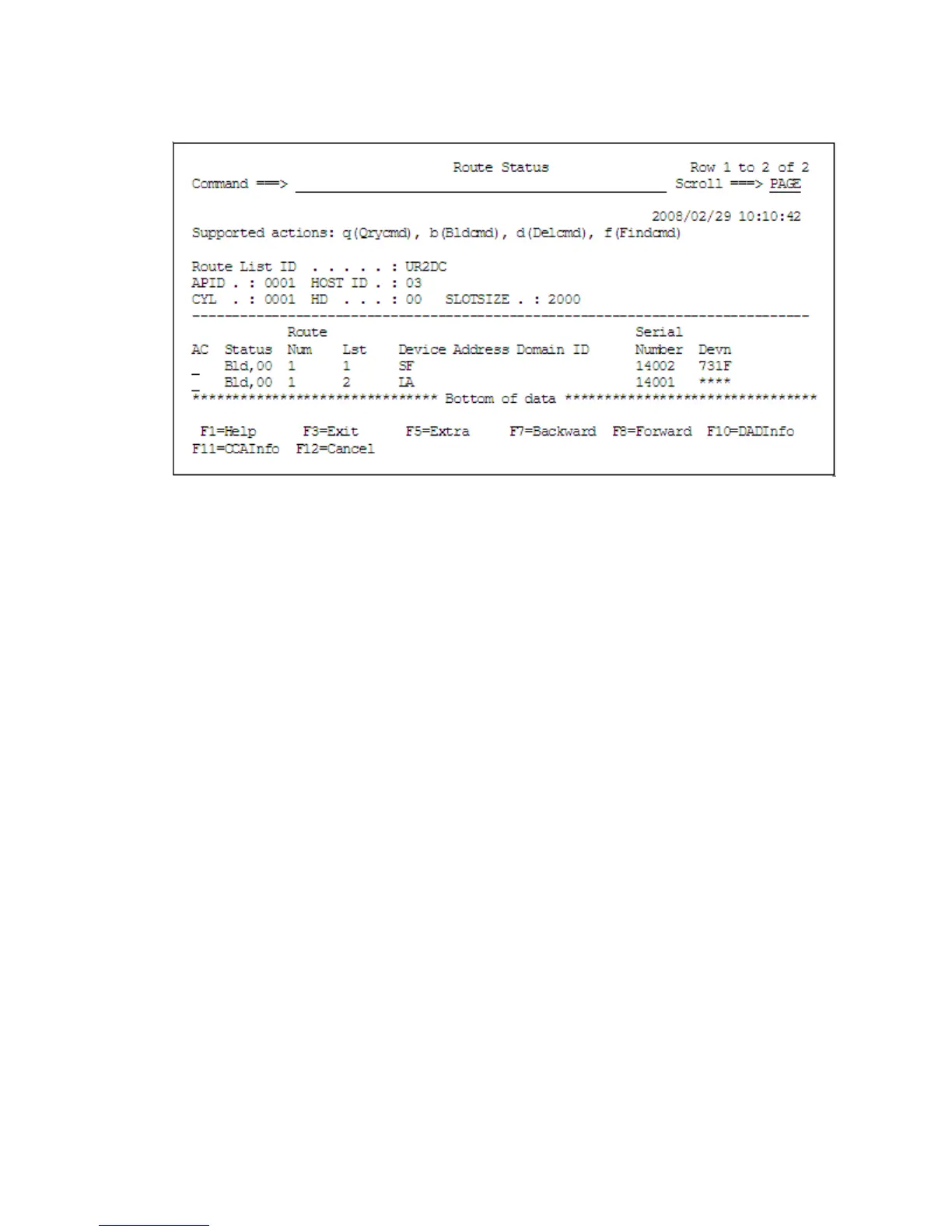7. Press the Enter key.
The Confirm Command Device Build panels for the remaining storage systems are displayed
in order, after which the execution results are shown in Status, in the Route Status panel.
Remote scan procedure
This section explains the remote scan procedure, using the route list configuration example in
“Route list definition example” (page 458).
Specifying a route list ID
To specify a route list ID:
1. Open the Main Menu panel, and then choose 1 Set Defaults.
The Set Defaults panel displays.
472 Using the ISPF panels