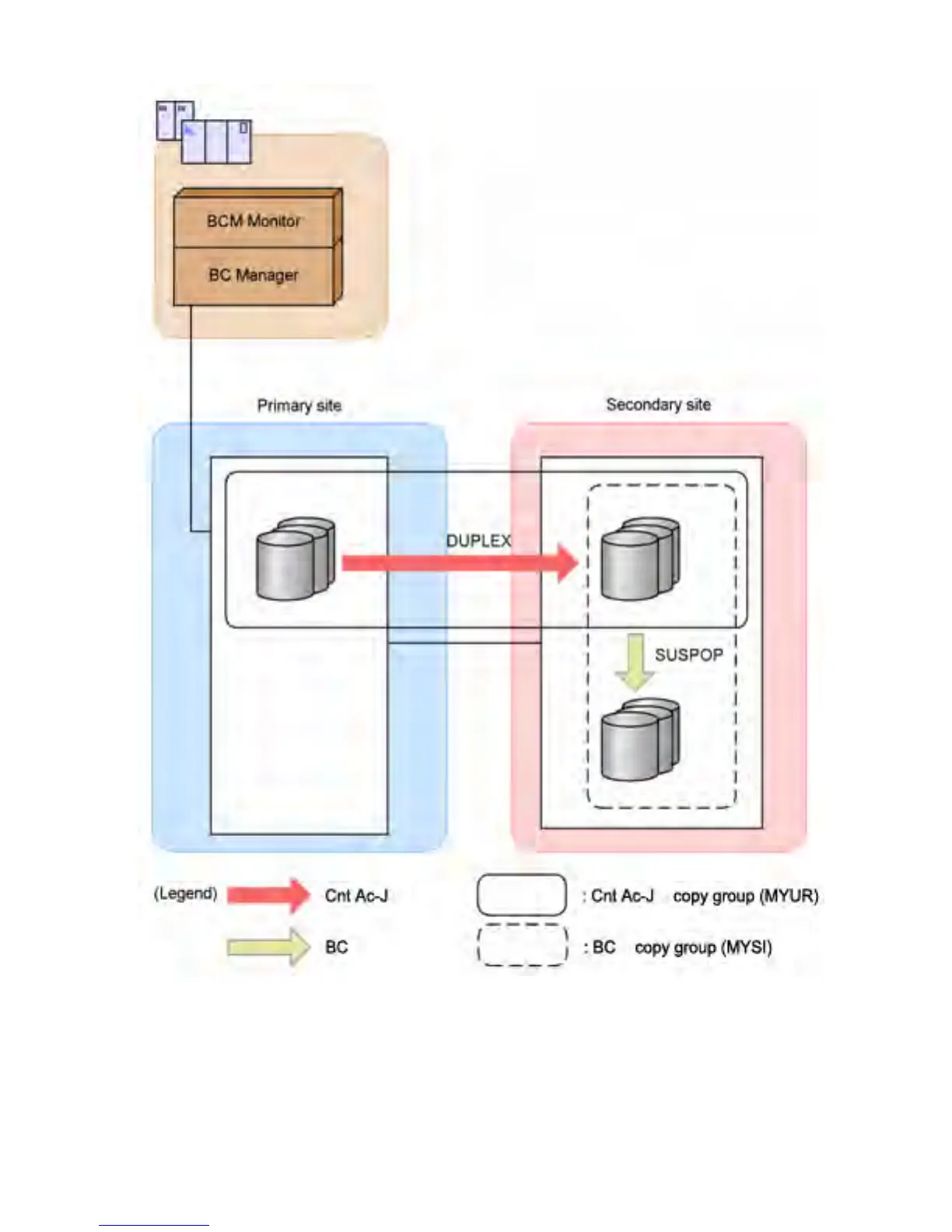Figure 126 Example configuration of backup operation using Business Continuity Manager Monitor
Backup operation flow
“Flow of backup operation using Business Continuity Manager Monitor” (page 531) shows the flow
for backup operation that uses Business Continuity Manager Monitor, starting from the situation
shown in “Example configuration of backup operation using Business Continuity Manager Monitor”
(page 530).
Note that the following procedure assumes that Business Continuity Manager was used to set up
the configuration shown in “ Example configuration for backup operation” (page 529).
530 Automatic operation using BCM Monitor