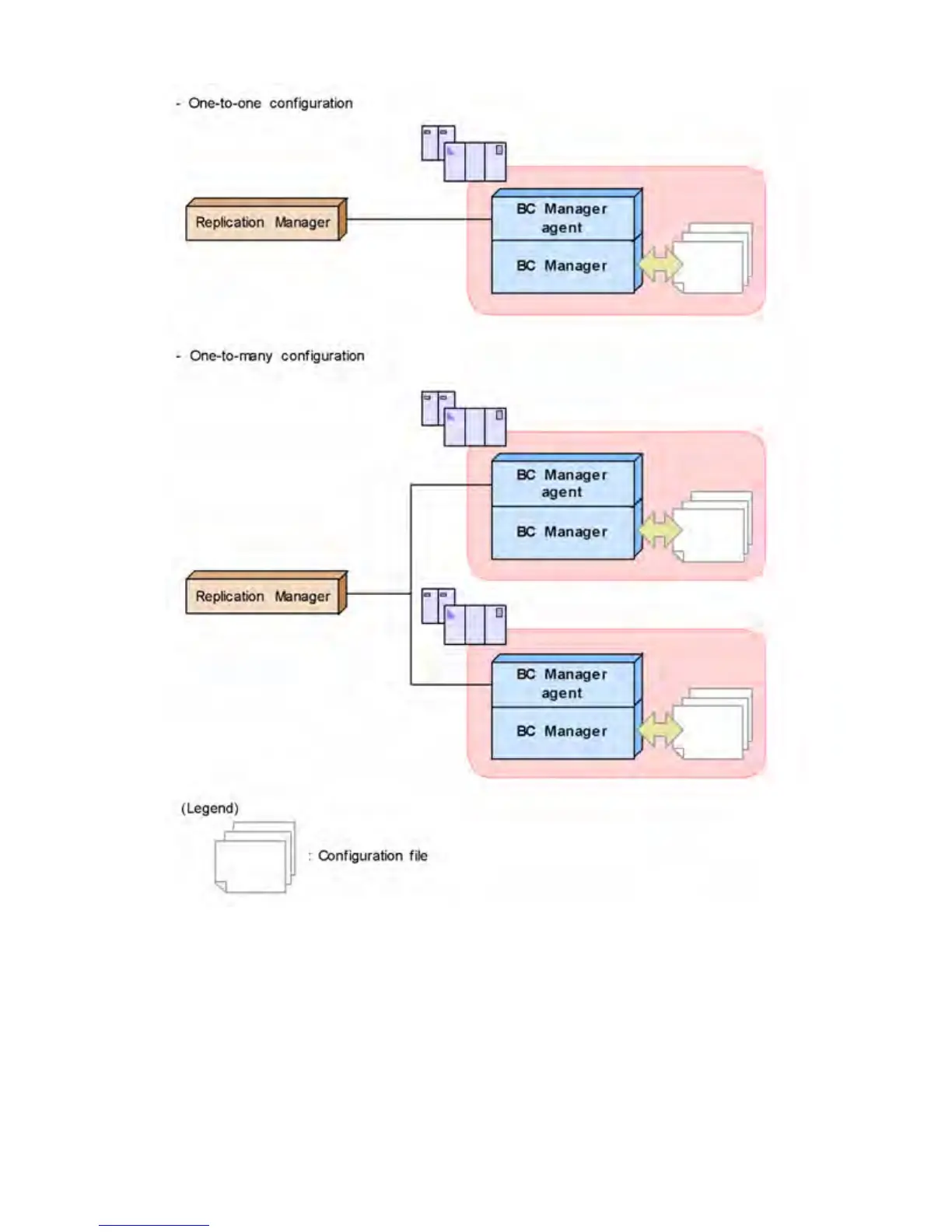Figure 131 Configuration that can be achieved by linking to Replication Manager
Configuring a Business Continuity Manager agent
This section describes how to configure a Business Continuity Manager agent in order to link to
Replication Manager. For details, see the description for initialization parameters in the HP P9000
for Business Continuity Manager Software Installation Guide.
Selecting a startup mode
For a Business Continuity Manager agent, you can select a startup mode to determine what kind
of permission is granted when starting the Business Continuity Manager agent. You can select
Configuring a Business Continuity Manager agent 539