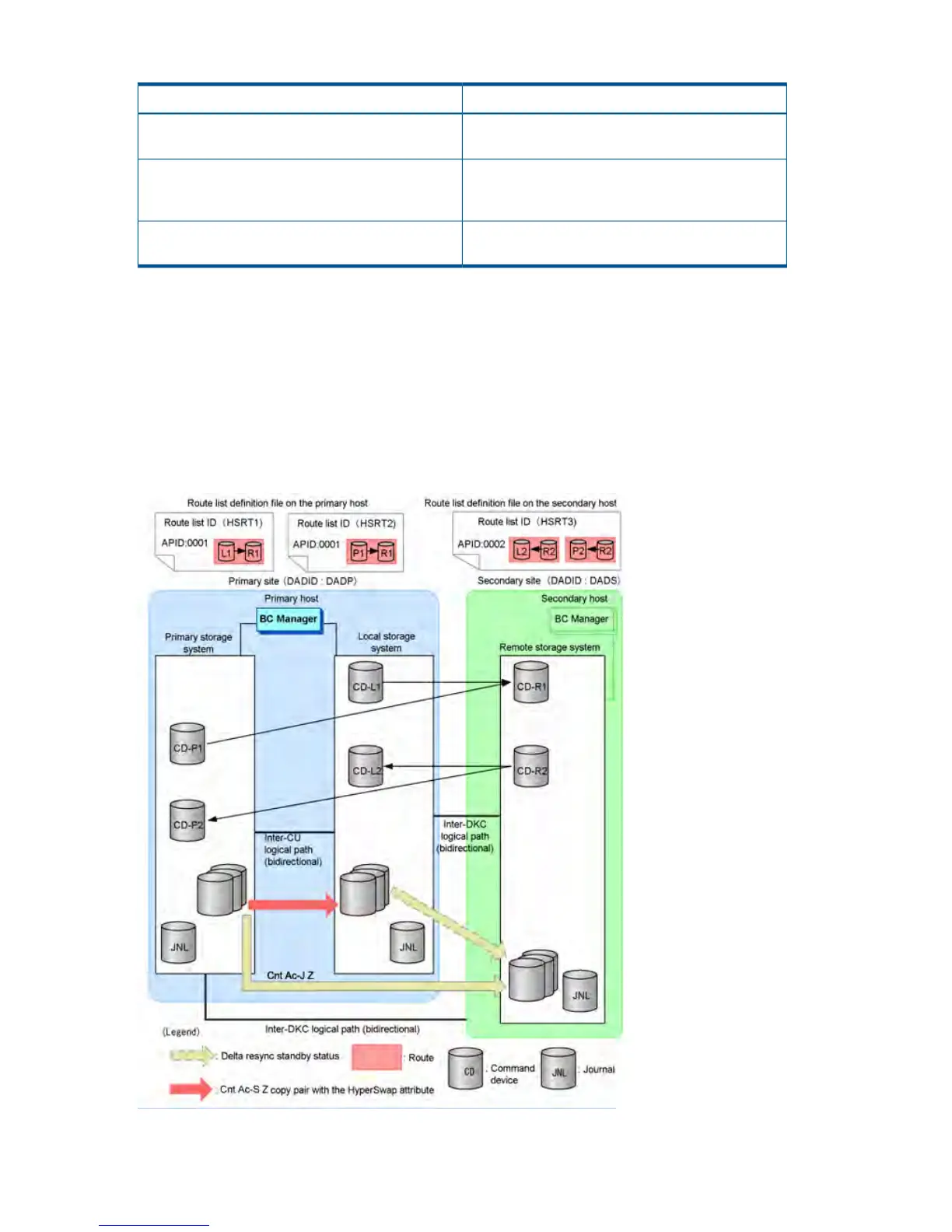Table 46 List of Operations that Affect Other Copy Groups (Delta Resync Configuration)
Influence on Other Copy GroupsOperations
Delta resync pairs move, using the TRANS status, to
the SIMPLEX status.
Execute the YKDELETE or YKRECVER command for
the Cnt Ac-S Z copy pair or the Cnt Ac-J Z copy pair.
Cnt Ac-J Z copy pairs move, using the HOLDTRNS
status, to the HOLD status (unless the storage system
failure occurs).
Execute the YKRESYNC DELTAJNL or YKRESYNC
ALLJNL command for the delta resync pair.
Cnt Ac-J Z copy pairs move, using the TRANS status,
to the SUSPOP status.
Perform the Reverse Resync function for the Cnt Ac-S
Z copy pair to reverse the copying direction.
Defining a 2DC configuration with HyperSwap and Cnt-Ac J Z
This section describes how to define a 2DC configuration with HyperSwap and Continuous Access
Journal for Mainframe.
Configuration example (HyperSwap)
Figure 81 (page 176) shows an example of a 2DC configuration with HyperSwap and Continuous
Access Journal for Mainframe.
Figure 81 Example of a 2DC configuration with HyperSwap and Cnt Ac-J Z
176 Configuration Definitions