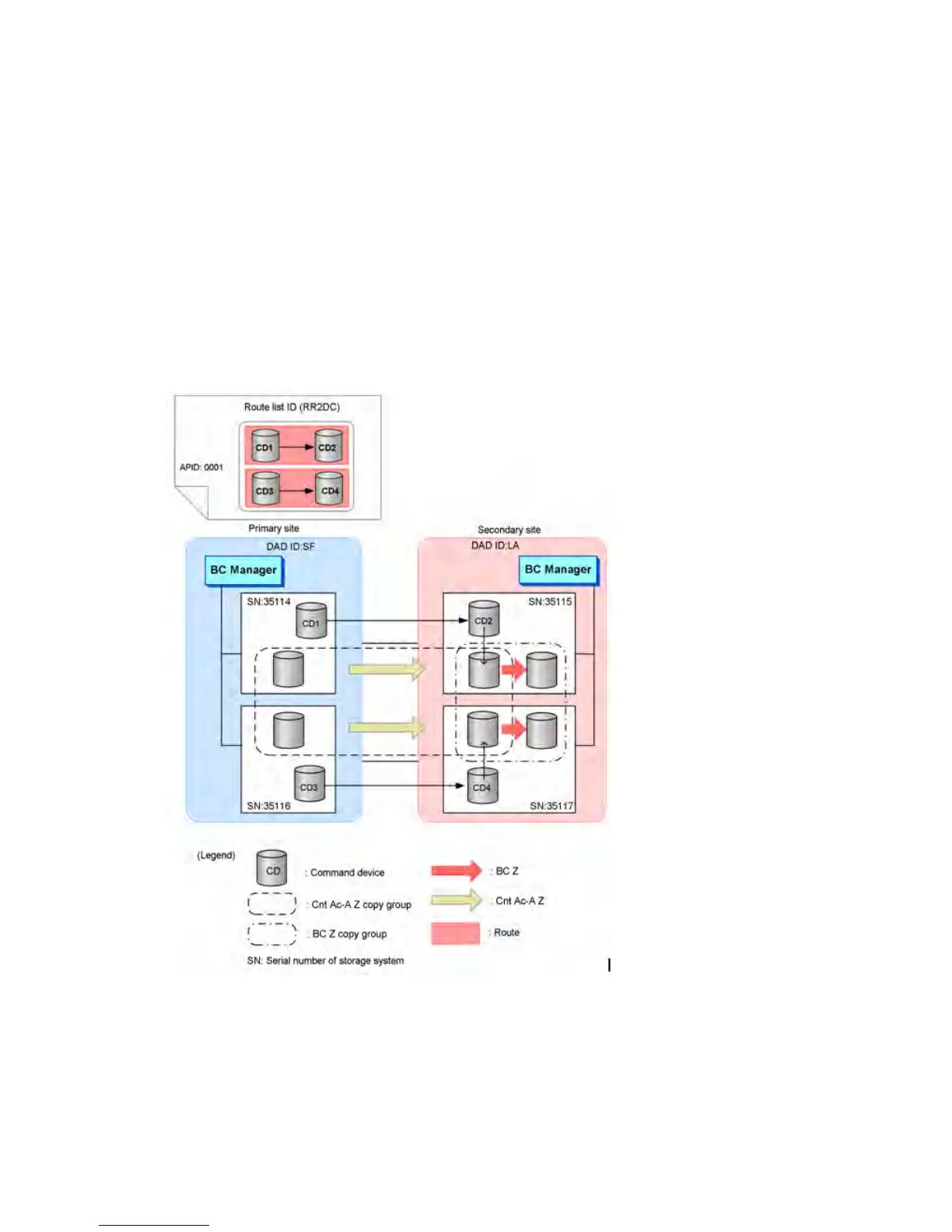When the Reverse Resync function is used from the primary site and one or more
other sites
If you want to use the Reverse Resync function from the Business Continuity Manager at the primary
site and one or more other sites, before you execute a CLI command, prepare one or more other
sites so that copy groups can be used at those sites.
When the Reverse Resync function is used only from the primary site
When you want to use the Reverse Resync function from the Business Continuity Manager in the
primary site only, you need to use the Remote DKC Control Function. “Route List Definition When
the Reverse Resync Function Is Used from Business Continuity Manager at the Primary Site ”
(page 125) shows the image of a route list definition when the Reverse Resync function is used from
Business Continuity Manager at the primary site only.
Figure 73 Route List Definition When the Reverse Resync Function Is Used from Business Continuity
Manager at the Primary Site
• Primary site route list RR2DC requires a route from a primary storage system to a secondary
storage system.
• If Business Continuity Manager at the secondary site can use the Reverse Resync function, no
route list is required because you do not need to control the Reverse Resync function from the
primary site.
• If Business Continuity Manager at the primary site or secondary site uses the Reverse Resync
function alone, a bi-directional route is required.
Environment definition for using the Reverse Resync function 125