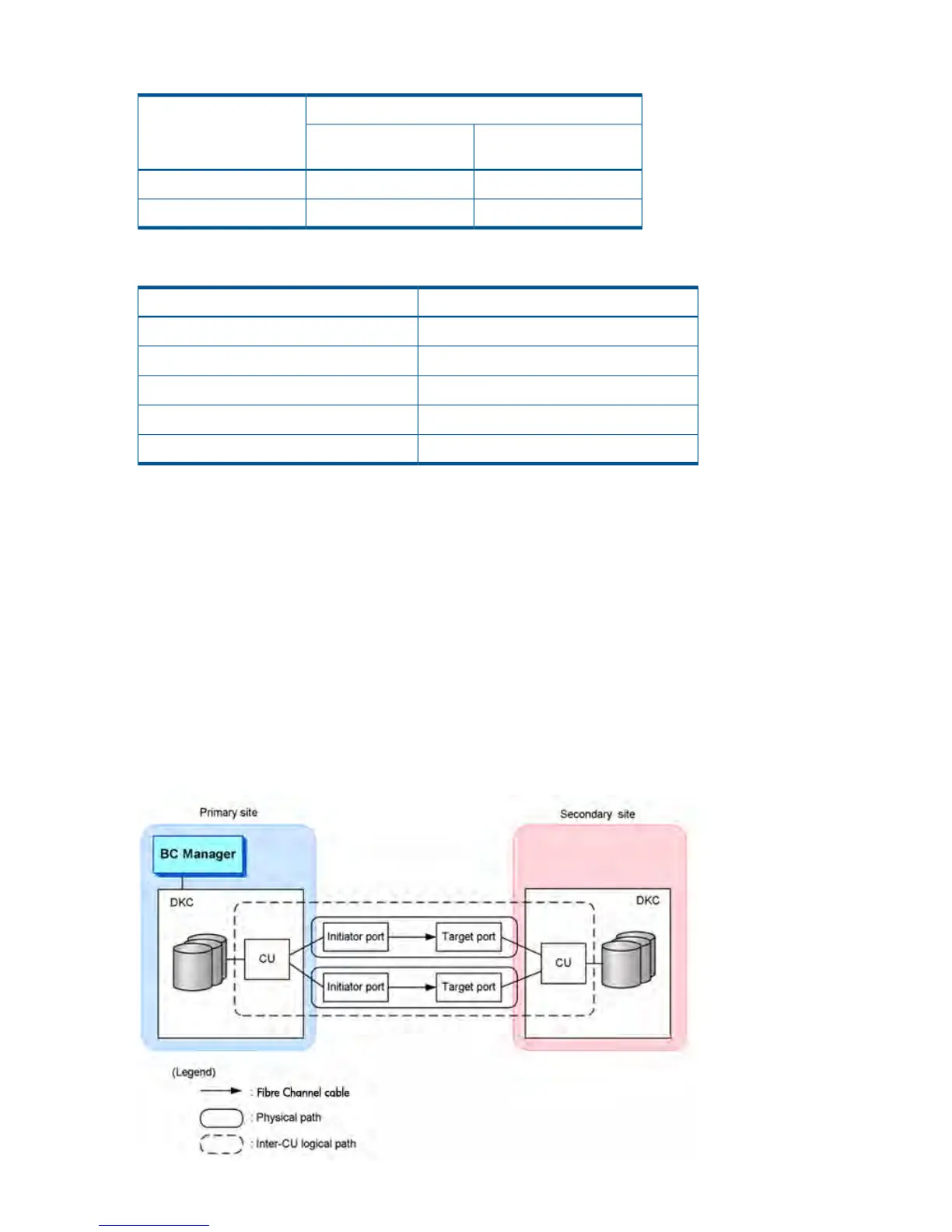The available path type differs for each copy type as shown in the following table.
Path Type
Inter-disk controller logical
path
Inter-control unit logical
path
NoYesCnt Ac-S Z or Cnt Ac-A
YesNoCnt Ac-J Z
The following table lists commands related to logical paths.
Command NameFunction
YKLOAD PATHLoading a path set definition file
YKSTORE PATHStoring a path set definition file
YKBLDPTHEstablishing a logical path
YKDELPTHRemoving a logical path
YKQRYPTH, YKQRYDEV PATHObtaining the status of a logical path
Inter-Control Unit Logical Paths
An inter-control unit logical path is a virtual conduit for communication on a physical path between
a FC interface port (initiator port) on the MCU of a storage system connected to a FC cable to
transmit data, and a FC interface port (RCU target port) (target port) on the RCU of a receiving
storage system.
When an inter-control unit logical path is established, communication (remote copy) is enabled
between the P-VOL of Continuous Access Synchronous for Mainframe or Continuous Access
Asynchronous for Mainframe, which belongs to the Main Control Unit, and the S-VOL of Continuous
Access Synchronous for Mainframe or Continuous Access Asynchronous for Mainframe, which
belongs to the Remote Control Unit.
Figure 58 (page 96) shows the overview of the inter-control unit logical path from the primary site
to the secondary site (forward direction).
Figure 58 Overview of the Inter-Control Unit Logical Path (Forward Direction)
96 Understanding Business Continuity Manager functions