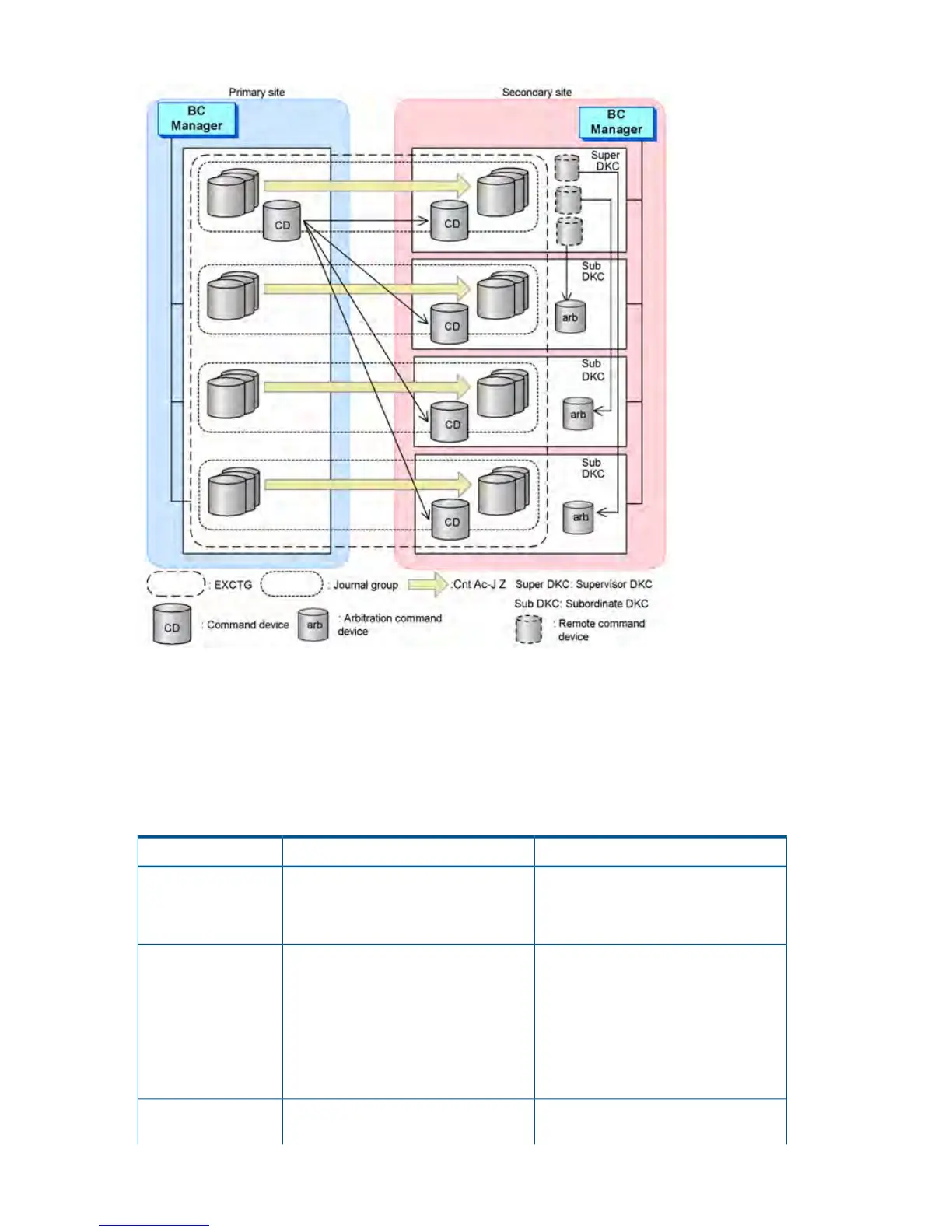Figure 85 Example of a 4x4 Configuration (1 Storage System:4 Storage System Configuration)
The supervisor DKC is a storage system that is in charge of consistency arbitration at the secondary
site. Subordinate DKCs are storage systems other than the supervisor DKC at the secondary site.
Preparing the hardware (4x4 configuration)
Table 51 (page 190) lists the prerequisite hardware and Table 52 (page 191) lists the storage system
settings for using Business Continuity Manager in a 4x4 configuration.
Table 51 Prerequisite Hardware (4x4 Configuration)
RemarksDescriptionItem
–One unit for the primary site. If copy
group operations need to be performed
Host
from the secondary site, also one unit for
the secondary site.
Up to 12 DKCs for each site.Primary site: One or more
XP12000/XP10000,
Storage system
XP24000/XP20000, or P9500 Disk
Arrays
Secondary site: One or more
XP12000/XP10000, HP StorageWorks
XP24000/XP20000, or P9500 Disk
Arrays
–Between the primary site and the
secondary site: Establish a bidirectional
Link between storage
systems (physical path)
190 Configuration Definitions