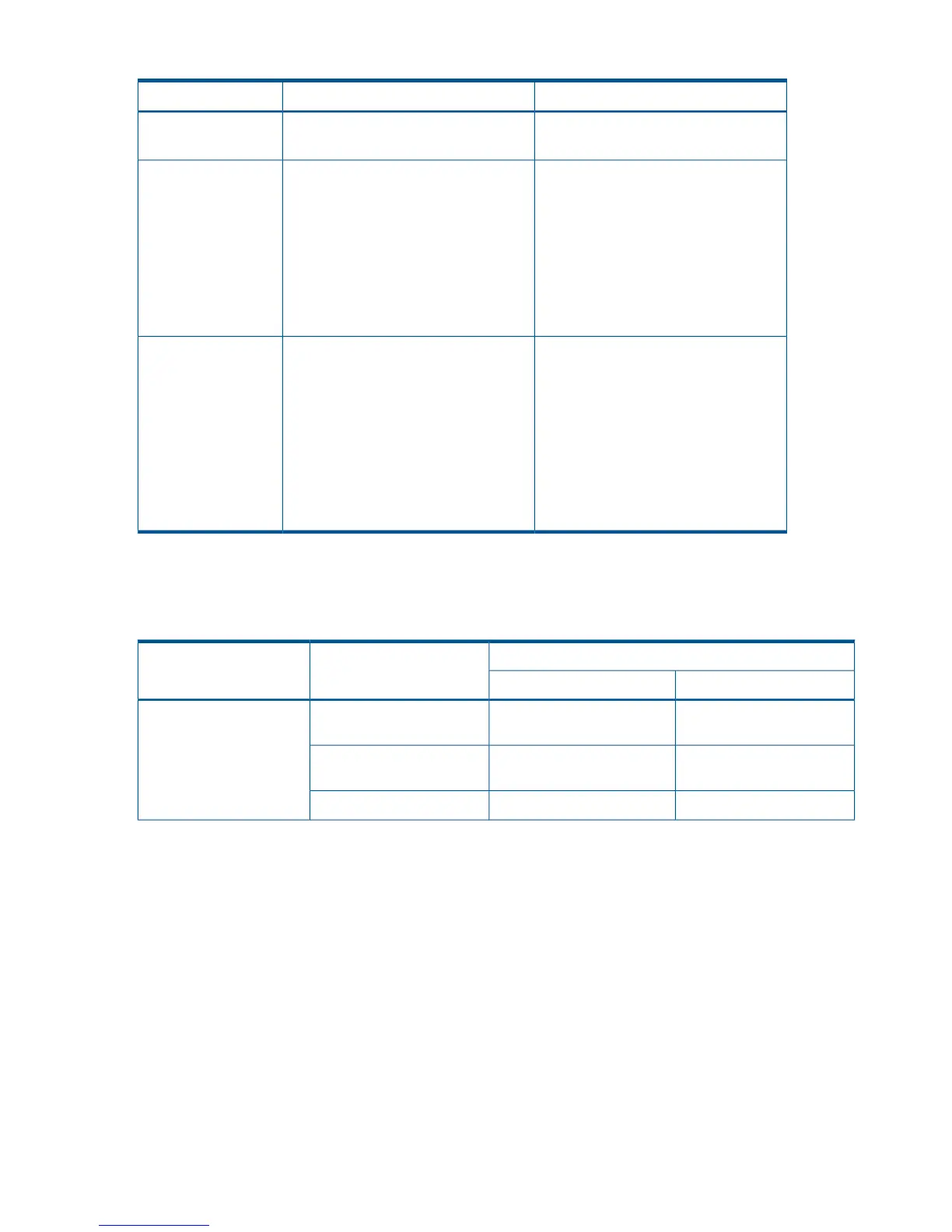Table 35 Required Configuration Files (3DC Cascade Configuration) (continued)
RemarksDescriptionItem
site): Specify a route of Remote ->
Intermediate -> Primary
This item is not necessary if you use
Remote Web Console to set up logical
paths.
The following path sets are required for
logical paths.
Path set definition file
• An inter-control unit logical path is
required between the primary site and
intermediate site (for both directions).
• An inter-disk controller logical path is
required between the intermediate
site and remote site (for both
directions).
A definition file for the Cnt Ac-S Z and
Cnt Ac-J Z copy groups are required.
Copy group definition
file
• Set this item before starting a copy
operation.
• If the Cnt-Ac S Consistency
Preservation Function is not used, the
copy pair update sequence might
become inconsistent in some cases
(such as a line error).
• If you use the CAJ ATTIME suspend
function, enable the Cnt Ac-S Z
timestamp transfer mode.
Preparing the configuration files (3DC Cascade configuration)
Table 36 (page 138) shows how to prepare the configuration files at each site.
Table 36 How to Prepare the Configuration Files at each site (3DC Cascade Configuration)
How to PrepareContentsFile Type
On the Secondary SiteOn the Primary Site
Perform a remote scanPerform a local scanThe primary site
configuration
Disk configuration
definition file
Perform a remote scanPerform a remote scanThe intermediary site
configuration
Perform a local scanPerform a remote scanThe remote site configuration
138 Configuration Definitions