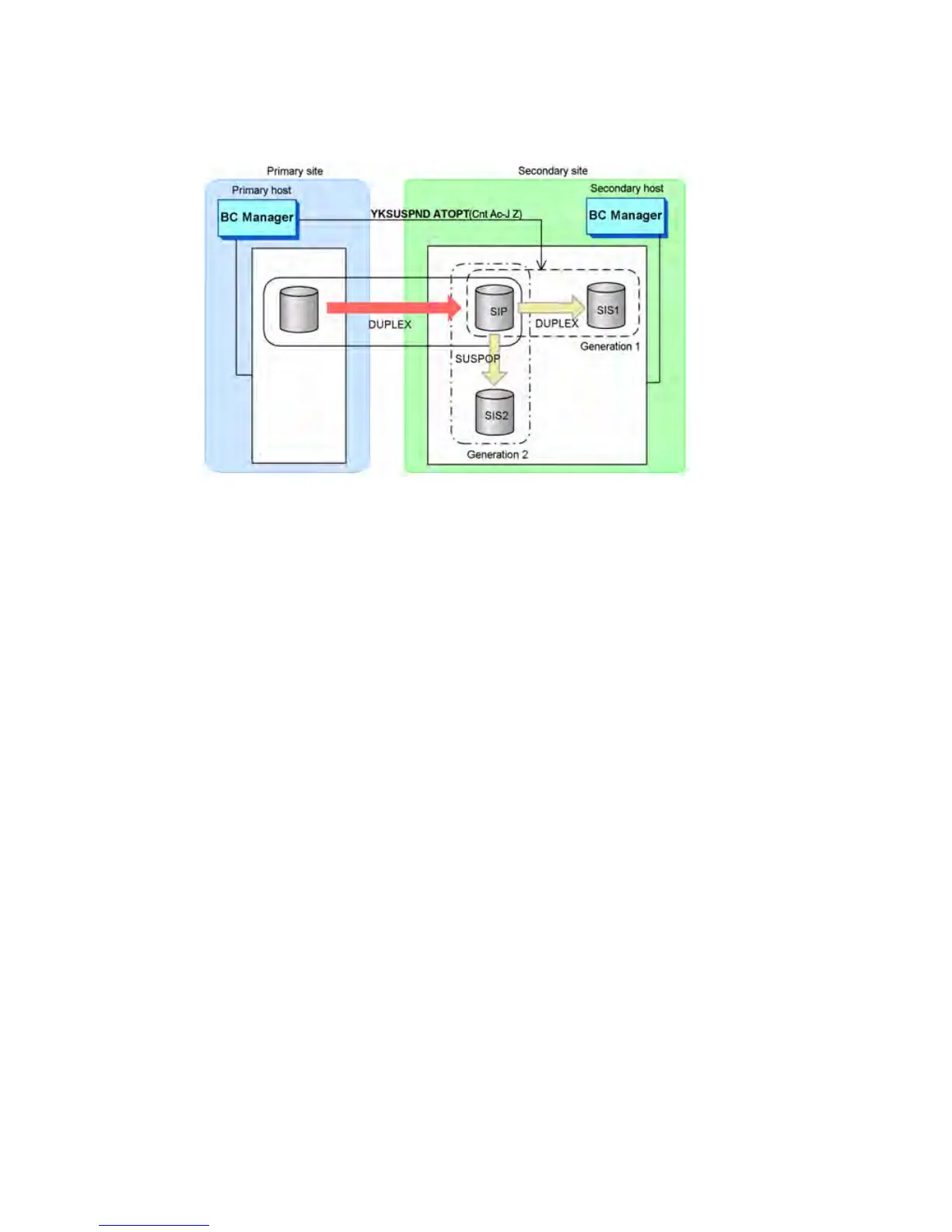2. Execute the YKSUSPND command with the ATTIME parameter specified for the BC Z copy
group (GRPSI1) (to schedule a time for the copy pairs to be suspended).
Use the YKEWAIT command to verify that the copy group has changed to the suspend status
(backup completion).
• YKQUERY
• YKSUSPND ATOPT(Cnt Ac-J Z) ATTIME(20070101:100000:0000:00,LOCAL)
TIMEOUT(10)
• YKEWAIT GOTO(SUSPEND)
Suspending of copy pairs is performed when:
• At the secondary site, an update journal is detected after the ATTIME suspend time.
• At the secondary site, a no-update journal is detected after the ATTIME suspend time.
• At the secondary site, neither an update journal nor a no-update journal can be detected after
the ATTIME suspend time although the timeout period specified in the YKSUSPND command
has elapsed.
When the YKEWAIT command terminates normally, a backup is taken of the BC Z S-VOL (SIS1).
You can manage backup generations by obtaining the next backup of the BC Z copy group GRPSI2
S-VOL (SIS2).
If an Error Occurs While Copy Pairs Are Suspended
You can check whether an error has occurred while copy pairs are suspended by examining the
YKZ407E or YKZ408E message that is output when the YKQUERY or YKEWAIT command is
executed for a Business Copy for Mainfame copy pair.
If the YKZ409E message is output, copy pairs will be suspended for the following reasons:
• The timeout period expired.
• The Cnt Ac-J Z copy pair was in the suspend status at the ATTIME suspend time.
In such situations, it might not be possible to acquire a backup at the specified time. Check the
following:
• Make sure that the Cnt Ac-J Z copy pair status and path status are normal.
• Make sure that the TIMEOUT parameter of the YKSUSPND command has not been assigned
a value that is too small.
Backup operations using the Cnt Ac-J Z ATTIME Suspend function 271