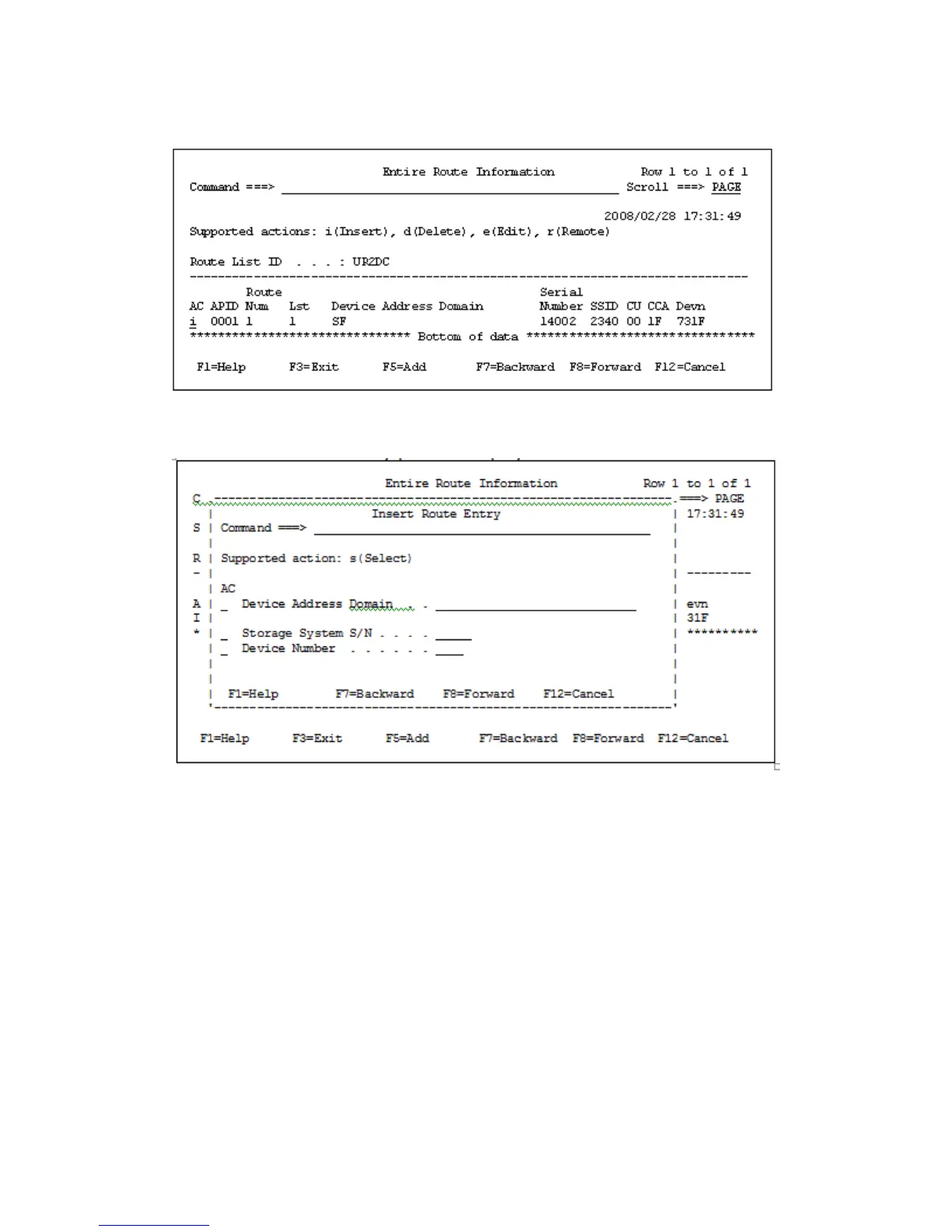If the storage system on the secondary site has been scanned
To add an entry when the storage system on the secondary site has already been scanned:
1. In the Entire Route Information panel, specify i for AC for the first entry of the route.
The Insert Route Entry panel is displayed.
2. Using one of the following methods, specify the DAD ID for the entry to be added, the serial
number of the storage system that the command device belongs to, and the device number
of the command device:
• To select from a list in the Insert Route Entry panel: Continue to step 3.
• To enter values directly in the Insert Route Entry panel: Insert Route Entry panel, enter the
values for Device Address Domain, Storage System S/N, and Device Number. Proceed
to step 7.
3. Specify s in AC for either Device Address Domain or Storage System S/N.
Selectable pairs of storage system serial numbers and DAD IDs are displayed in the Storage
System/DAD Selection List panel.
4. Specify s for AC for the selected storage system serial number and DAD ID pair.
464 Using the ISPF panels