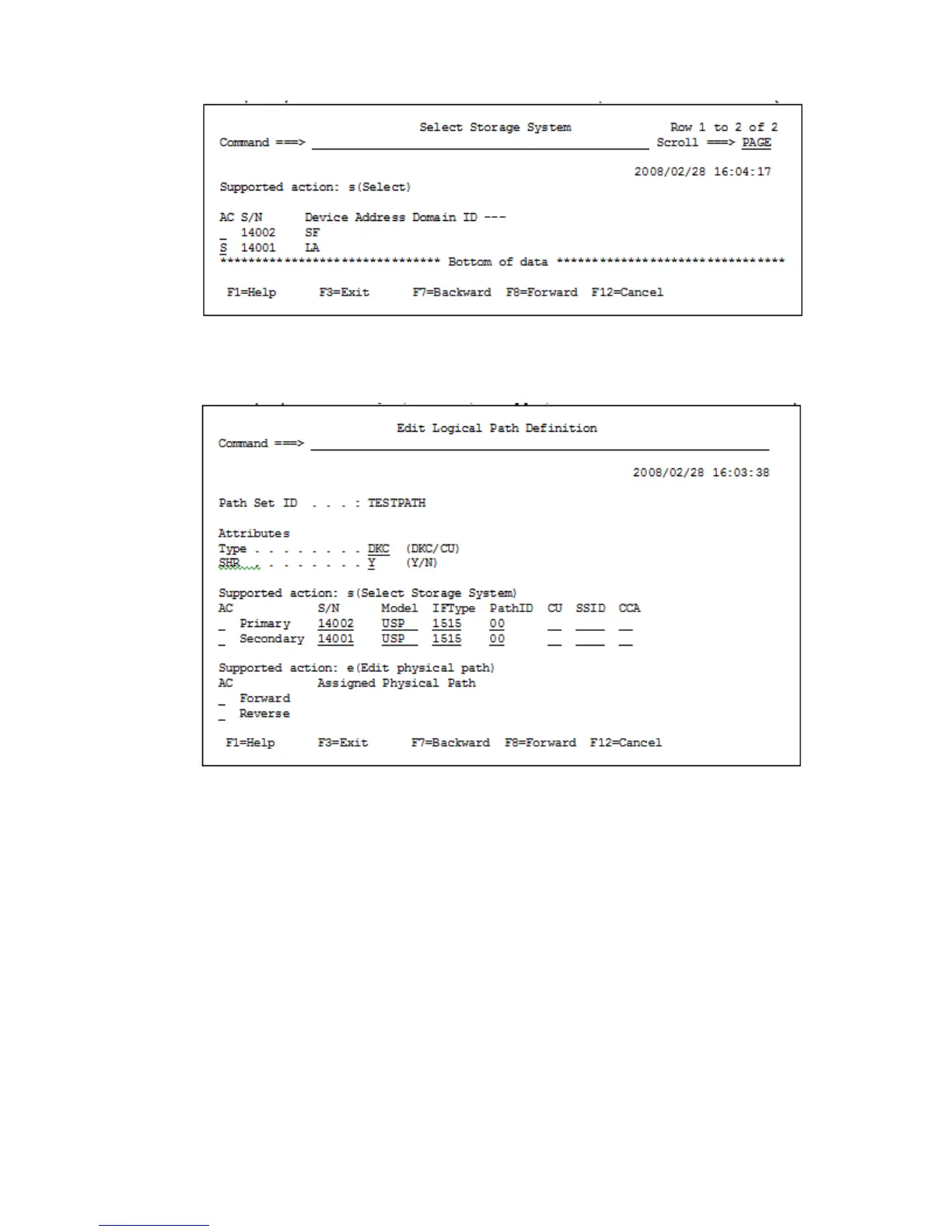10. Specify s in the AC column for the storage system serial number (14001).
You are returned to the Edit Logical Path Definition panel. The values are displayed in the
S/N, Model, IFType, and PathID columns of this panel.
If the storage system in the secondary site is directly connected to the host, you can enter CU
and CCA to specify a device to which I/Os are issued during operation on a path.
If the device is not specified, I/Os are issued for any device. When entering CU and CCA,
you must enter both as they are defined in the disk configuration definition file for the selected
storage system.
Allocating physical paths to logical paths
This section explains how to allocate physical paths to logical paths.
You do not need to perform this procedure if you are going to obtain the port number information
from a storage system and apply the port number that comprises the current logical path to the
path set definition file.
To obtain port number information from a storage system, see “Acquiring path information from
a storage system” (page 113), and make sure that the conditions are met.
For information about the data displayed in each ISPF panel, see the definition example in “Inter-DKC
logical path definition example” (page 439).
To allocate physical paths to logical paths:
Creating a path set 443