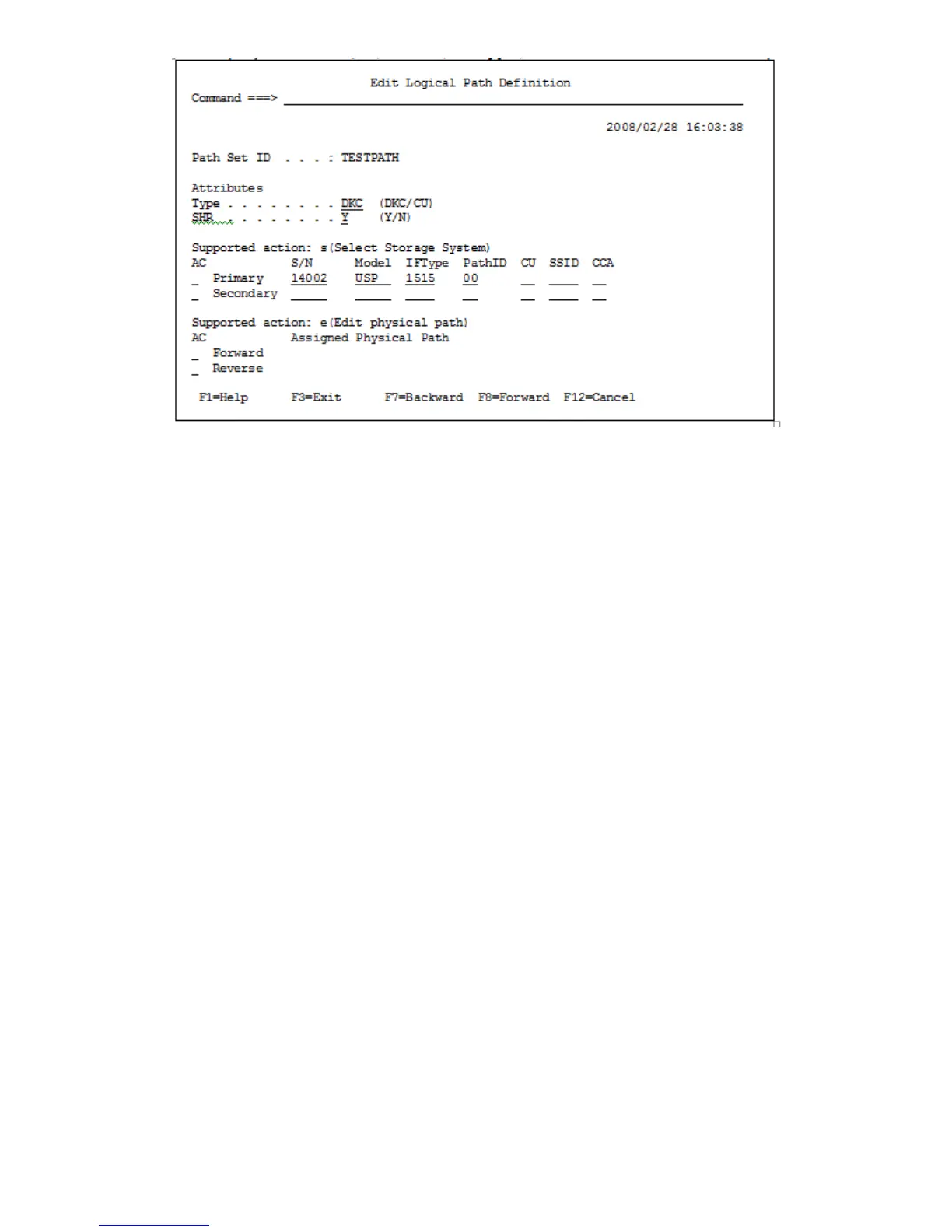If the storage system in the primary site is directly connected to the host, you can enter the CU
and CCA to specify a device to which I/Os are issued during operation on a path.
If the device is not specified, I/Os are issued for any device. When entering the CU and CCA,
you must enter both as they are defined in the disk configuration definition file for the selected
storage system.
If the secondary site volume has not been scanned yet, since the secondary site device
information cannot be selected in the Select Storage System panel, in the Edit Logical Path
Definition panel, specify the following items in the Secondary line:
• S/N
• Model
• IFType
• PathID
If the secondary site volume has been scanned, perform steps 8 through 10.
8. Specify s in the AC column on the Secondary line.
9. Press the Enter key.
The serial numbers of the scanned storage systems are displayed in the Select Storage System
panel.
442 Using the ISPF panels
