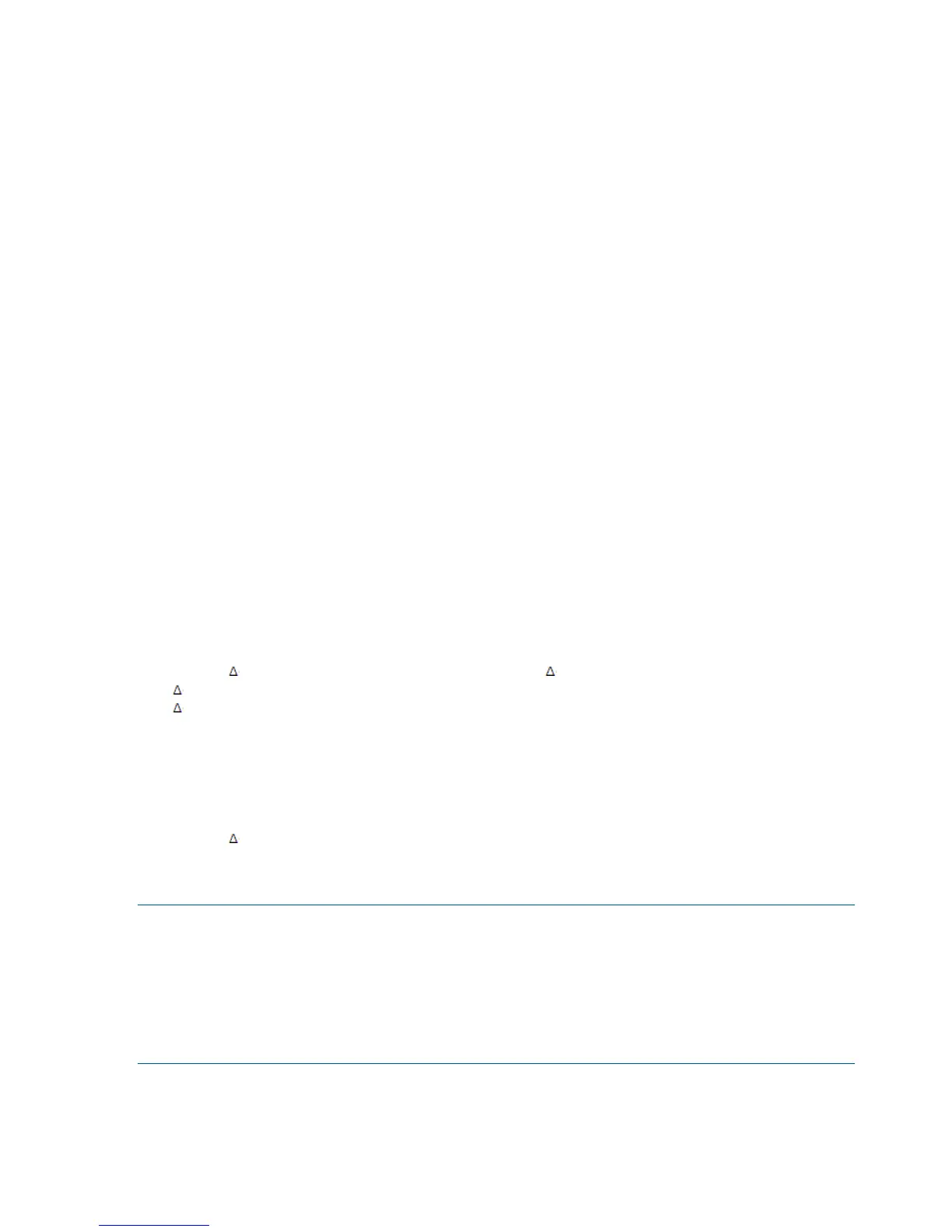Business Continuity Manager Log Data Formats
The log data format in Business Continuity Manager is defined as follows:
• The record size, severity level, record identifier, and capacity identity information are added
in binary format to the beginning of each log record. Note that if the system logger service
is being used, the time-stamp is added by the system logger service. In all other cases, Business
Continuity Manager will add the time stamp.
• The format for each event log record depends on the record type. Message and command
parameters are output in text format, while table data is output in binary format (table data).
Business Continuity Manager Log Data Output Tool
The Business Continuity Manager log data output function sends the Business Continuity Manager
log data accumulated in the log stream of the system logger service to an external dataset specified
in an OUTLOG DD statement, using the YKLOGCP program provided by Business Continuity
Manager. The function outputs all log data, including the data to be deleted. Log data that has
been output is not deleted.
The maximum length of a record that can be output is 8,192 bytes. If the log data exceeds 8,192
bytes, it will be divided before being output. The maximal block size is 32,760 bytes.
Specifying Log Data Conditions
For the symbols used in the explanation on the format, see “Conventions in syntax explanations”
(page 591).
Control Statements
The control statement, which is specified by the SYSIN DD statement when the YKLOGCP command
is executed, contains both a RANGE control statement and a SELECT control statement. The following
shows the formats for a RANGE and SELECT control statement.
• RANGE control statement
RANGE{
1
STARTTIME(yyyy/mm/dd[,hh:mm:ss])
1
ENDTIME(yyyy/mm/dd[,hh:mm:ss])|
1
STARTTIME(yyyy/mm/dd[,hh:mm:ss])|
1
ENDTIME(yyyy/mm/dd[,hh:mm:ss])}
You can only specify one RANGE control statement at the beginning of the control statement.
When omitting both the STARTTIME and ENDTIME operands, do not specify a RANGE control
statement.
• SELECT control statement
SELECT
1
COND(JOBNAME,EQ,value)
You can specify up to 100 SELECT control statements. If multiple statements are specified,
all the log data that satisfies each control statement will be output to external datasets.
NOTE:
• Any control statement that starts with an asterisk (*) will be treated as a comment, and
disregarded.
• In a control statement, any column after the 73rd will be treated as a sequence area, and
disregarded.
• You cannot use more than one line to specify a single control statement.
Control Statement Operands
STARTTIME(yyyy/mm/dd[,hh:mm:ss])
564 Troubleshooting
