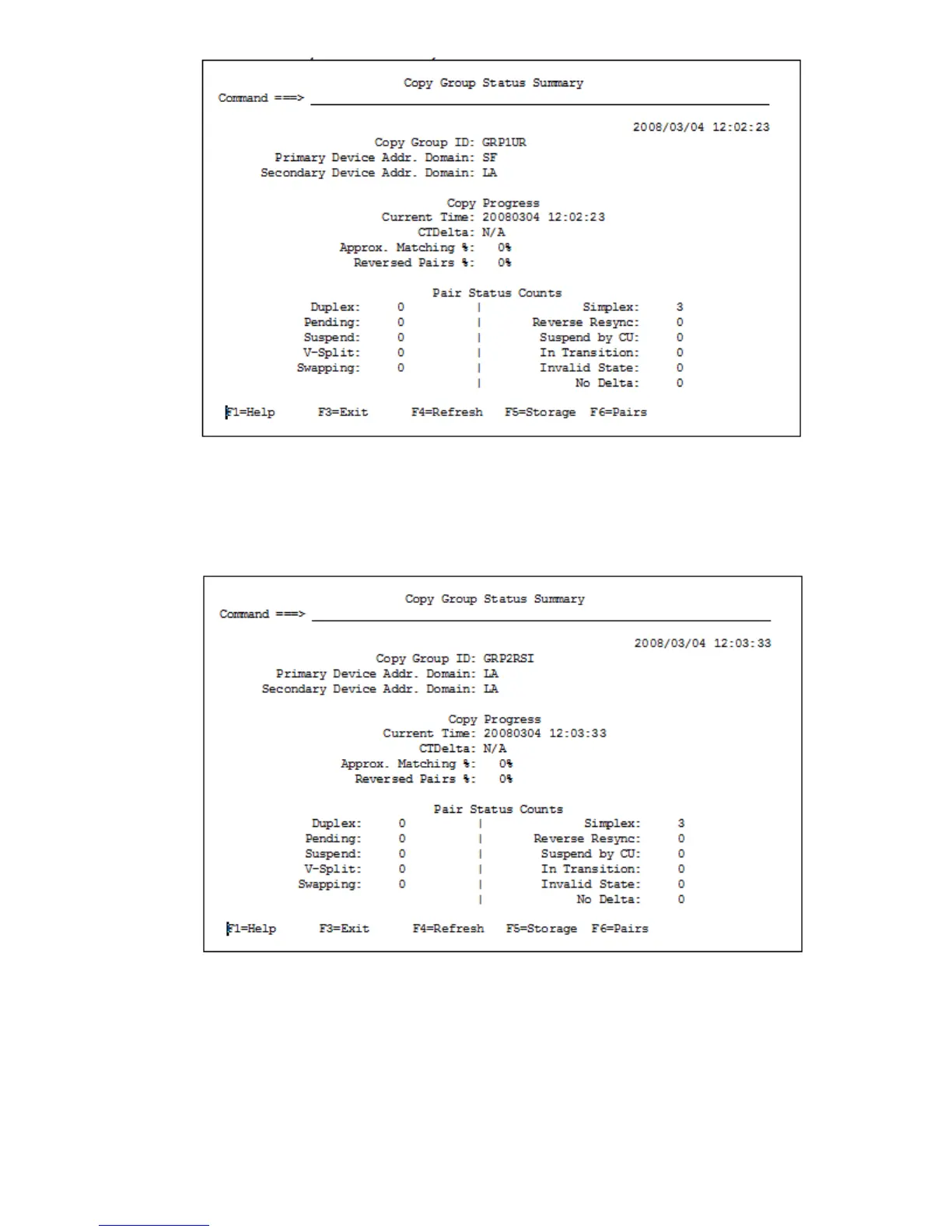4. Press the F3=Exit key.
The copy pair statuses of copy group GRP2RSI display in the Copy Group Status Summary
panel (all statuses are Simplex because copy pairs are not yet made). The copy pair status of
the copy group GRP2RSI is acquired from the command device.
5. Press the F3=Exit key.
You are returned to the Manage Copy Groups panel.
Making a Cnt-Ac J Z copy pair (SIMPLEX to DUPLEX)
To make a Continuous Access Journal copy pair:
Operating copy groups 503