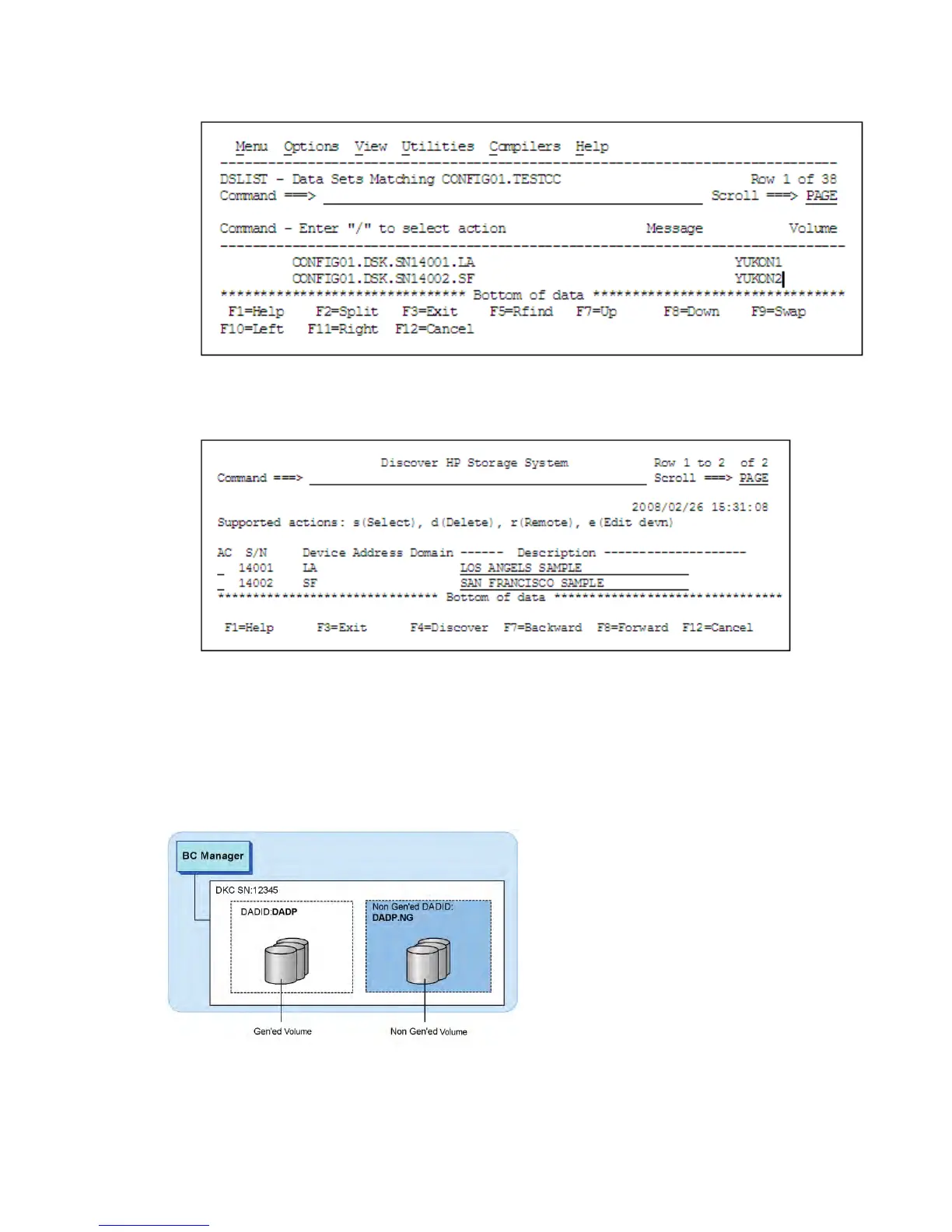• Transfer the scan result to the primary site.
The disk configuration definition file that has the same prefix is stored on the primary site.
The scan information transferred from the secondary site also appears in the Discover HP
Storage Arrays panel on the primary site.
NG scan procedure
You can use an NG scan to acquire Non Gen'ed volumes on the local site. This section explains
how to execute a local scan involving Non Gen'ed volumes on the primary site, using the volume
configuration example shown in Figure 115 (page 435).
Figure 115 Volume configuration example of a device with a Non Gen'ed volume
If a local scan has been executed, steps 7 to 9 in the following procedure are not required.
To execute a device scan involving Non Gen'ed volumes on the primary site:
Acquiring volume information 435