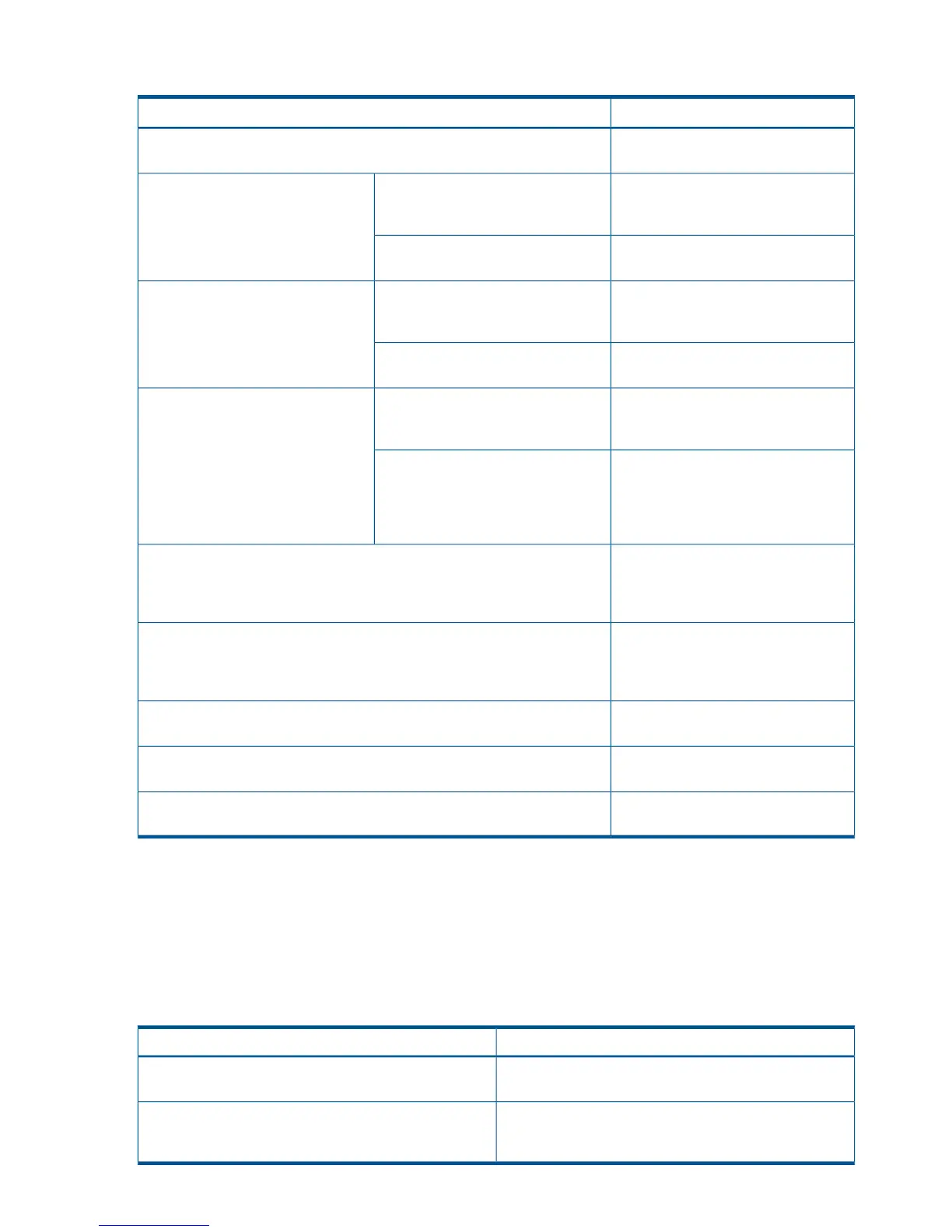Table 92 Events and actions to be taken when a Business Continuity Manager Monitor cannot be
started (continued)
ActionEvent
restart Business Continuity Manager
Monitor.
Make sure that the DD statement is
specified correctly, and then restart
Business Continuity Manager Monitor.
The IEC141I message is displayed.Business Continuity Manager Monitor
terminates abnormally with a system
completion code 013.
Take appropriate action according to
the displayed message.
The IEC141I message is not
displayed.
Make sure that the DD statement is
specified correctly, and then restart
Business Continuity Manager Monitor.
The IEC020I message is displayed.Business Continuity Manager Monitor
terminates abnormally with a system
completion code 001.
Take appropriate action according to
the displayed message.
The IEC020I message is not
displayed.
Specify the correct SYSEXEC DD
statement, and then restart Business
Continuity Manager Monitor.
The SYSEXEC DD statement is not
specified.
The following message is displayed:
YK8024E IRXJCL MODULE
ERROR,CODE=20
Check with the system administrator to
determine if the settings for the REXX
The SYSEXEC DD statement is
specified.
execution environment and the REXX
alternate libraries environment are
correct.
Make sure that YKBCMMON is
specified in the PARM operand of the
After being started, Business Continuity Manager Monitor terminates
immediately with a return code 00.
EXEC statement, and then restart
Business Continuity Manager Monitor.
Make sure that the format and status of
the specified dataset are correct, and
An I/O error message is displayed.
then restart Business Continuity
Manager Monitor.
Take appropriate action according to
the displayed error message.
An error is displayed while analyzing the Business Continuity Manager Monitor
parameter files.
Take appropriate action according to
the displayed message.
A message other than those above is displayed.
Take appropriate action according to
the return code.
Business Continuity Manager Monitor terminates with a return code other than
00.
When a Business Continuity Manager Monitor Instance Has Started
Table 93 (page 528) lists the events and actions to take when a Business Continuity Manager
Monitor instance has already started. In the Event column, go down in the order listed and locate
the first description that matches the event that is occurring, and then use the action in the Action
column to solve the problem.
Table 93 Events and Actions to Take When a Business Continuity Manager Monitor Instance Has
Already Started
ActionEvent
Take appropriate action according to the displayed
message.
An error message is displayed.
Make sure that the user SVC has been registered, and then
restart Business Continuity Manager Monitor.
Business Continuity Manager Monitor has terminated
abnormally with a system completion code Fnn (Fnn: SVC
number).
528 Automatic operation using BCM Monitor