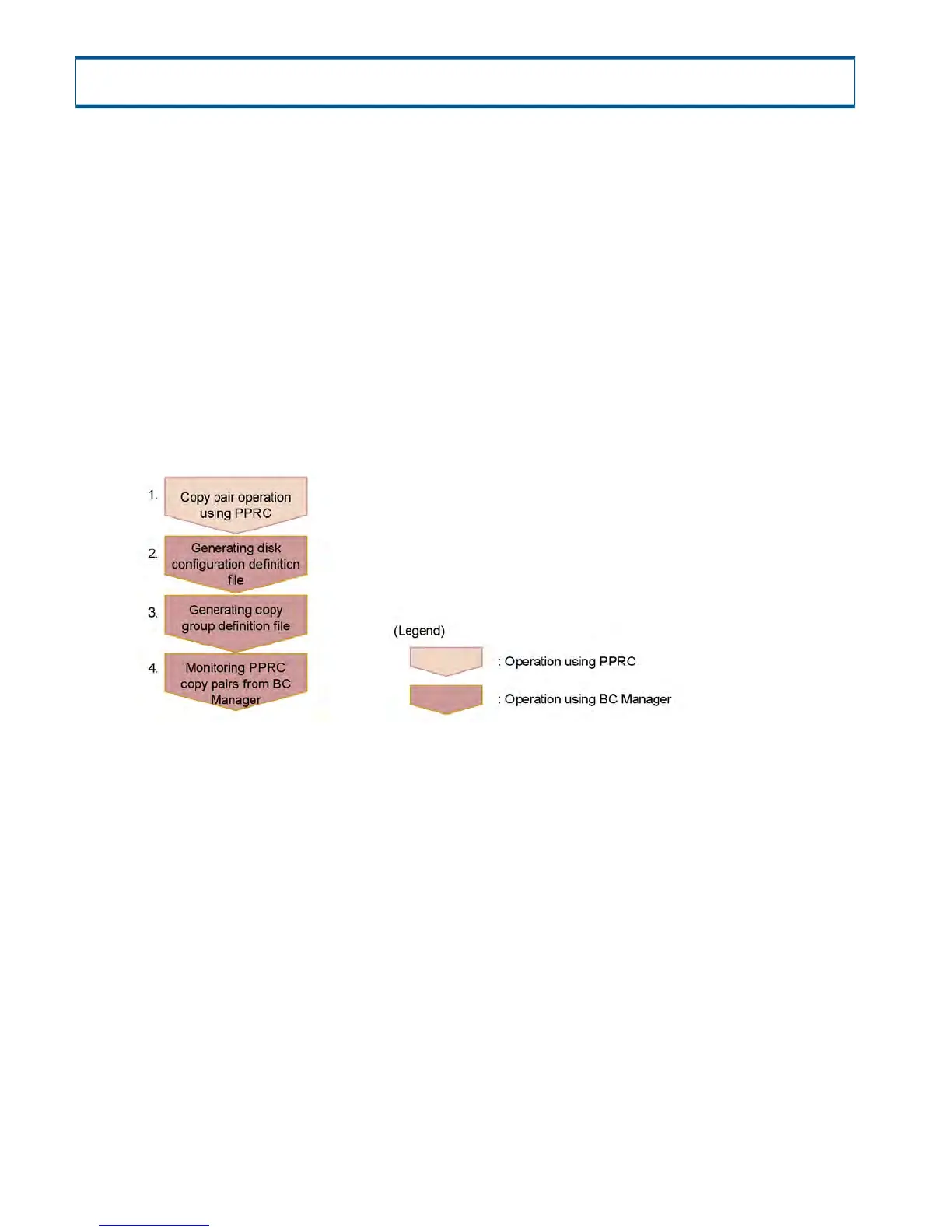DEVICE.QUERY.Target.State7 = '1' Then processing-for-error-operation
4
;
ADDRESS TSO 'YKSLEEP MIN(1)'; /* Wait for 1 minute and then reacquire the status */
1
Specify the processing that is performed when the copy operation has ended
normally.
2
Specify the processing that is performed when an error occurs (NOCOPY mode).
3
Specify the processing that is performed when an error occurs (failure suspension).
4
Specify the processing that is performed when an error occurs (Incremental
Compatible FlashCopy).
Monitoring PPRC copy pairs
When the function for generating copy group definitions is used to generate copy group definition
files for a PPRC copy pair, the PPRC copy pair status can be monitored from Business Continuity
Manager. When Business Continuity Manager and Replication Manager Software are linked,
PPRC copy pair statuses can also be monitored from open environments.
Figure 111 (page 286) shows a flow of monitoring the status of PPRC copy pairs.
Figure 111 Flow of Monitoring the Status of PPRC Copy Pairs
To monitor PPRC copy pairs from Business Continuity Manager:
1. Make sure that copy pairs are running on the PPRC.
2. Use Business Continuity Manager to scan the storage system with the PPRC copy pairs, and
then generate the disk configuration definition file.
3. Use the Copy Group Definition Generation Function to generate copy group definition files
for the PPRC copy pairs.
4. Monitor the PPRC copy pair statuses from Business Continuity Manager or Replication Manager
linked to Business Continuity Manager.
Using an Open/MF consistency group
For an Open/MF consistency group, you can simultaneously suspend open system and mainframe
system copy groups. This enables you to maintain consistency between the open system and
mainframe system copy groups in the consistency group when a failure occurs or planned outage
is performed at the primary site.
Operating an Open/MF consistency group
“Operations that can be performed on an Open/MF consistency group” (page 287) lists operations
that can be performed by Business Continuity Manager on an Open/MF consistency group.
286 Using Business Continuity Manager