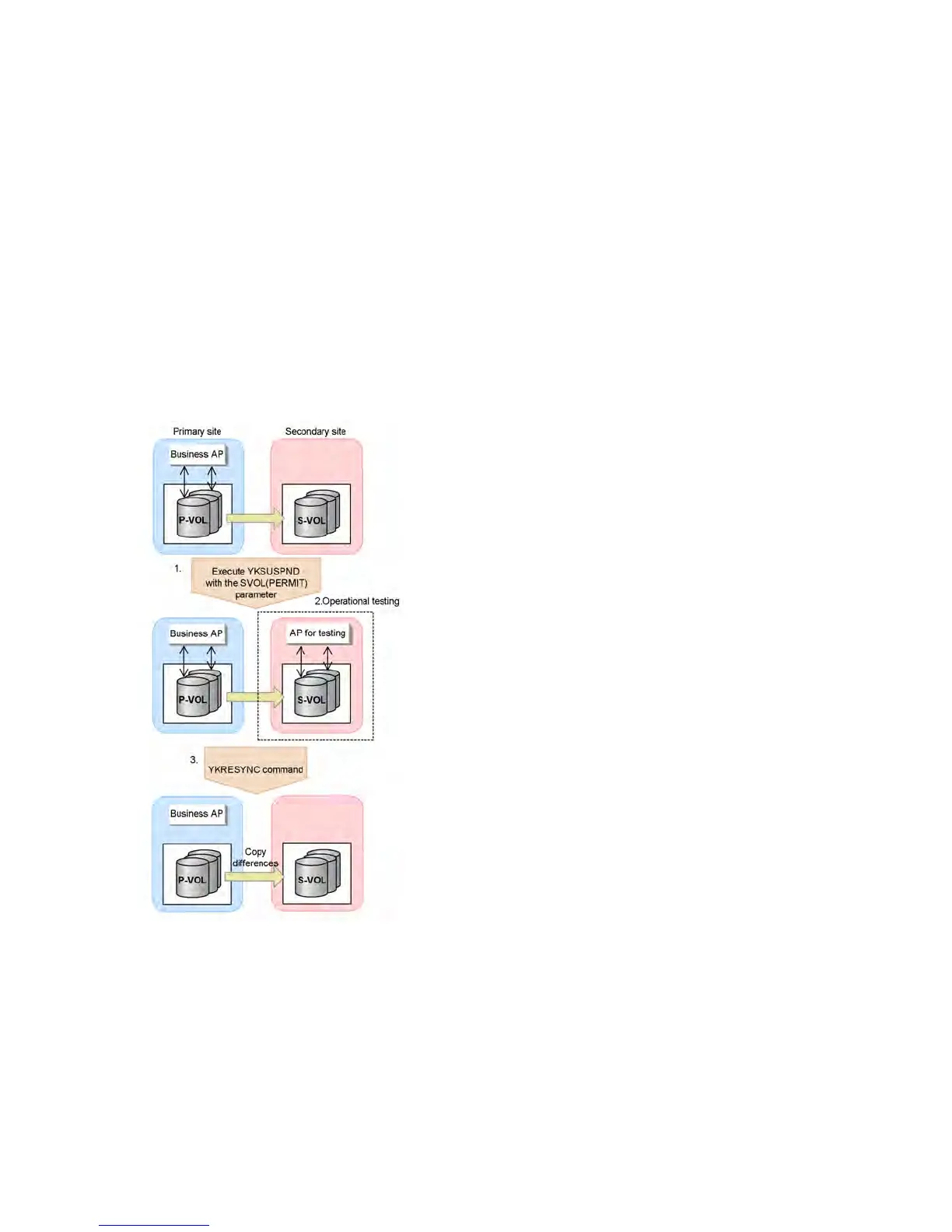When operational testing is performed, assuming the following:
• A disaster has affected the storage system on the primary site.
• The P-VOL and S-VOL are running as a Continuous Access Asynchronous for Mainframe copy
pair or Continuous Access Journal for Mainframe copy pair (because a copy pair is assumed
to be made up of volumes in storage systems at remote sites).
The following procedure describes the flow of operational testing. The numbers in the following
steps correspond to the numbers in Figure 44 (page 80).
1. Suspend the copy pair.
Use the YKSUSPND command with the S-VOL(PERMIT) parameter specified to suspend the
copy pair.
2. Perform operational testing at the secondary site.
3. Resynchronize the copy pairs.
Execute the YKRESYNC command to copy only the necessary data from the P-VOL to the S-VOL.
Figure 44 Flow of Operational Testing
Functions That Support Copy Group Definitions and Operations
Among the Business Continuity Manager functions that support replication, this section describes
the following functions:
• Copy group configuration check function
• Compatible FlashCopy Linkage function
• Copy Group Definition File Generation function using CSV Files
• SMS Storage Group Import function
80 Understanding Business Continuity Manager functions
