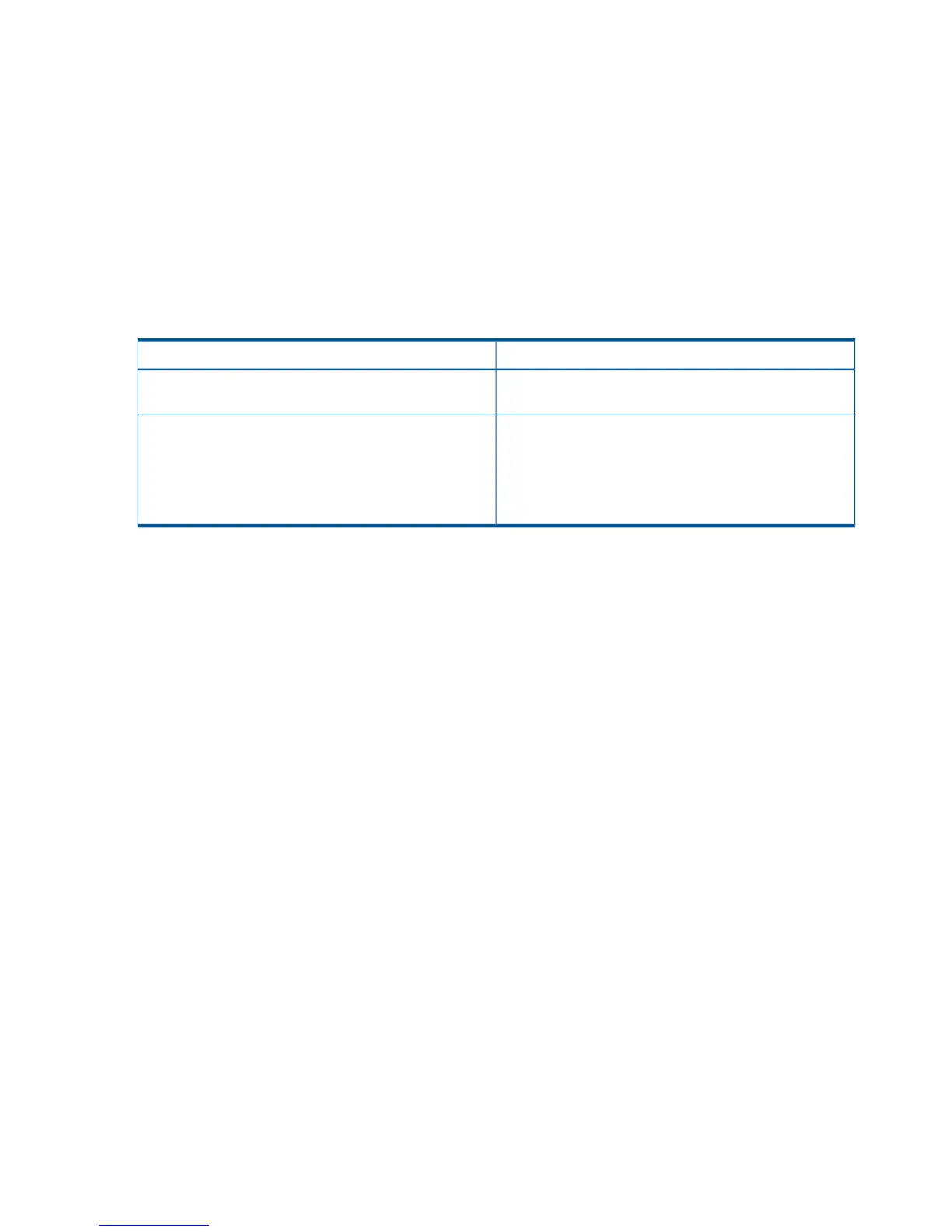The following can be performed:
• Creation of a copy group definition file
Reads CSV files in which copy pair information is described, then generates a copy group
definition file.
• Update of a copy group definition file
You can generate CSV files in which the contents of an already-defined copy group definition
file are coded. If you update the copy pair information in the generated CSV files by using a
general-purpose tool, such as spreadsheet software, and then load the updated CSV files,
you can update the copy group definition file.
The following table shows the commands used for this function.
Table 21 Copy Group Definition File Generation Function Command Options
FunctionalityCommand to be Used
Reads CSV files and generates a copy group definition
file.
YKIMPORT
Reads a copy group definition file and generates the
following CSV files:
YKEXPORT
• Pair information CSV file
• EXCTG information CSV file (generated only when an
extended consistency group (EXCTG) is used)
SMS Storage Group Import Function
SMS storage groups are the units for the DFSMS-managed storage pool. Each of these groups is
defined as a collection of volumes and is controlled and provided by DFSMS functions as a single
large volume.
In Business Continuity Manager, SMS storage group information can be imported to define Business
Continuity Manager copy groups. This function is called the SMS storage group import function.
“Relationship Between SMS Storage Groups and Replication Products” (page 83) shows the
relationship between the SMS storage groups and replication products.
82 Understanding Business Continuity Manager functions