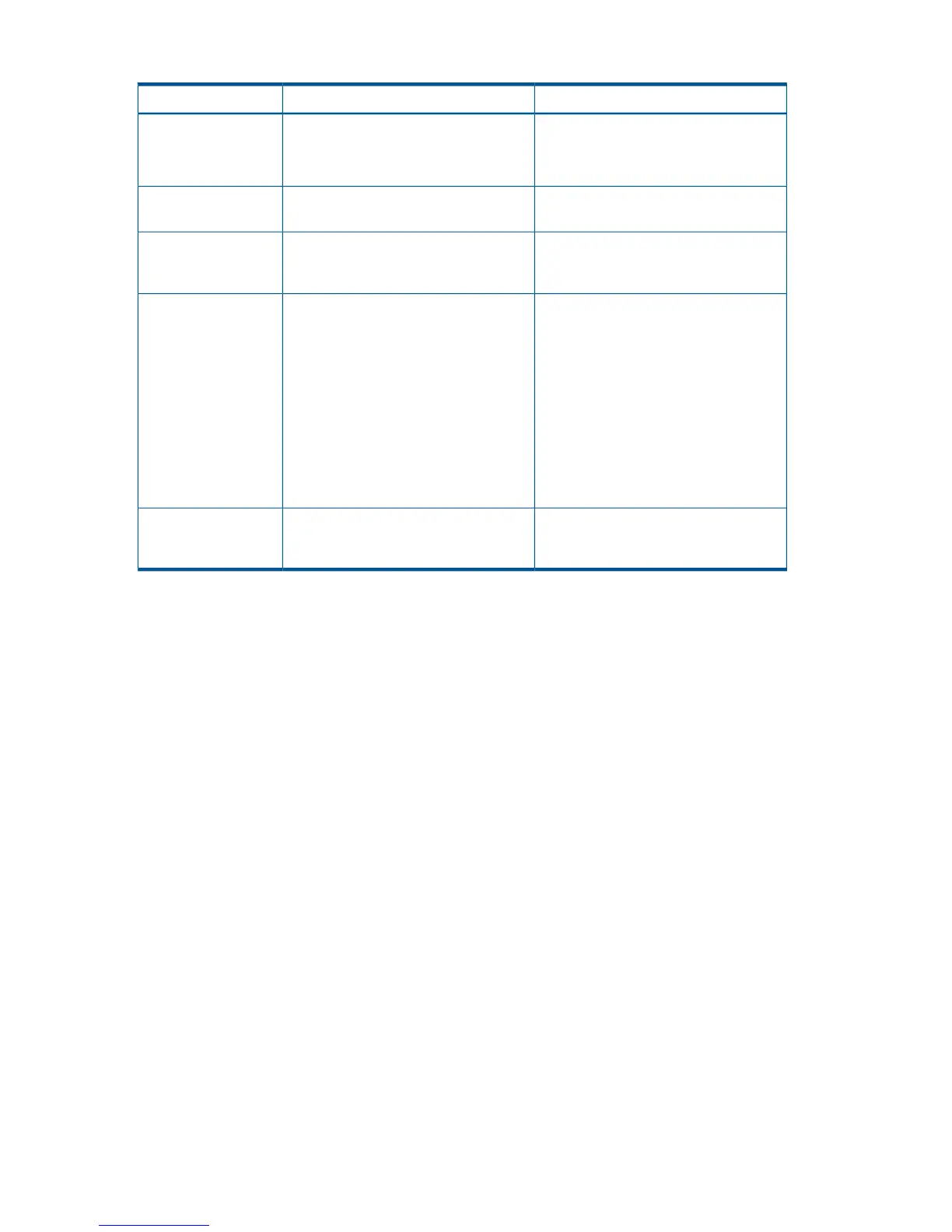Table 66 Hardware Setting Items (CAJ ATTIME Suspend)
RemarksDescriptionItem
Before performing copy operations, this
item must be set by using the Remote
Web Console.
A journal group is required for each of
the primary and secondary sites.
Timer type: System
Journal group
–At least one journal volume is required
for each journal group.
Journal volume
Before performing copy operations, this
item must be set by using Remote Web
Console.
Set this for the secondary site.BC Z C/T group ID
This item must be set if the Remote DKC
Control Function is to be used.
Two command devices are required for
each storage system (four in total).
Command device
This is required when a reverse direction
command device uses the Remote DKC
• Forward direction
Each storage system requires one
command device for the route
(Primary -> Secondary).
Control Function to operate a primary
site storage system from a secondary site.
• Reverse direction
Each storage system requires one
command device for the route
(Secondary -> Primary) (optional).
–An inter-DKC logical path (bidirectional)
must be established between the primary
and secondary sites.
Logical path
Preparing the software (CAJ ATTIME Suspend)
Table 67 (page 233) lists the software settings for using Business Continuity Manager in the CAJ
ATTIME suspend function.
232 Configuration Definitions
