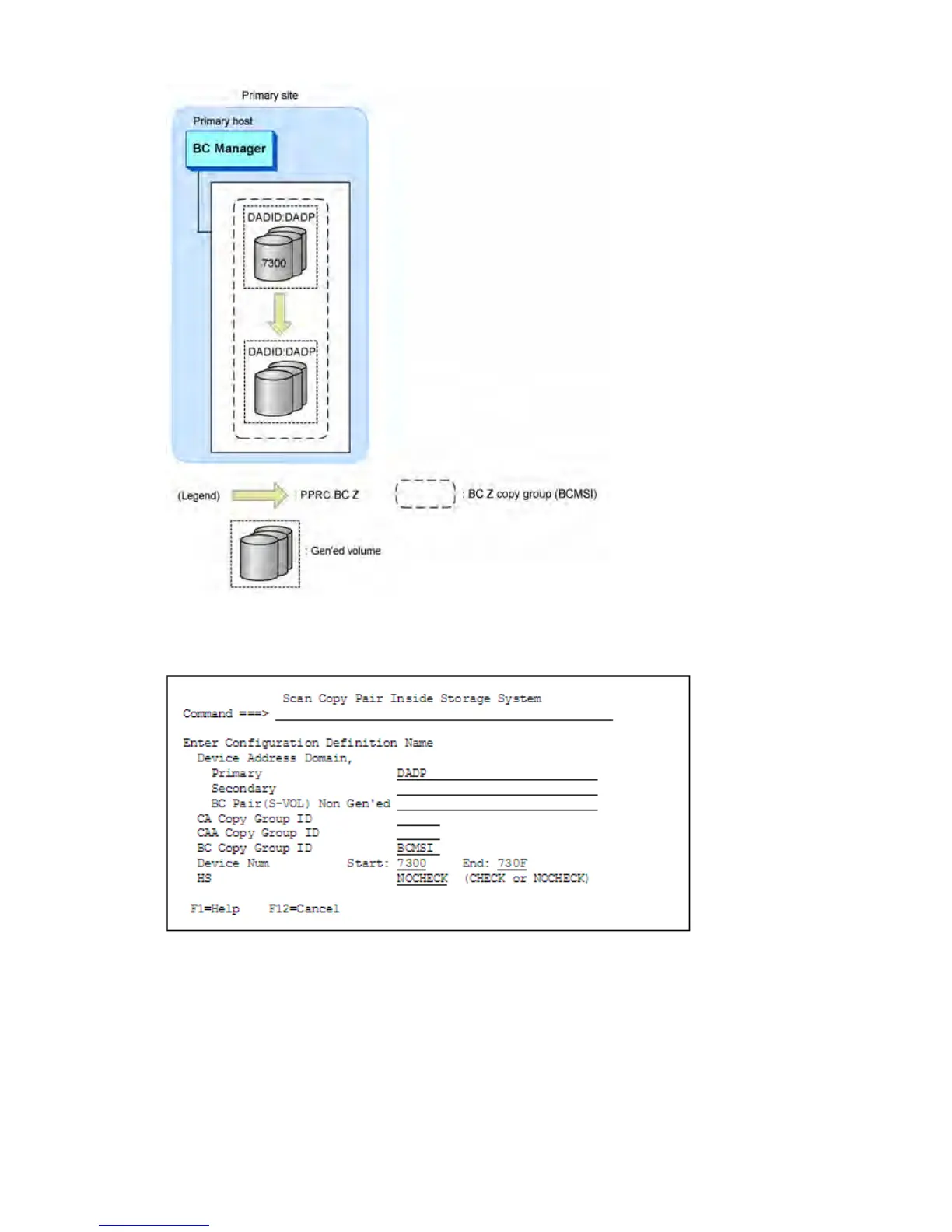Figure 102 Example configuration with only PPRC BC Z copy pairs
To monitor PPRC BC Z copy pairs running in the above configuration, specify the following in the
Scan Copy Pair Inside Storage System panel:
Press the Enter key to generated copy group definition files named as follows:
• BCM.MIGRATE.GRP.BCMSI00
When monitoring only PPRC Cnt Ac-S Z/BC Z copy pairs
Figure 103 (page 254) shows a configuration in which a PPRC Cnt Ac-S Z copy pair and BC Z
copy pair are run together.
Importing definitions for monitoring PPRC copy pairs 253