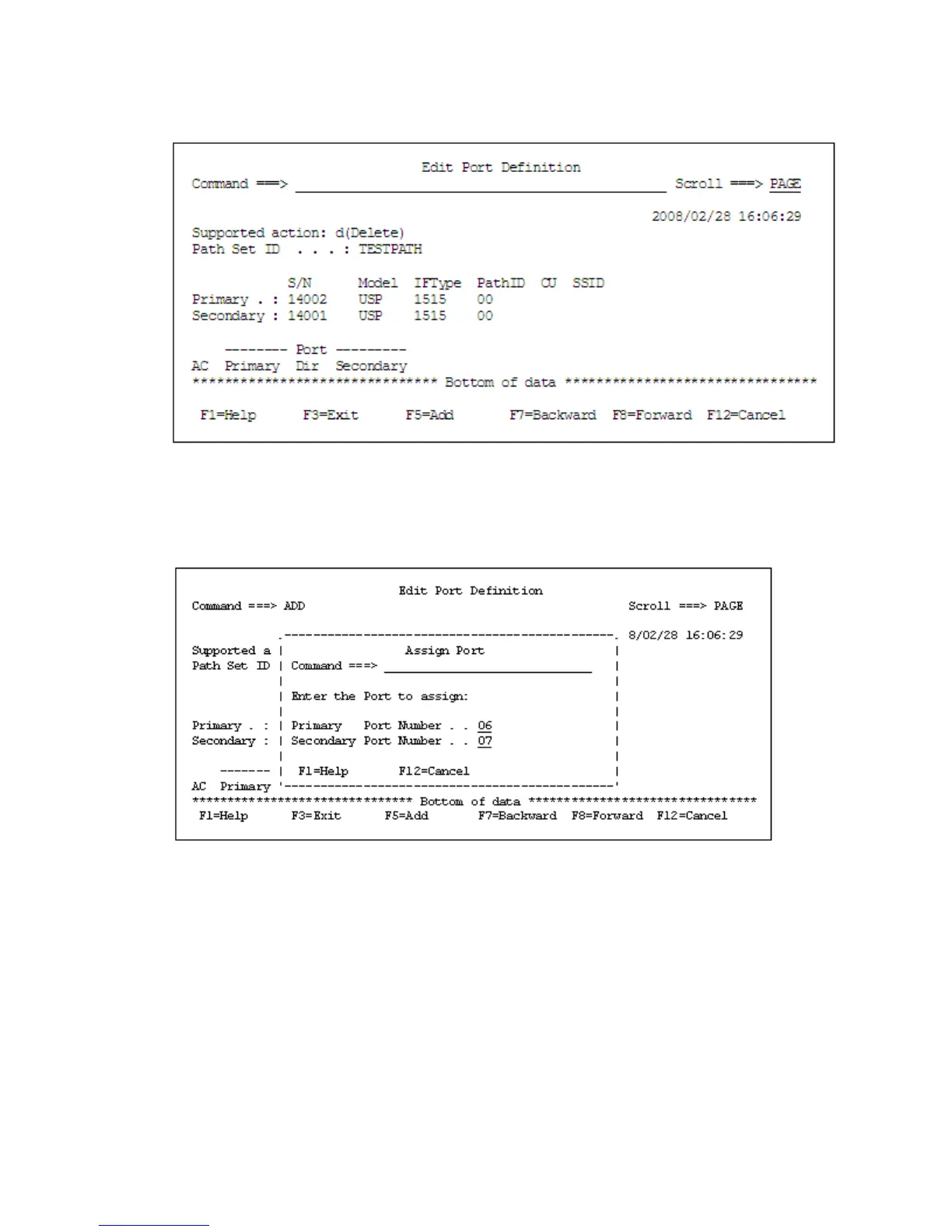1. In the Edit Logical Path Definition panel, specify e in the AC column on the Forward line, and
then press the Enter key (to define a path from the primary site to the secondary site).
The screen display changes to the Edit Port Definition panel.
2. Press the F5=Add key.
The Assign Port panel displays.
3. Specify 06 for Primary Port Number and 07 for Secondary Port Number.
4. Press Enter key.
You are returned to the Edit Port Definition panel. The physical path is now displayed in this
panel.
444 Using the ISPF panels
