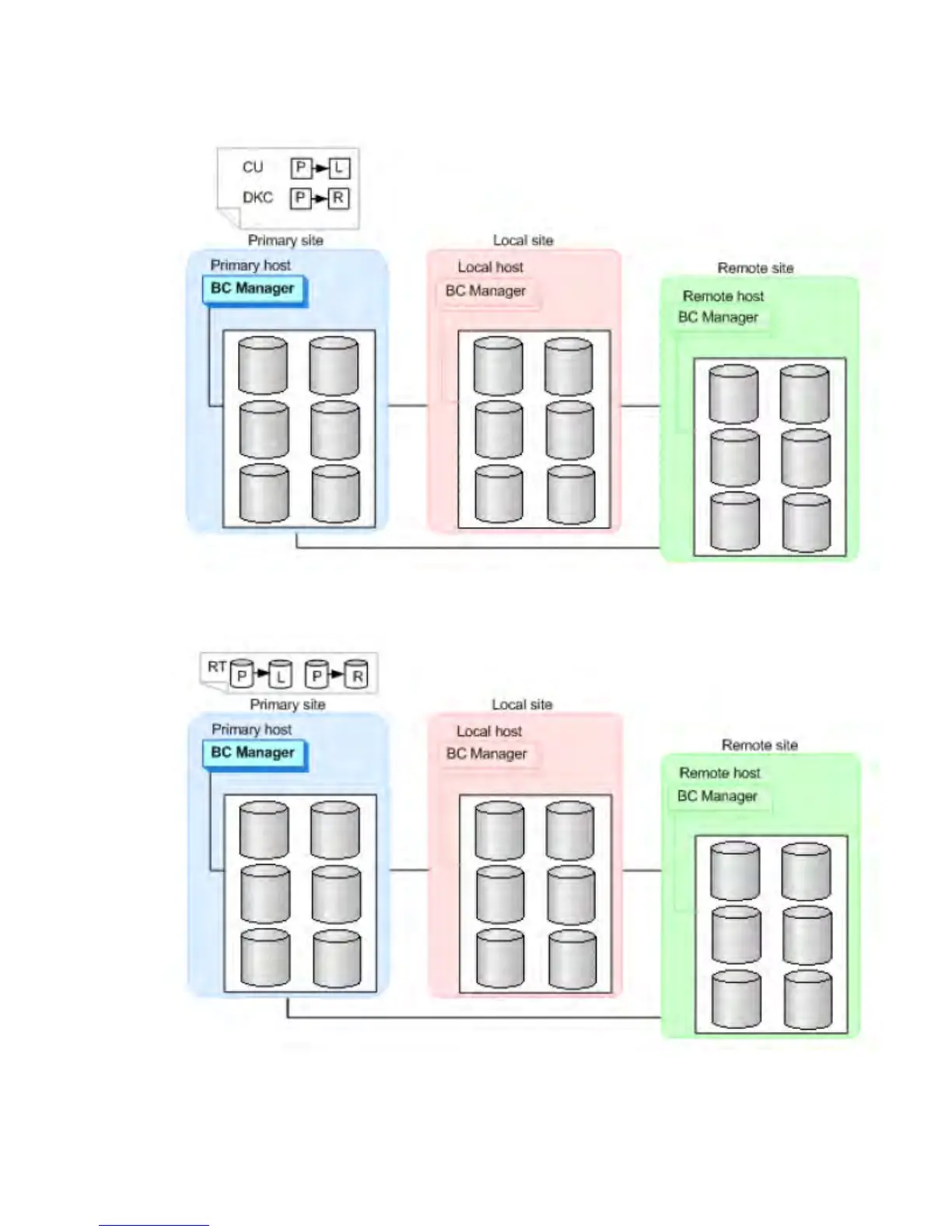1. From the primary host, define a path set consisting of inter-control unit logical paths (Primary
-> Local) and inter-disk controller logical paths (Primary -> Remote) (or use Remote Web Console
to specify a path).
2. From the primary host, create a route list (Primary -> Local and Primary -> Remote routes).
3. From the primary host, establish an inter-control unit logical path (Primary -> Local) and an
inter-disk controller logical path (Primary -> Remote).
168 Configuration Definitions