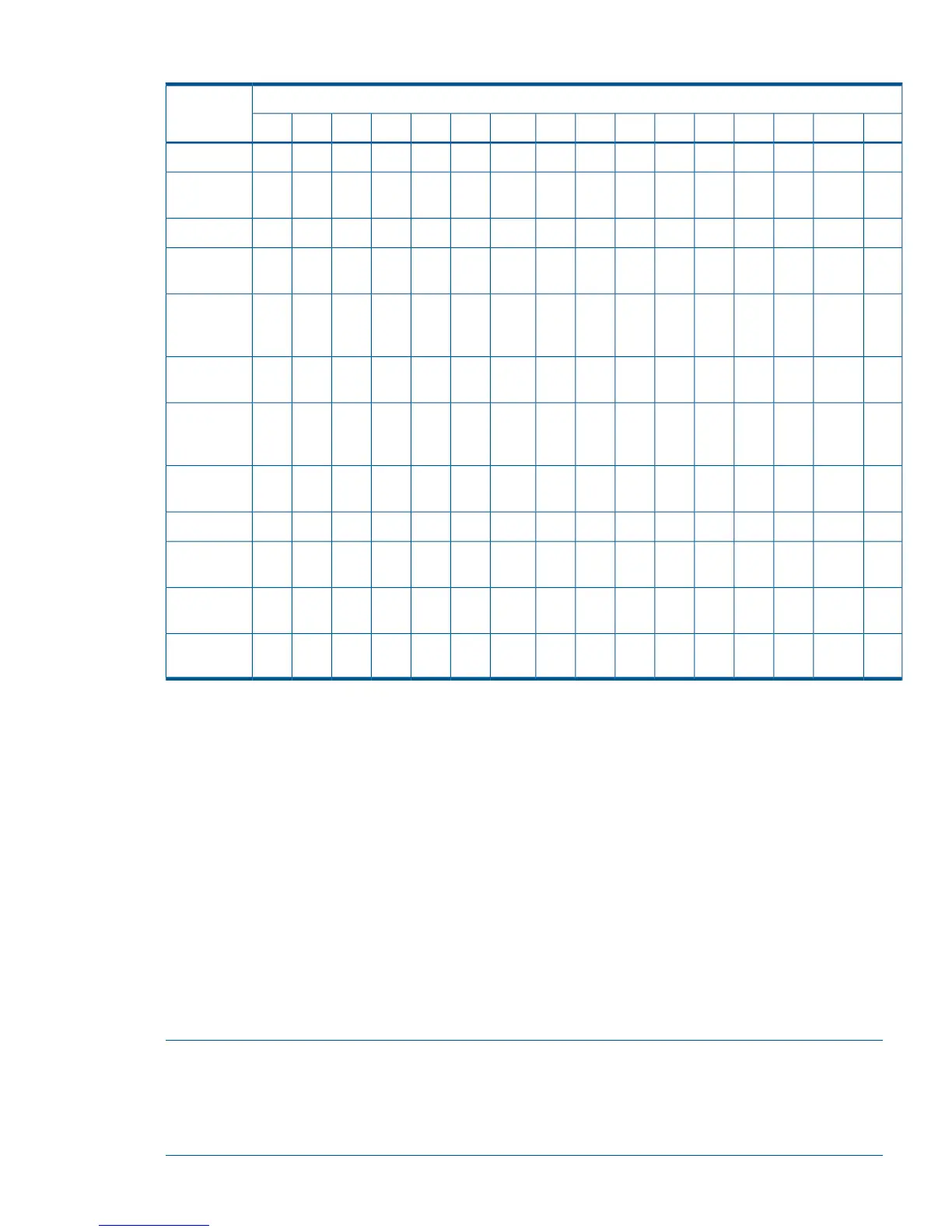Table 78 Copy Pair Statuses for Commands with SELECT(COND) Specified Are Subject to Processing
Copy pair statusCommand
name
INVCONNDLHTRHERHLDREVSWPSVSTRNSERSCUSOPPNDDUPSMP
NoNoNoNoNoNoNoNoNoNoNoNoNoNoNoYesYKMAKE
NoNoNoNoNoNoNoNoNoNoNoNoNoNoNoYesYKMAKE
HOLD
NoNoNoNoNoNoNoYesYesNoYesYesYesNoNoNoYKRESYNC
NoNoNoNoNoYesNoNoNoNoNoNoNoNoNoNoYKRESYNC
DELTAJNL
NoNoNoYesYesYesNoNoNoNoNoNoNoNoNoNoYKRESYNC
DELTAJNL
ERRCHK
NoNoYesNoNoYesNoNoNoNoNoNoNoNoNoNoYKRESYNC
ALLJNL
NoNoYesYesYesYesNoNoNoNoNoNoNoNoNoNoYKRESYNC
ALLJNL
ERRCHK
NoNoNoNoYesNoNoNoNoNoNoNoNoNoNoNoYKRESYNC
PREPARE
NoNoNoNoNoNoNoNoNoNoNoNoNoYesYesNoYKSUSPND
NoNoNoNoNoNoNoNoNoNoNoNoNoNoYes
1
NoYKSUSPND
ATTIME
YesYesYesYesYesYesYesYesYesYesYesYesYesYesYesYesYKSUSPND
CANCEL
YesYesYesYesYesYesYesYesNoSome-
times
YesYesYesYesYesNoYKDELETE
1
The ATTIME suspend function will be executed for the target consistency group only when all the copy pairs in the
consistency group are in the DUPLEX status.
Legend:
Yes: The command is subject to processing.
No: The command is not subject to processing.
Sometimes: The command is only subject to processing for Business Copy for
Mainframe copy pairs
SWP: SWAPPINGSCU: SUSPCUSMP: SIMPLEX
HER: HOLDERSVS: SUSPVSSOP: SUSPOP
CON: CONSLOSTHLD: HOLDTRN: TRANS
INV: INVALIDNDL: NODELTAREV: REVRSY
PND: PENDINGHTR: HOLDTRNS
SER: SUSPERDUP: DUPLEX
NOTE: Even if Table 78 (page 259) shows that the commands with SELECT(COND) specified
are subject to processing for the copy pair statuses, you might not be able to execute such commands
depending on the hardware status and copy type. For example, for both BC Z and Cnt Ac-S Z,
when the copy group contains a copy pair with the status of PENDING and the YKSUSPND command
is executed for copy groups with no consistency group ID specified, an error might occur.
Before using copy pairs 259
