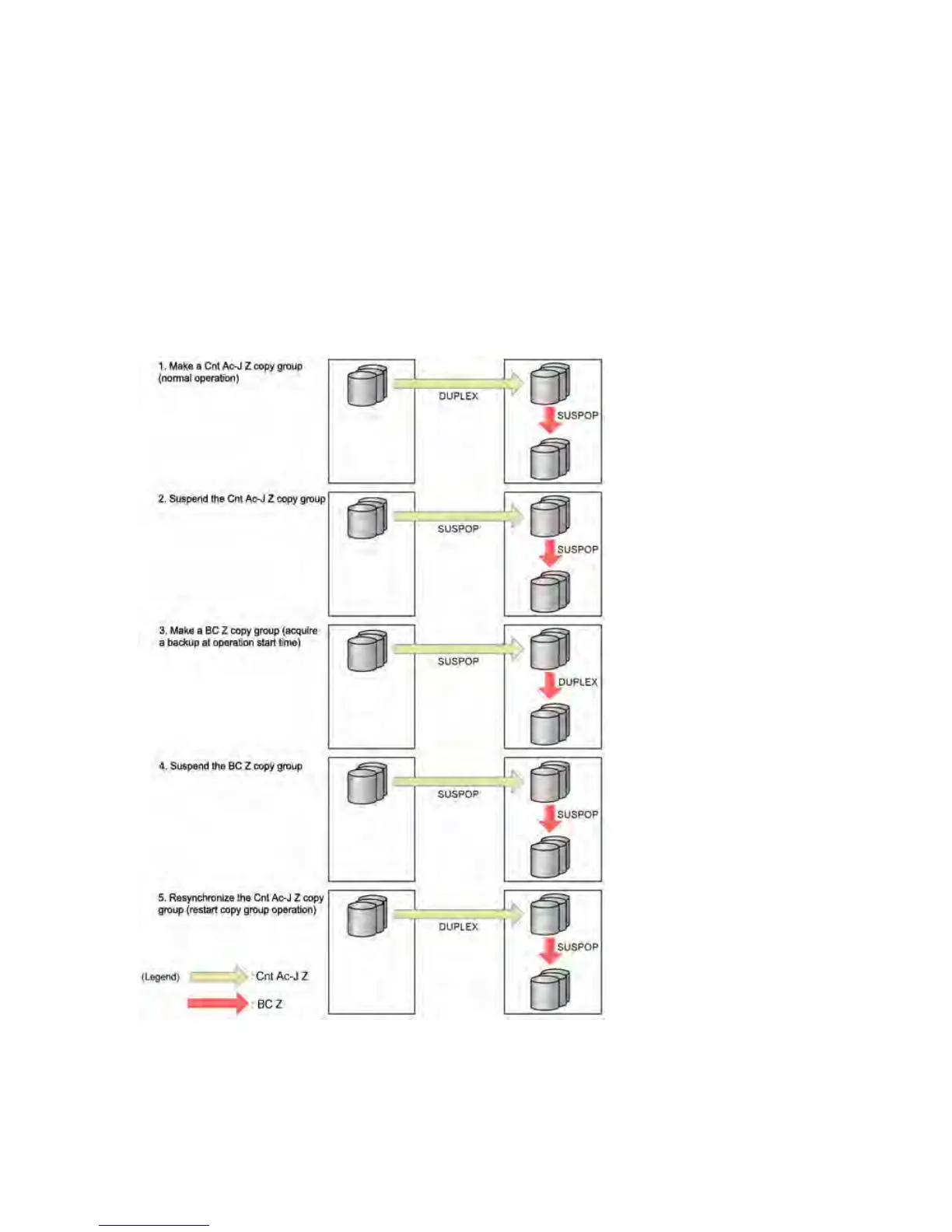Wait until the status is DUPLEX, by using the YKEWAIT command. The BC Z S-VOL will be
backed up.
4. Suspending an BC Z copy group.
Put the BC Z copy group in the suspend status, by using the YKSUSPND command.
Wait until the status is SUSPOP, by using the YKEWAIT command.
5. Resynchronizing a Cnt Ac-J Z copy group.
Resynchronize the Cnt Ac-J Z copy group, by using the YKRESYNC command.
Wait until the status is DUPLEX, by using the YKEWAIT command.
When the Cnt Ac-J Z copy group changes to the DUPLEX status, the copy group operation
has started.
Figure 107 Procedure for Making a Copy Group
Post-operation status (normal status)
• Cnt Ac-A copy group: DUPLEX
• BC Z copy group: SUSPOP
266 Using Business Continuity Manager
