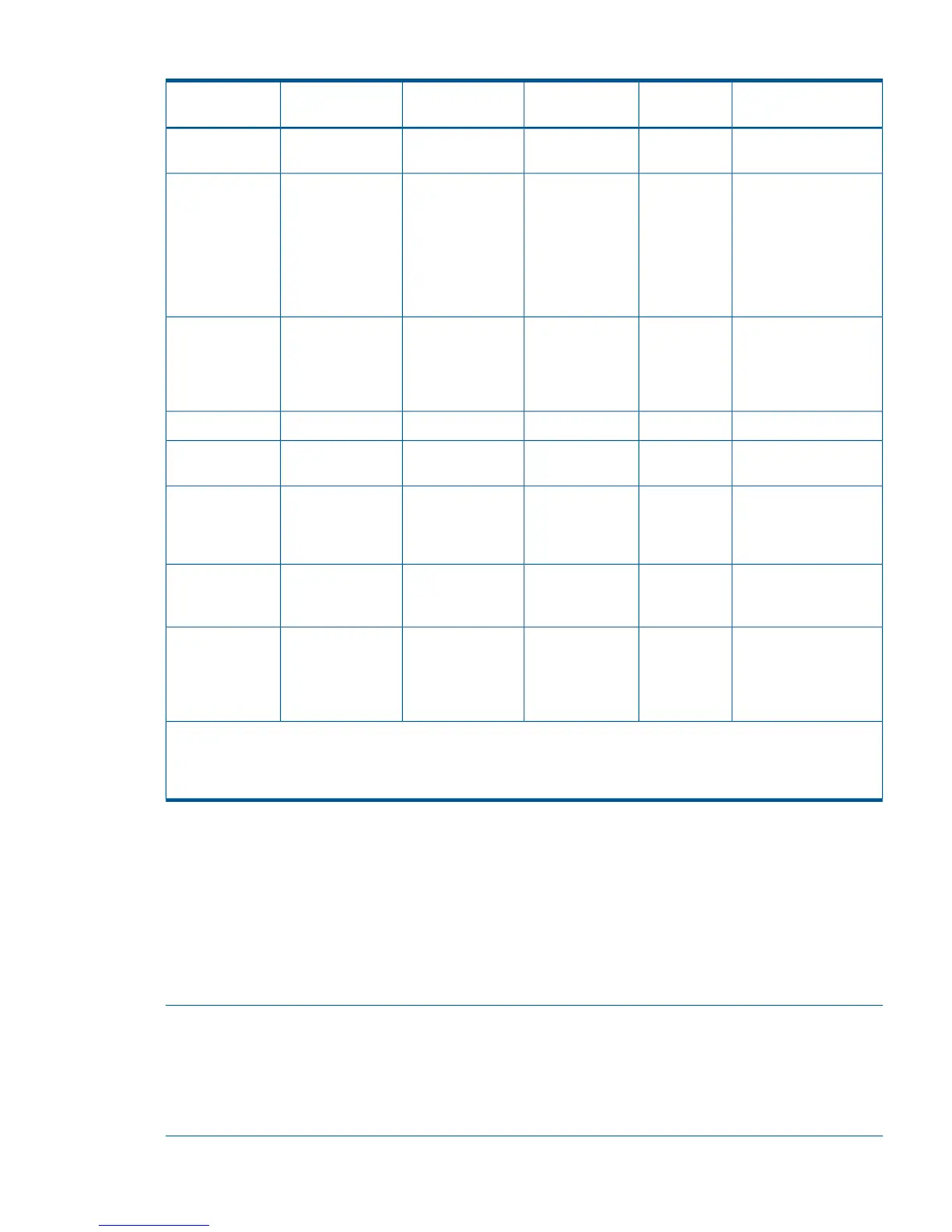Table 5 List of Functionalities Dependent on the Storage System (continued)
Related Section(s)P9500XP24000/
XP20000
XP12000/
XP10000
XP1024/XP128Function Name
Continuous
Access Journal)
Copy Group Attributes
(Cnt Ac-S Z) Panel
3
YesYesYesNoThe timestamp
transfer mode
function used to
transfer the write
timestamps to the
S-VOL when the
copy type is Cnt
Ac-S Z
“Preparing the
hardware (NG Scan)”
(page 106)
YesYesYesNoCopy group
definition
generation
function for the
PPRC copy pair
“NG Scan” (page 91)YesYesYesNoNG scan
Yes
7
YesYes
6, 7
NoCAJ ATTIME
suspend
“Preparing the
hardware (NG Scan)”
(page 106)
YesYesNoNoOpen/MF
consistency
preservation
function
Prerequisite to using a
Linux volume on IBM
System z.
8
YesYesYes
8
NoCopy group
operations using
a z/Linux volume
“Functions Supporting
the Automatic
Yes
9
Yes
9
Yes
9
NoAutomatic
operations of
Operation (BCM
Monitor)” (page 32)
9
copy groups
using the BCM
Monitor
Legend:
Yes: Available
No: Not available
1
See the chapter on CLI Commands in the HP P9000for Business Continuity Manager Software Reference Guide.
2
N/A is displayed.
3
See the chapter on the ISPF panel in the HP P9000 for Business Continuity Manager Software Reference Guide.
4
Specification is invalid. For details, see the Continuous Access Synchronous for Mainframe Systems User Guide.
5
See the chapter on data objects in the HP P9000 for Business Continuity Manager Software Reference Guide.
6
Combination of the CAJ ATTIME suspend and delta resync functions cannot be combined.
7
QUICK mode cannot be specified.
8
See the HP P9000 for Business Continuity Manager Software Installation Guide
9
4x4x4 configurations are not supported.
NOTE: The unit that manages the differential data between P-VOL data and S-VOL data (the
value that can be specified in DIF UNIT in the Copy Group Attributes panel (for BC Z/Cnt Ac-S
Z/Cnt Ac-A)) varies depending on which of the following storage systems is used:
• XP1024/XP128 Disk Array
• XP12000/XP10000 Disk Array, XP24000/XP20000 Disk Array or P9500 Disk Array
Functionalities Dependent on the Storage System 37