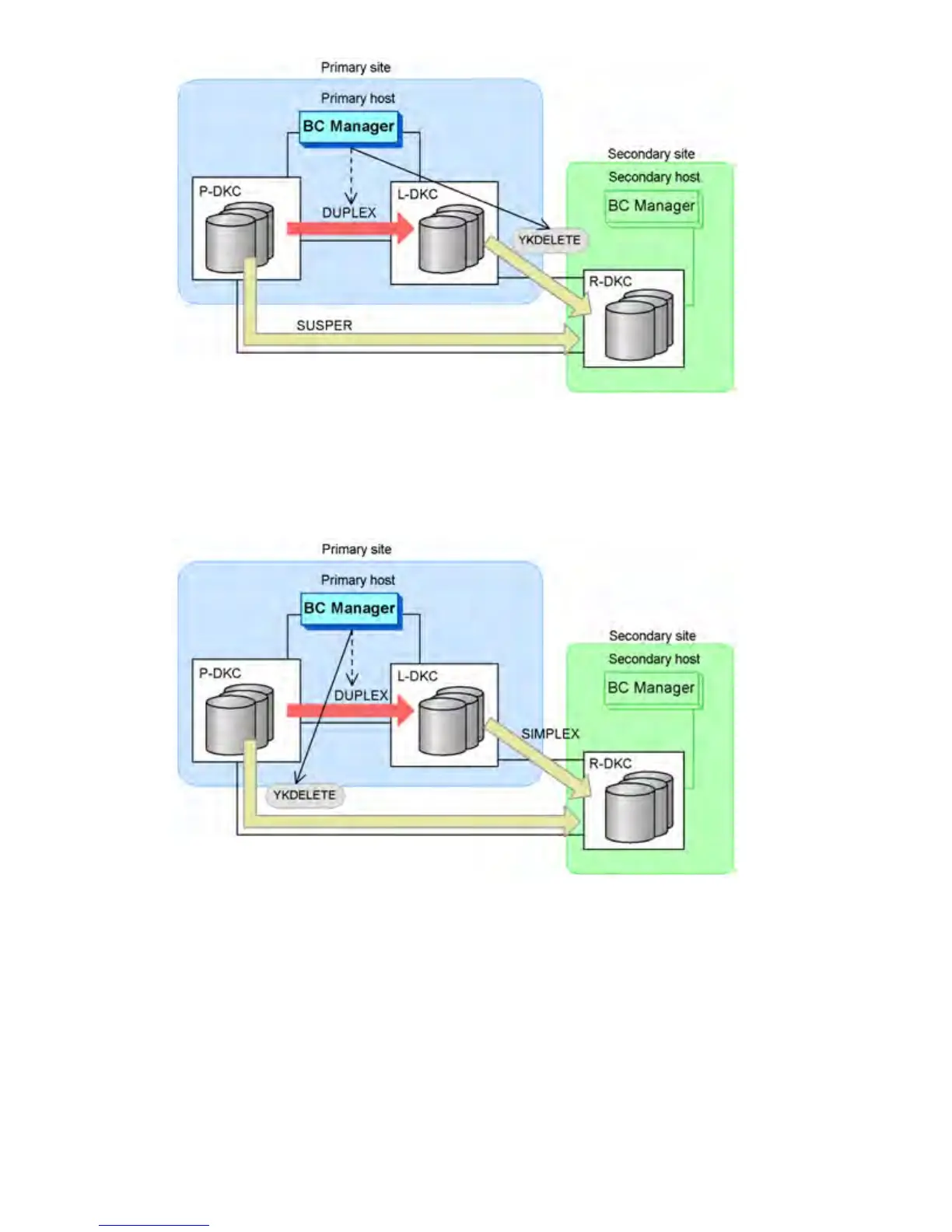• YKQUERY
• YKDELETE
4. On the primary host, execute the YKDELETE command for Cnt Ac-J Z copy pairs between the
primary storage system and the remote storage system.
• YKQUERY
• YKDELETE
5. For the remote storage system, use Remote Web Console to set journal volumes for Cnt Ac-J
Z copy pairs between the primary storage system and the remote storage system.
6. On the primary host, make Cnt Ac-J Z copy pairs between the primary storage system and
the remote storage system.
380 Maintenance and Troubleshooting Operations