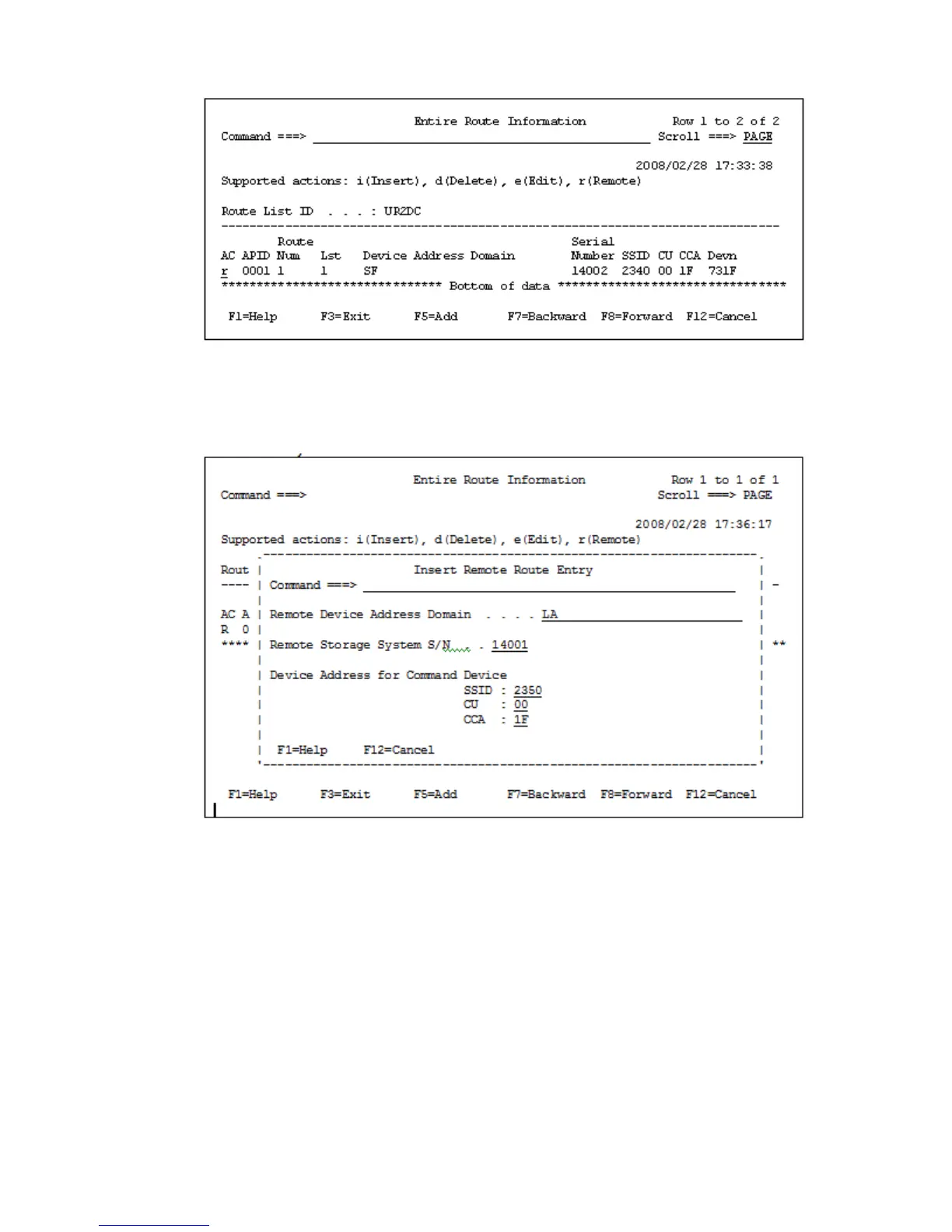1. In the Entire Route Information panel, specify r for AC for the first entry of the route.
The Insert Remote Route Entry panel displays.
2. Specify the DAD ID to which the storage system to be remotely scanned belongs, storage
system serial number, and device address (SSID, CU, CCA) of the command device.
Defining a route list 467
