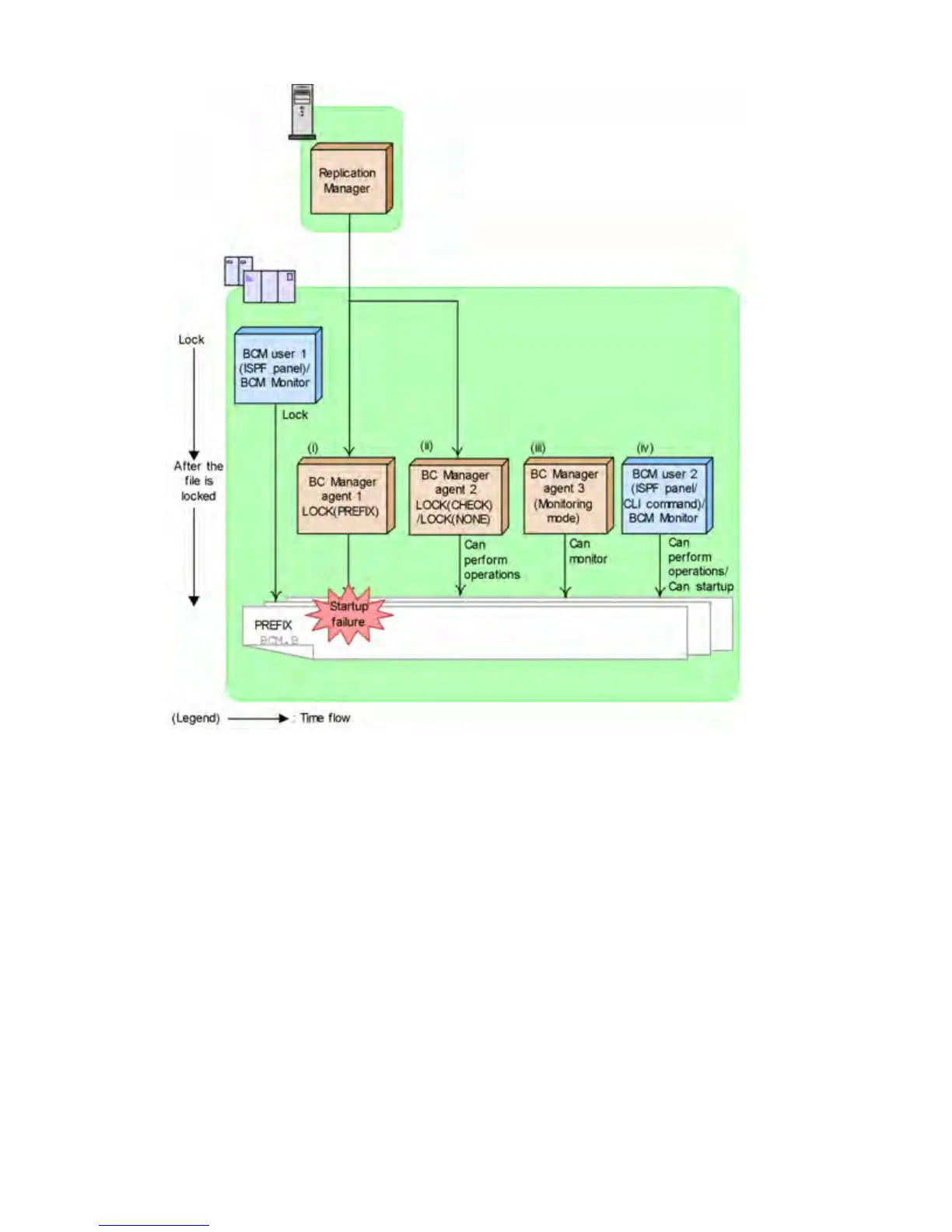Figure 133 If the ISPF panel or BCM Monitor has already been started
(i) Business Continuity Manager agent 1
Because LOCK(PREFIX) is specified, while the Business Continuity Manager agent
is starting it attempts to lock the configuration file. However, because the
configuration file with prefix BCM.B has already been locked, the attempt fails and
this agent fails to start.
(ii) Business Continuity Manager agent 2
Because LOCK(CHECK) or LOCK(NONE) is specified, this agent does not attempt
to lock the configuration file while it is starting. As a result, the configuration file
with prefix BCM.B can be used to start this agent.
(iii) Business Continuity Manager agent 3
Because this agent is in monitor mode, it does not attempt to lock the configuration
file while it is starting. As a result, the configuration file with prefix BCM.B can be
used to start this agent.
(iv) Business Continuity Manager user 2 (using the ISPF panel or a CLI command and Business
Continuity Manager Monitor)
Business Continuity Manager allows multiple users to share the same configuration
file. Therefore, a user can update the configuration file with prefix BCM.B.
Configuring a Business Continuity Manager agent 543