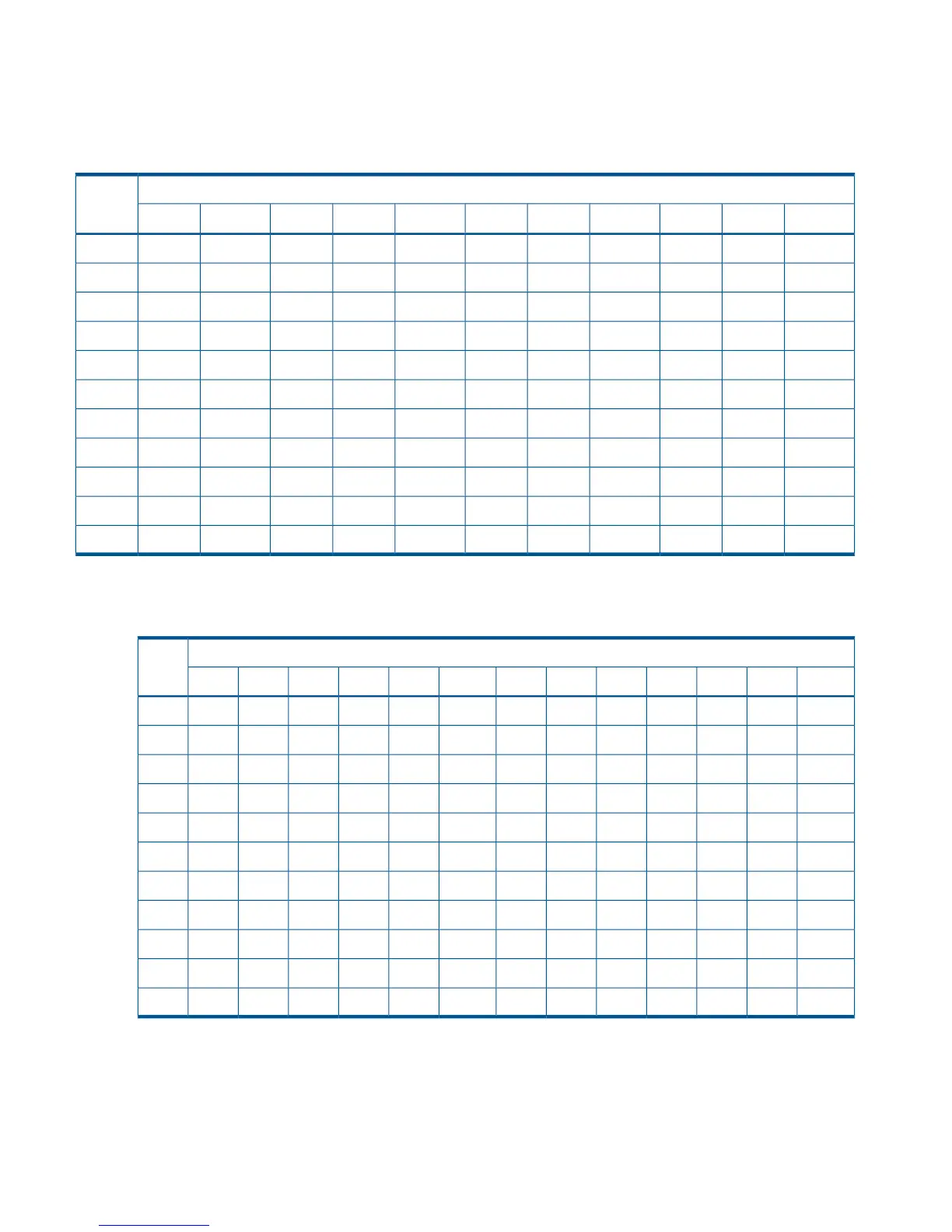SVS: SUSPVS
REV: REVRSY
SWP: SWAPPING
Table 17 P-VOL/S-VOL statuses and copy pair statuses for each copy pair (Cnt Ac-S Z or Cnt Ac-A)
P-VOLS-VOL
INVCON
2
SI-PSU-PSERSCUSWP
1
SOPDUPPNDSMP
SMPCONTRNTRNSERSCUSWPSOPPNDPNDSMPSMP
PNDCONTRNTRNSERSCUSWPPNDPNDPNDSMPPND
DUPCONTRNTRNSERSCUSWPTRNDUPPNDSMPDUP
SOPCONTRNTRNSERSCUSWPSOPPNDPNDSMPSOP
SWPCONTRNTRNSWPSWPSWPSWPSWPPNDSMPSWP
SCUCONSCUSCUSERSCUSWPSCUSCUSCUSMPSCU
SERCONSERSERSERSERSWPSERSERSERSMPSER
TRNCONTRNTRNSERSCUSWPTRNTRNTRNSMPSU-P
TRNCONTRNTRNSERSCUSWPTRNTRNTRNTRNSI-P
CONCONCONCONCONCONCONCONCONCONCONCON
INVCONTRNTRNSERSCUSWPSOPDUPPNDSMPINV
1
The SWAPPING status is only displayed for P-VOLs of Cnt Ac-S with the HyperSwap attribute.
2
The CONSLOST status is displayed only for Continuous Access Synchronous copy pairs.
Table 18 P-VOL/S-VOL statuses and copy pair statuses for each copy pair (for Cnt Ac-J Z)
P-VOLS-VOL
INVNDLHTRHERHLDSI-PSU-PSERSCUSOPDUPPNDSMP
SMPSERSERSERSERTRNTRNSERSCUSOPPNDPNDSMPSMP
PNDPNDPNDHERPNDTRNTRNSERSCUPNDPNDPNDSMPPND
DUPPNDPNDHERPNDTRNTRNSERSCUTRNDUPPNDSMPDUP
SOPTRNTRNHERTRNTRNTRNSERSCUSOPPNDPNDSMPSOP
SWPTRNTRNHERTRNTRNTRNSWPSWPSWPPNDPNDSMPSWP
SCUSCUSCUSCUSCUSCUSCUSERSCUSCUSCUSCUSMPSCU
SERSERSERSERSERSERSERSERSERSERSERSERSMPSER
TRNTRNTRNHERTRNTRNTRNSERSCUTRNTRNTRNSMPSU-P
TRNTRNTRNSERTRNTRNTRNSERSCUTRNTRNTRNTRNSI-P
HLDNDLHTRHERHLDTRNTRNSERSCUTRNPNDPNDHTRHLD
INVNDLHTRHERHLDTRNTRNSERSCUSOPDUPPNDSMPINV
70 Business Continuity Manager with replication products
