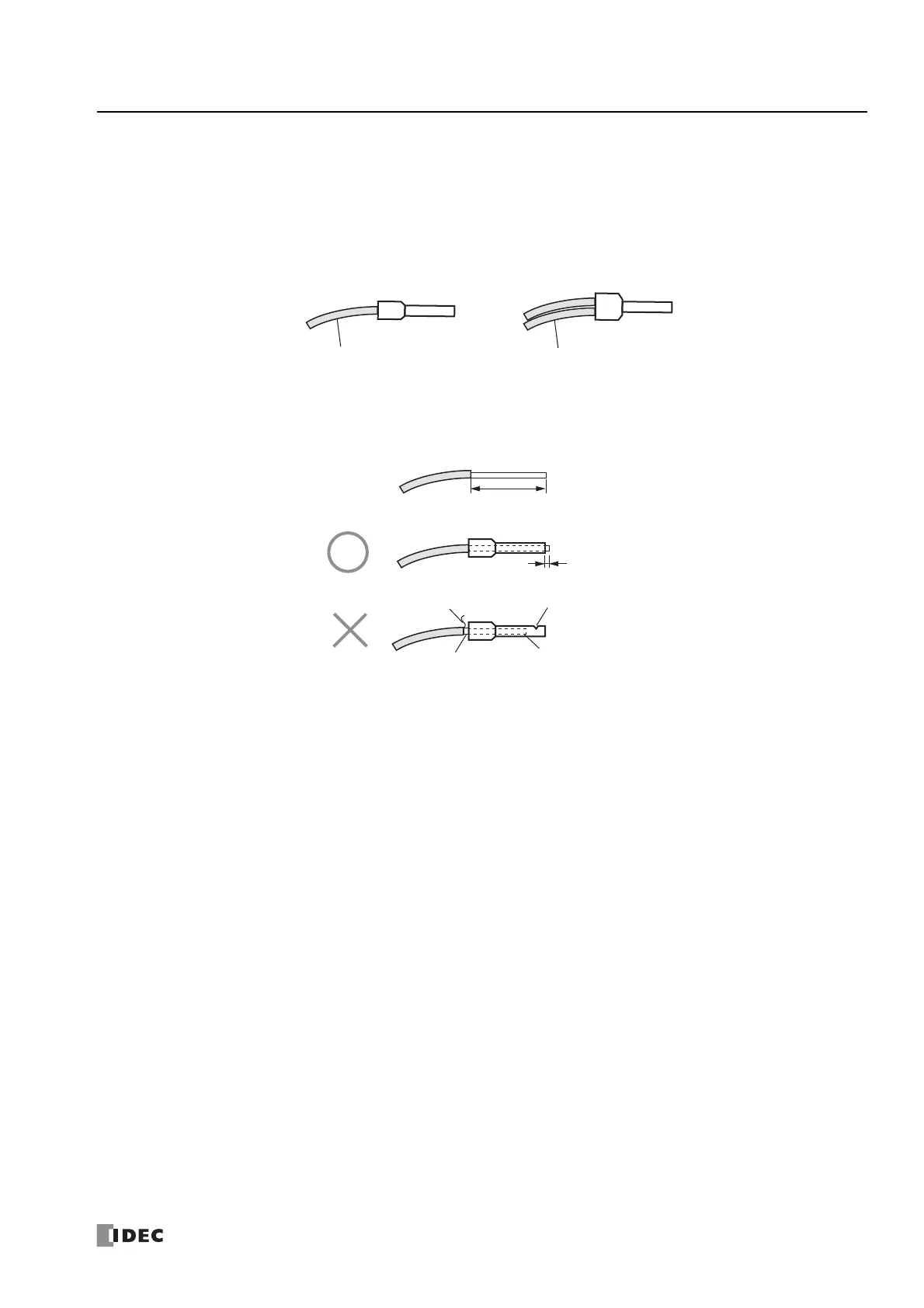FC6A S
ERIES
MICROS
MART
U
SER
’
S
M
ANUAL
FC9Y-B1722 3-45
3: I
NSTALLATION
AND
W
IRING
Terminal Connection
This section describes types of terminals and how to use them.
When connecting stranded wire or multiple solid wires to a terminal block, use appropriate ferrule for the terminal block.
For details, see "Recommended Ferrule List" on page 3-46.
1-wire and 2-wire ferrules can be used with the FC6A Series MICROSmart.
Terminals for Terminal Blocks
Crimp ferrules using an appropriate tool according to the size of ferrules. Cut the end of the wire to the same length or about
0.5 mm longer than the ferrule.
Ensure that the core wire does not protrude at the end of the shield and there are no whiskers.
The thickness and stripping length of stranded wire and single wire differs according to the connectors that will be used.
For wire thickness, see "Recommended Ferrule List" on page 3-46.
Single wire assumes the use of one wire. Do not attach two or more wires to the one connector hole.
When using single wires, you do not need to use ferrules.
2-wire connection
1-wire connection
Cable
Cable
0 to 0.5 mm
Damage
Whisker
Correct
Stripped wire is too short
Core wire is visible
Length of stripped wire
