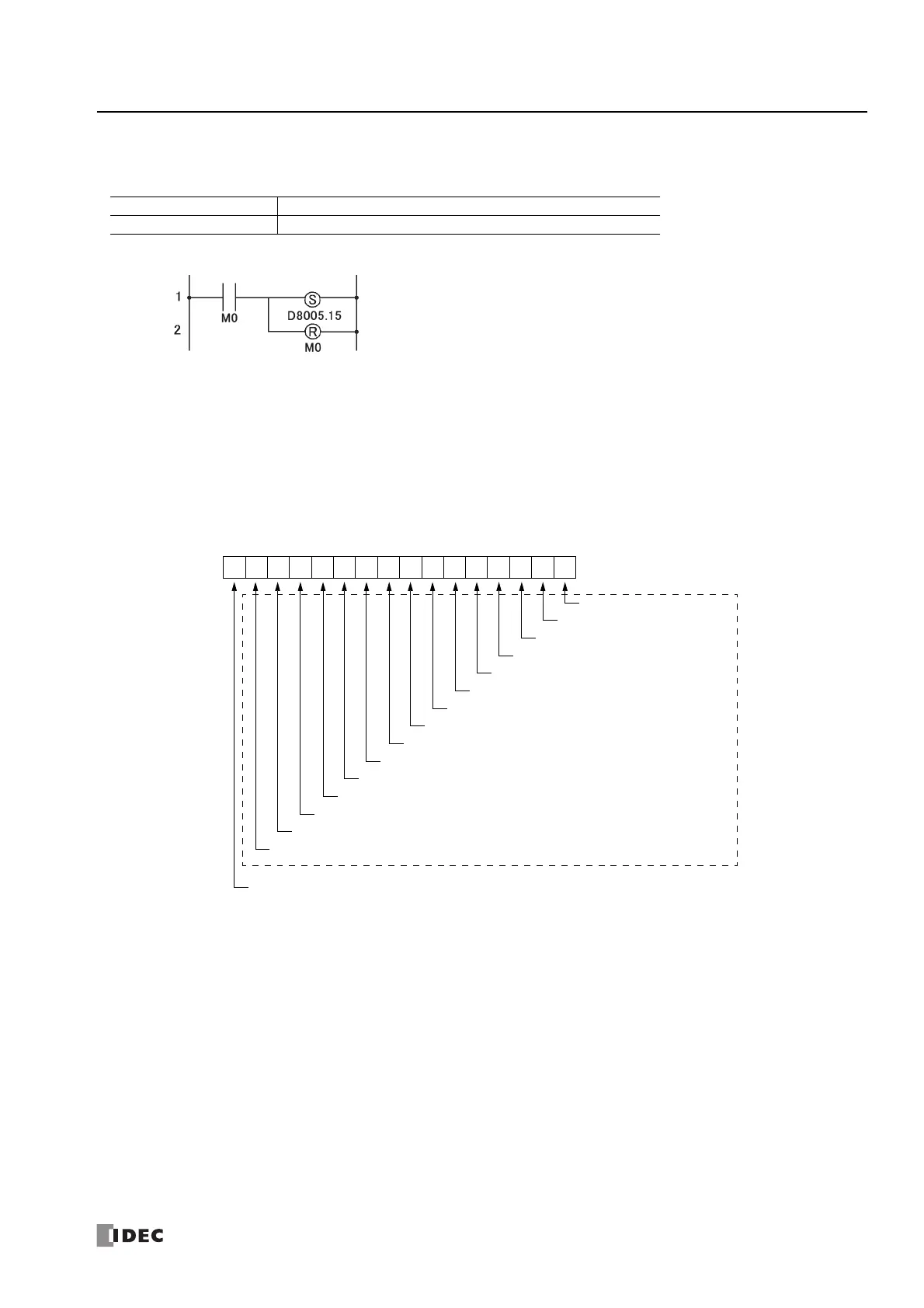FC6A S
ERIES
MICROS
MART
U
SER
’
S
M
ANUAL
FC9Y-B1722 13-3
13: T
ROUBLESHOOTING
Special Data Registers for Error Information
Two data registers are assigned to store information on errors.
Example: This ladder program clears the error information using the error clear bit of special data register D8005.
General Error Codes
The general error status is written to special data register D8005. If "1" is stored in each bit of D8005, the corresponding error is
occurring.
The general error (D8005) and user program execution error (D8006) can be cleared by writing "1" to the most significant bit of
special data register D8005 in a user program. The most significant bit of D8005 then changes to 0 automatically. Errors are not
cleared if the most significant bit of D8005 is turned on by WindLDR over communications or by the operator interface.
D8005 General Error Code
D8006 User Program Execution Error Code
Turn on M0 and turn on the upper bit of D8005.
The error information is cleared during the scan end processing of the ladder program.
Bit 15 2 1 0
Power failure
D8005
365478912 11 101314
Watchdog timer error
Data link connection error
User program ROM CRC error
Timer/counter preset value change error
Reserved
Keep data sum check error
User program syntax error
User program download error
System error
Clock error
Expansion bus initialization error
SD memory card transfer error
User program execution error
SD memory card access error
Error clear bit
Error information bits
