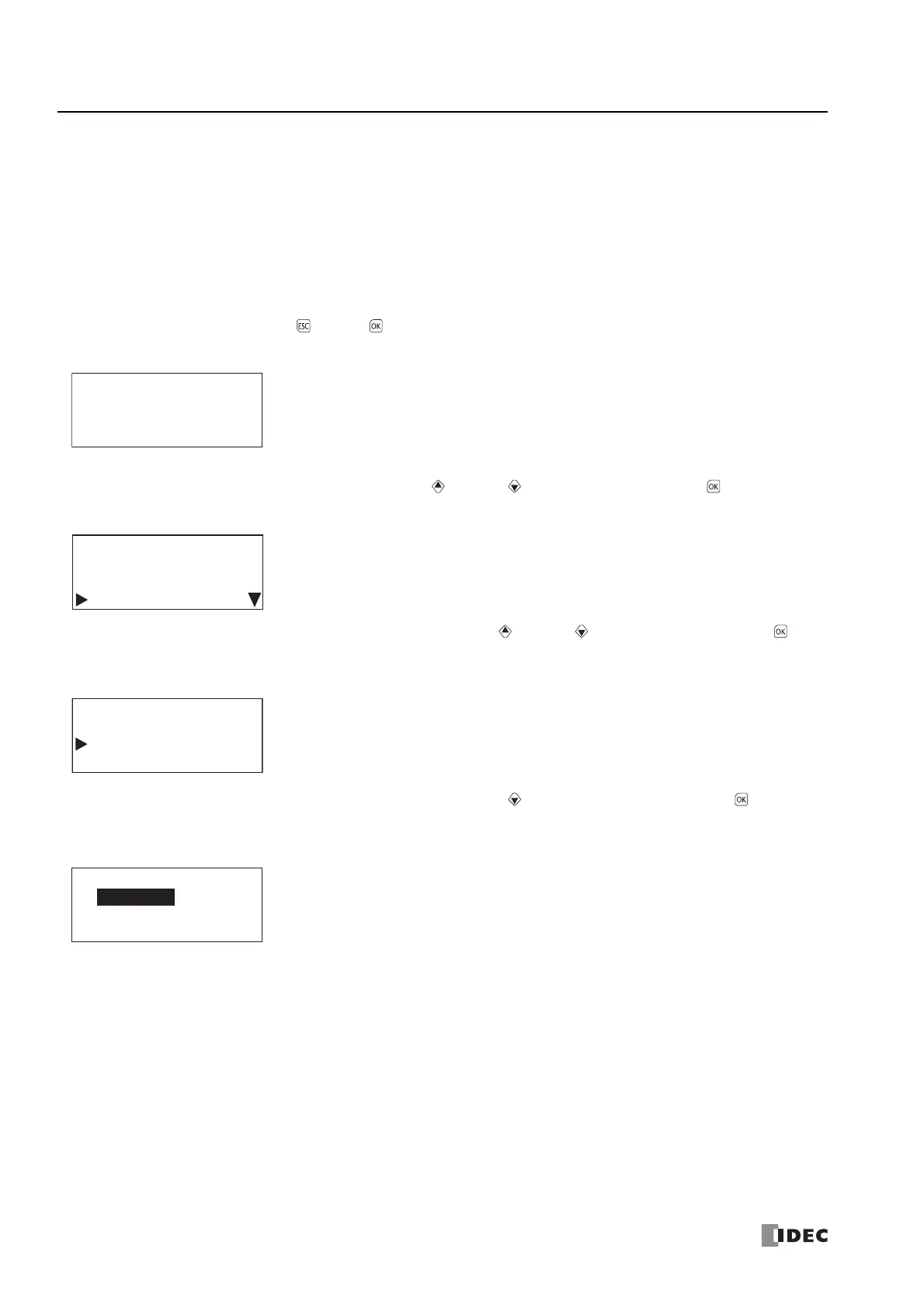7: HMI F
UNCTION
7-12 FC6A S
ERIES
MICROS
MART
U
SER
’
S
M
ANUAL
FC9Y-B1722
FC6A Series MICROSmart Environment Settings
This section describes the operating procedures for environment settings such as the menu language, internal clock, slave number,
and the scroll unit, speed, and blinking speed of messages displayed with the message (MSG) instruction.
These settings can be configured when the user program is stopped. These cannot be configured while the user program is
running.
Changing the Menu Language
The menu language (English, Japanese, Chinese) can be changed. These settings can be configured when the user program is
stopped. This cannot be changed while the user program is running.
1. On the standard screen, press the (ESC) + (OK) buttons.
The system menu is displayed.
2. Select Configurations (When Japanese, ) with the (up) and (down) buttons and press the (OK) button.
3. Select Menu Languages (When Japanese, ) with the (up) and (down) buttons and press the (OK)
button.
4. Select Japanese (To switch from Japanese to English, ) with the (down) button, and then press the (OK) button
to confirm.
Selectable menu languages
The menu languages that can be selected are as follows.
English/Japanese/Chinese
Notes:
The initial setting of the menu language is English.
The initial setting of the menu language can be changed in the expansion modules configuration. For details, see "LCD Settings" on page 7-3.
6WRSSHG
'(&78(
Run
Edit Program
External Memory
Configurations
メニュー言語
Function
Clock
Menu Languages
Backlight
英語
Menu Languages:
English
Japanese
Chinese
