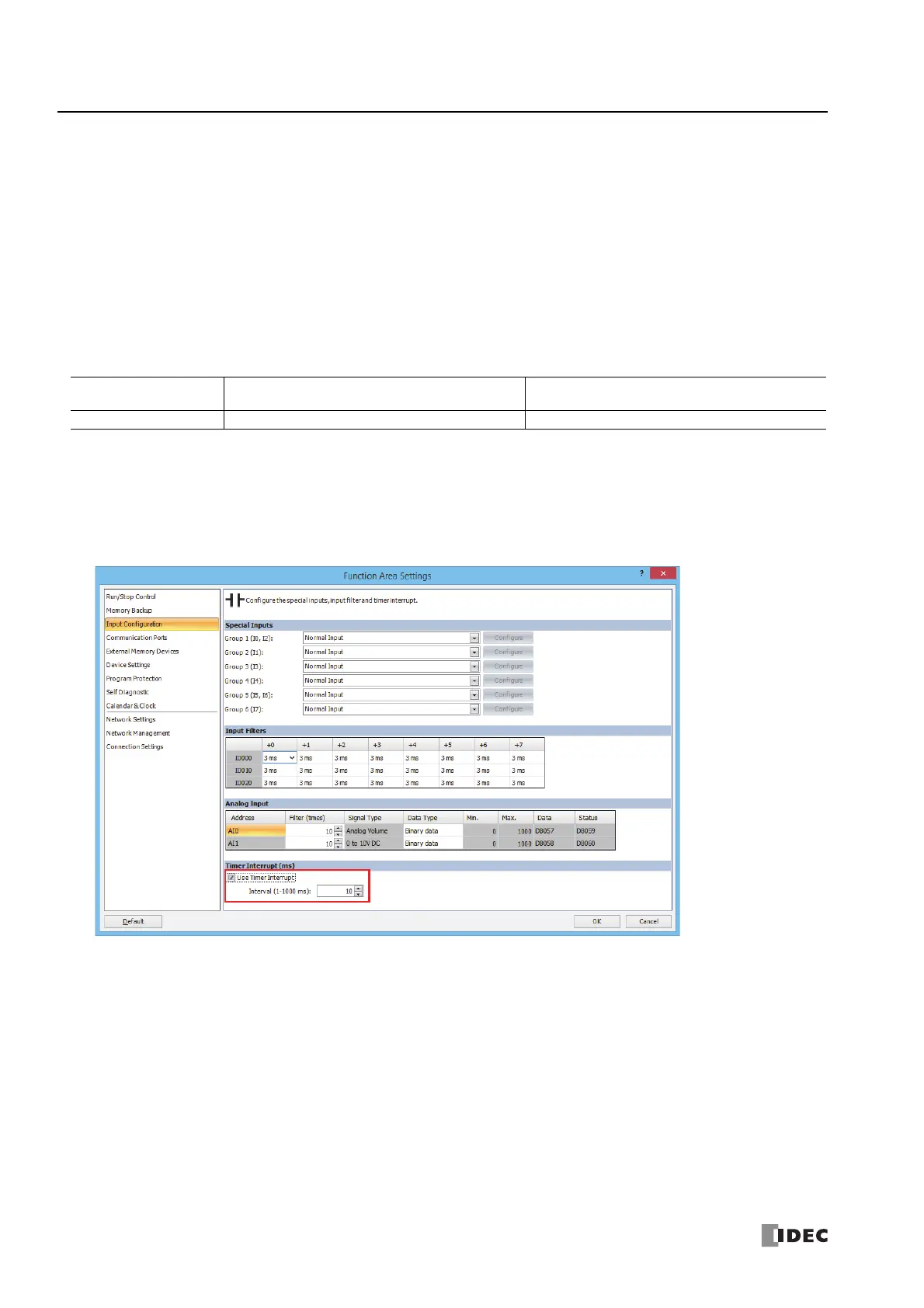5: F
UNCTIONS
AND
S
ETTINGS
5-48 FC6A S
ERIES
MICROS
MART
U
SER
’
S
M
ANUAL
FC9Y-B1722
Timer Interrupt
In addition to the interrupt input as described in the preceding section, all FC6A Series MICROSmart have a timer interrupt
function. When a repetitive operation is required, the timer interrupt can be used to call a subroutine repeatedly at predetermined
intervals of 1 through 1,000 ms.
The Function Area Settings dialog box is used to enable the timer interrupt and to specify the interval, from 1 to 140 ms, to
execute the timer interrupt. When the timer interrupt is enabled, the program execution repeatedly jumps to the jump destination
label number stored in special data register D8036, while the FC6A Series MICROSmart is running. When the interrupt program is
completed, the program execution returns to the main program at the address where the interrupt occurred.
Since these settings relate to the user program, the user program must be downloaded to the FC6A Series MICROSmart after
changing any of these settings.
Special Data Register and Special Internal Relay for Timer Interrupt
Note: A label is the starting address of the program branch to jump to, and it is specified by the LABEL instruction.
Programming WindLDR
1. From the WindLDR menu bar, select Configuration > Input Configuration.
The Function Area Settings dialog box for Input Configuration appears.
2. Under the Timer Interrupt, click the check box to use the timer interrupt function.
3. Select an interval to execute the timer interrupt, from 1 to 140 ms.
4. Click OK.
This concludes configuring the settings.
Interrupt
Special Data Register for Timer Interrupt Jump
Destination Label No.
Special Internal Relay for
Timer Interrupt Status
Timer Interrupt D8036 M8144
