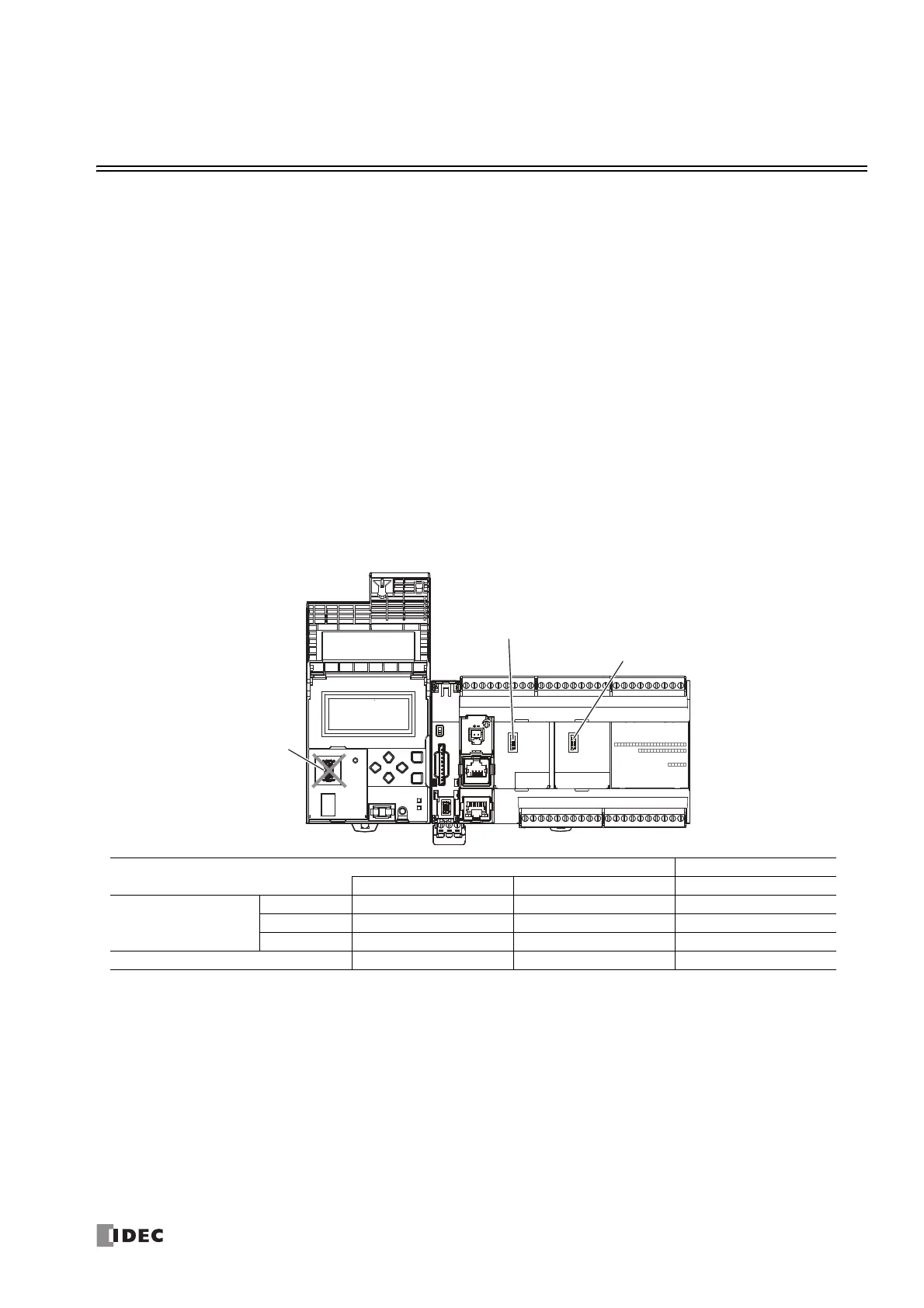FC6A S
ERIES
MICROS
MART
U
SER
’
S
M
ANUAL
FC9Y-B1722 10-1
10: I/O CARTRIDGES
This chapter provides an overview of the cartridge slot, as well as an overview of I/O cartridges and their specifications,
parameters, and configuration methods.
Digital I/O Cartridge
Digital I/O Cartridge Overview
This section provides an overview of digital I/O cartridges and describes the compatible cartridge slots.
Digital I/O cartridges are used to expand the digital inputs or digital outputs. Digital I/O cartridges are available in two types of
cartridges: digital input cartridges equipped with input terminals and digital output cartridges equipped with output terminals.
To use a digital I/O cartridge, it must be configured in the Module Configuration Editor. For detailed configuration methods, see
"Module Configuration Editor" on page 12-1. For details on digital I/O cartridge parameters, see "Digital I/O Cartridge Parameters"
on page 10-4.
Cartridge Slots
All-in-One CPU module/CAN J1939 All-in-One CPU module
The All-in-One CPU module/CAN J1939 All-in-One CPU module are equipped with a maximum of two cartridge slots for connecting
cartridges. These can be used to connect up to two cartridges. Furthermore, the FC6A Series MICROSmart can be expanded with
a maximum of eight digital inputs or digital outputs by connecting the HMI module to the left side of the All-in-One CPU module/
CAN J1939 All-in-One CPU module and connecting one digital I/O cartridge.
*1 For the All-in-One CPU module/CAN J1939 All-in-One CPU module, the maximum I/O refresh time of the digital I/O cartridge connected to
cartridge slot 3 is calculated with the following calculation.
Maximum I/O refresh time = 90 ms + (number of connections being used × 30 ms) + input filter settings + scan time of one scan
For details on the number of connections being used, see "Connection Settings" on page 7-48.
For details on the input filter settings, see "Digital I/O Cartridge Parameters" on page 10-4. The input filter settings item is used only for a digital
input cartridge.
Select the digital I/O cartridges for the connected devices and configure the signal types.
CPU Module
HMI Module
Cartridge Slot 1 Cartridge Slot 2 Cartridge Slot 3
All-in-One CPU module
16-I/O type Yes ― Yes
*1
24-I/O type Yes ― Yes
*1
40-I/O type Yes Yes Yes
*1
CAN J1939 All-in-One CPU module Yes Yes Yes
*1
Cartridge Slot 1
Cartridge Slot 2
Cartridge Slot 3
