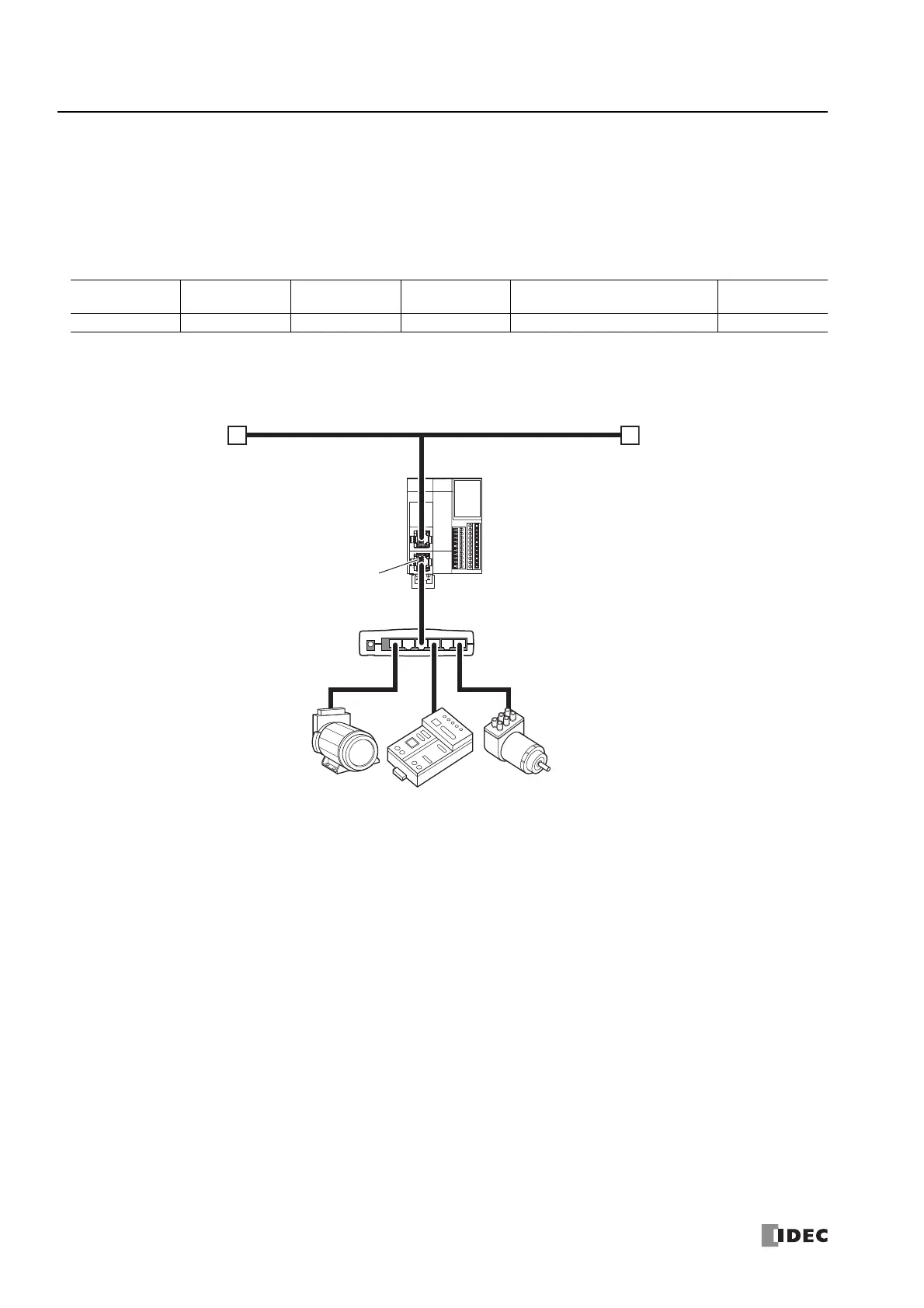1: G
ENERAL
I
NFORMATION
1-20 FC6A S
ERIES
MICROS
MART
U
SER
’
S
M
ANUAL
FC9Y-B1722
EtherNet/IP Communication
The Plus CPU module can be connected to an Ethernet network using Ethernet port 2 and communicate with other EtherNet/IP
communication-compatible external devices. EtherNet/IP communication uses standard Ethernet technologies, which allows
networks to be built that include various Ethernet-compatible devices. For details on EtherNet/IP communications, see the "FC6A
Series MICROSmart Communication Manual".
Supported ports
■ EtherNet/IP Communication Using Ethernet Port 2
This example shows the Plus CPU module communicating with EtherNet/IP communication-compatible devices and controlling those
devices.
USB Port Serial Port 1 Ethernet Port 1 Ethernet Port 2
Communication Cartridge and
Communication Module
CAN Port
No No No Yes No No
Ethernet hubEtherNet/IP communication
Plus CPU module
(scanner)
EtherNet/IP devices manufactured by other companies
(adapter)
Ethernet communication
Ethernet Port 2
