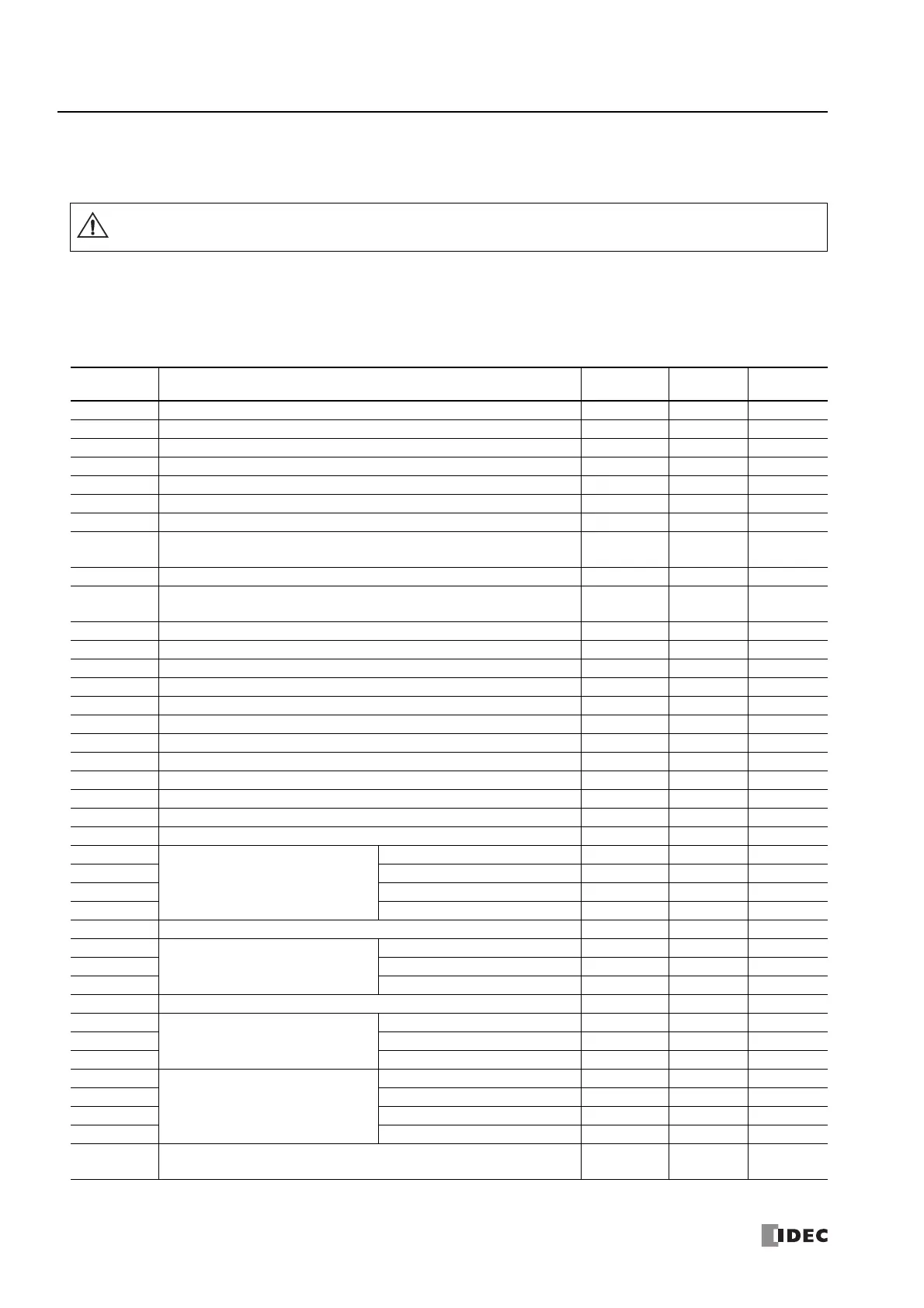6: D
EVICES
6-4 FC6A S
ERIES
MICROS
MART
U
SER
’
S
M
ANUAL
FC9Y-B1722
Special Internal Relay
Special Internal Relay Device Addresses
Note: R/W is an abbreviation for read/write.
The notation for the R/W field is as follows.
R/W: The device can be both read from and written to
R: Read-only
W: Write-only
Do not write to data in the area marked as reserved in the special internal relays list. Otherwise the system may not operate
correctly.
Warning
Device
Address
Description
When
Stopped
Power
OFF
R/W
M8000 Start Control Maintained Maintained R/W
M8001 1-s Clock Reset Cleared Cleared R/W
M8002 All Outputs OFF Cleared Cleared R/W
M8003 Carry (Cy) or Borrow (Bw) Cleared Cleared R/W
M8004 User Program Execution Error Cleared Cleared R/W
M8005 Communication Error Maintained Cleared R/W
M8006 Communication Prohibited Flag (When Data Link Master) Maintained Maintained R/W
M8007
Initialization Flag (When Data Link Master)/Stop Communication Flag (When
Data Link Slave)
Cleared Cleared R/W
M8010 Status LED Operation Operating Cleared R/W
M8011
M8012
— Reserved — — — —
M8013 Calendar/Clock Data Write/Adjust Error Flag Operating Cleared R/W
M8014 Calendar/Clock Data Read Error Flag Operating Cleared R/W
M8015 — Reserved — — — —
M8016 Calendar Data Write Flag Operating Cleared R/W
M8017 Clock Data Write Flag Operating Cleared R/W
M8020 Calendar/Clock Data Write Flag Operating Cleared R/W
M8021 Clock Data Adjust Flag Operating Cleared R/W
M8022 User Communication Receive Instruction Cancel Flag (Port 1) Cleared Cleared R/W
M8023 User Communication Receive Instruction Cancel Flag (Port 2) Cleared Cleared R/W
M8024 BMOV/WSFT Executing Flag Maintained Maintained R/W
M8025 Maintain Outputs While Stopped Maintained Cleared R/W
M8026 User Communication Receive Instruction Cancel Flag (Port 3) Cleared Cleared R/W
M8027
High-speed Counter (Group 1/I0)
Count Direction Flag Maintained Cleared R/W
M8030 Comparison Output Reset Cleared Cleared R/W
M8031 Gate Input Maintained Cleared R/W
M8032 Reset Input Maintained Cleared R/W
M8033 User Communication Receive Instruction Cancel Flag (Port 4) Cleared Cleared R/W
M8034
High-speed Counter (Group 3/I3)
Comparison Output Reset Cleared Cleared R/W
M8035 Gate Input Maintained Cleared R/W
M8036 Reset Input Maintained Cleared R/W
M8037 — Reserved — — — —
M8040
High-speed Counter (Group 4/I4)
Comparison Output Reset Cleared Cleared R/W
M8041 Gate Input Maintained Cleared R/W
M8042 Reset Input Maintained Cleared R/W
M8043
High-speed Counter (Group 5/I6)
Count Direction Flag Maintained Cleared R/W
M8044 Comparison Output Reset Cleared Cleared R/W
M8045 Gate Input Maintained Cleared R/W
M8046 Reset Input Maintained Cleared R/W
M8047
M8050
— Reserved — — — —
