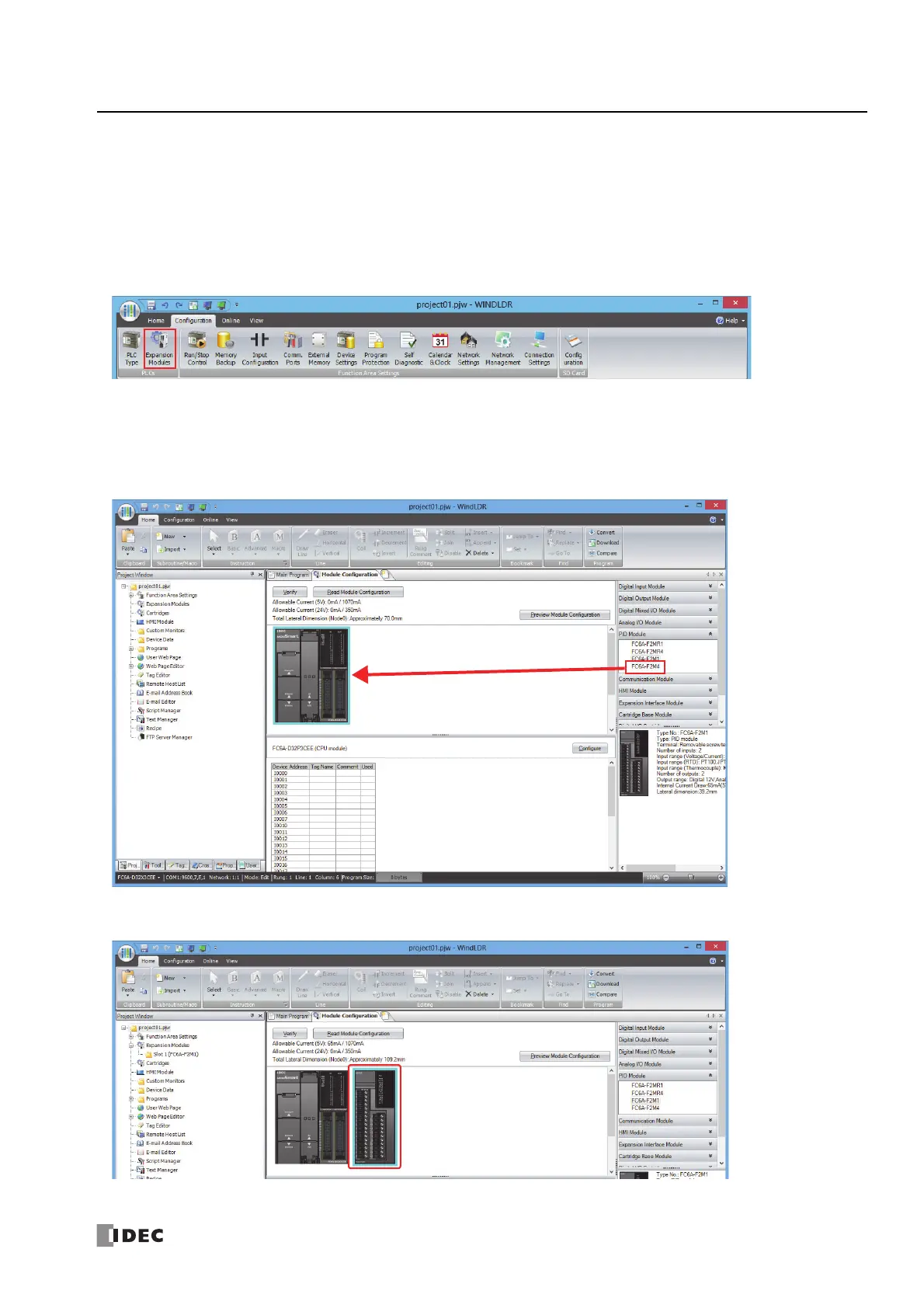FC6A S
ERIES
MICROS
MART
U
SER
’
S
M
ANUAL
FC9Y-B1722 12-3
12: M
ODULE
C
ONFIGURATION
E
DITOR
Basic Module Configuration Editor Operations
This section describes the operating procedures for functions in the Module Configuration Editor.
Starting the Module Configuration Editor
This section describes how to start the Module Configuration Editor.
1. On the Configuration tab, in the PLCs group, select Expansion Modules.
The Module Configuration Editor is displayed.
Inserting Expansion Modules and Cartridges
This section describes how to insert expansion modules and cartridges into the module configuration area.
1. Select the expansion module or cartridge to insert in the expansion modules and cartridges list and drag and drop it to the
module configuration area.
The expansion module or cartridge is inserted into the module configuration area.
