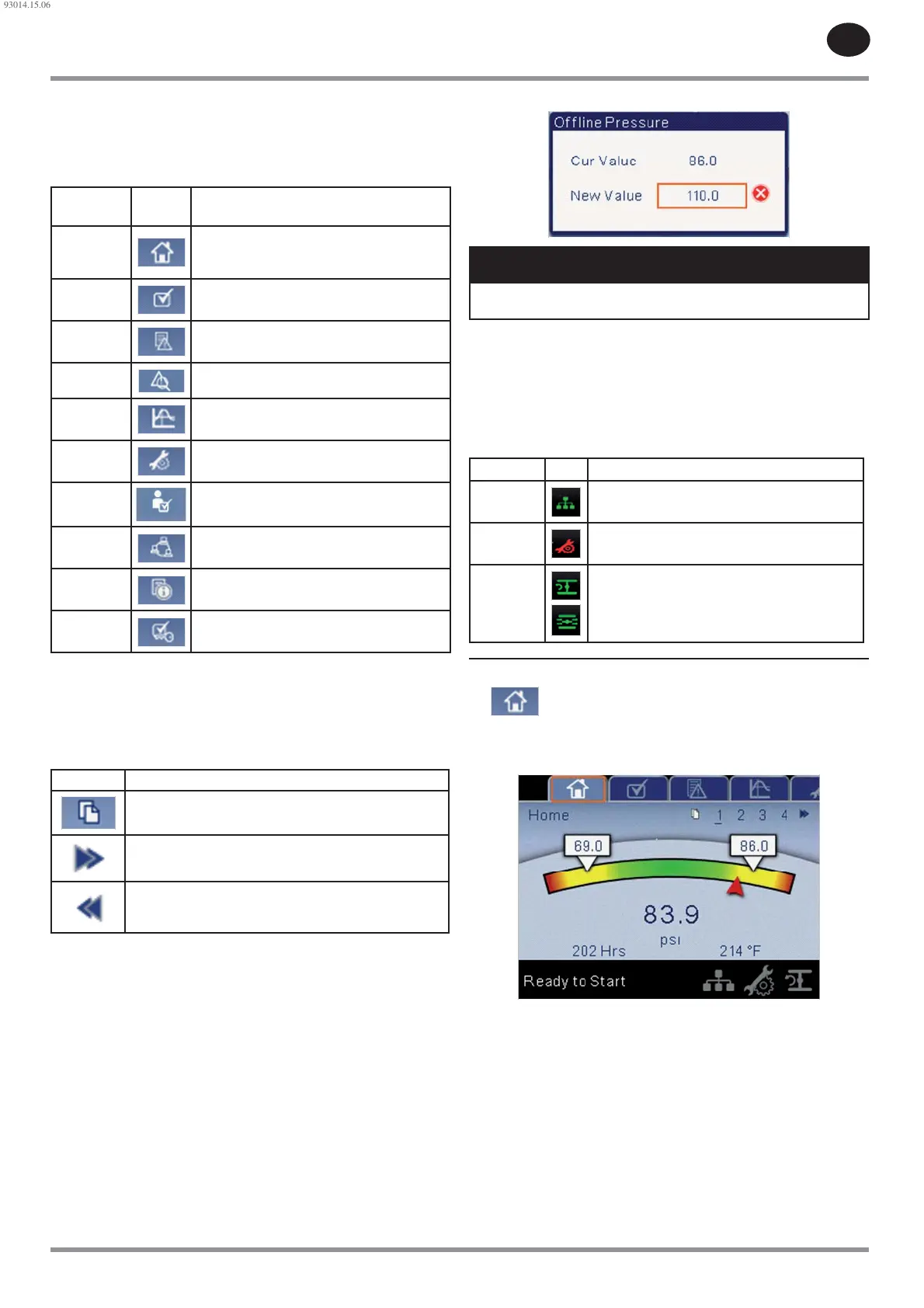80447162 Rev B EN-13
EN
Folder navigation and icons
To move among the tabbed folders shown on the LCD display, press the
RIGHT and LEFT keys. The navigation rolls over from the last to the rst folder
and vice-versa.
Table 7 : Folder Bar Icons
Folder
Name
Icon Description
Home
System performance and status main
information. The rst page of this folder is the
default page when the controller rst powers up.
Operator
Settings
System options and con guration settings.
Events
System events log.
Trip History
Details on the most recent trips.
Graphing
On-board graphing of system data. (Optional for
some controllers)
Maintenance
Status and noti cation setup for compressor
maintenance items.
General
Settings
General settings such as Language, Time, and
Units of Measure.
Integral
Sequencing
Inter Module communication status and
con guration.
Status
Measurements or status from/of all analog and
digital I/O.
Factory
Settings
Compressor tuning parameters. Also displays
hardware and software versions.
Page navigation
Once the desired folder is selected, press the DOWN key to move to the page
selection area and then use the RIGHT and LEFT keys to select the desired
page. Use the UP key to get back to the folder tabs.
Table 8 : Title Bar Page Icons
Icon Description
Start of the page selection area.
Indicates that there are more pages available by navigating
right.
Indicates that there are more pages available by navigating
left.
Accessing parameters
After the desired page is selected, the page’s parameters can be selected by
using the DOWN key. The cursor will move to the next parameter each time
the DOWN key is pressed. Use the UP key to go back to the previous one.
The cursor rolls over, so once the last parameter is selected, pressing the
DOWN key will navigate the cursor to the folder bar. If the rst parameter is
selected, pressing the UP key will move the cursor to the page selection area.
Once selected, access parameters by pressing the ENTER key. Make changes
using the navigation keys and then enter the setting by pressing the ENTER
key again. After a parameter is accessed, pressing the ENTER key will enter
the current setting into the control program and navigate the cursor back to
the selected parameter on the page.
When the cursor is on a parameter that has an enabled/disabled box,
pressing the ENTER key will cause the setting to toggle.
This “X” icon appears on numeric entry windows as shown below. Placing the
cursor on it and then pressing the ENTER key will cancel the entry and any
changes that were made.
Figure 10 : Numeric Entry Window
NOTICE
Not all pages have adjustable parameters. Some just have read-only
information.
Dashboard icons
The dashboard is intended to be a quick at-a-glance view of system status.
The following table lists standard dashboard icons and their de nition.
Note that the color of these icons changes based on the state set by the
application while running.
Table 9 : Dashboard Icons
Name Icon Description
Network
Control
Network control is enabled.
Service
Required
A service reminder is nearing or has expired
(i.e.: an air or oil lter needs to be changed).
Unloaded
or
Loaded
Compressor is in the unloaded state.
Compressor is in the loaded state.
Folder Options (Fixed Speed)
Home folder
Page 1: System Overview
Figure 11 : Home Folder
This is the factory default display after powering up the system.
Online Pressure Setpoint is indicated in the white box and by the white
arrow, which is always left of center on the gauge.
O ine Pressure Setpoint is indicated in the white box and by the white
arrow, which is always right of center on the gauge.
Package Discharge Pressure is indicated by the large numbers centered
below the gauge and by the red arrow.
Pressure Unit of Measure is indicated below the Package Discharge
Pressure. This is selectable from the General Settings folder.
Airend Discharge Temperature is indicated by the numbers in the lower
left of the display.
Temperature Unit of Measure is indicated to the right of the Airend
Discharge Temperature. This is selectable from the General Settings folder.
•
•
•
•
•
•
93014.15.06
